How to add a validation rule for the actions button for the mobile app?
I want to disable approve
eject if all conditions are not met
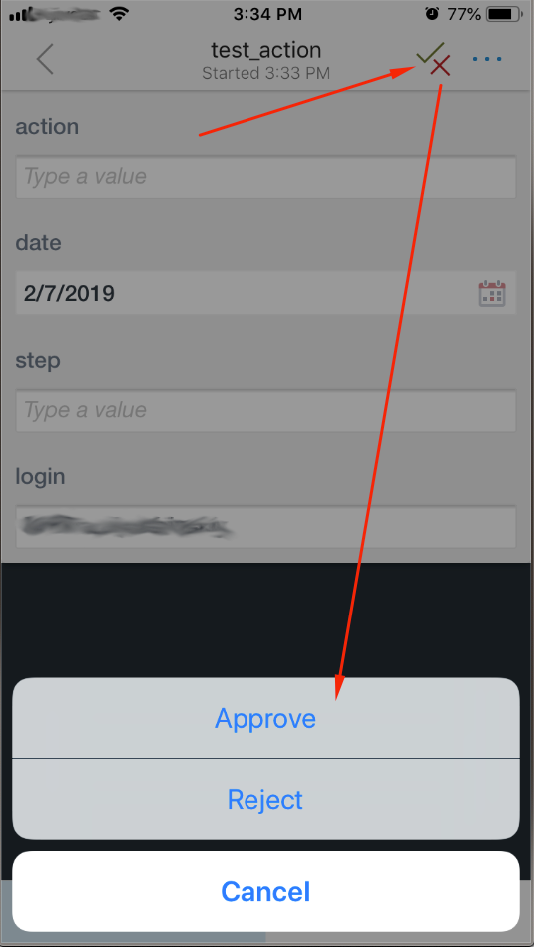
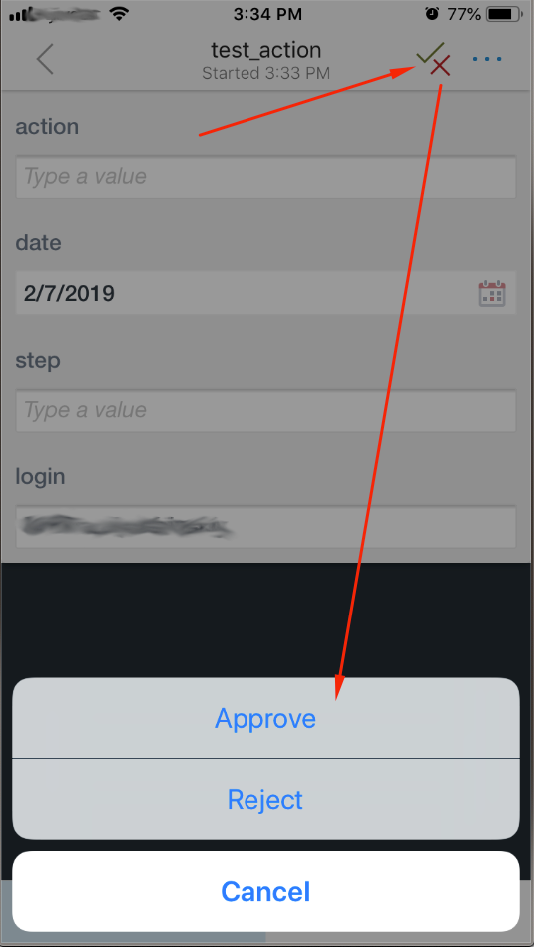
How to add a validation rule for the actions button for the mobile app?
I want to disable approve
eject if all conditions are not met
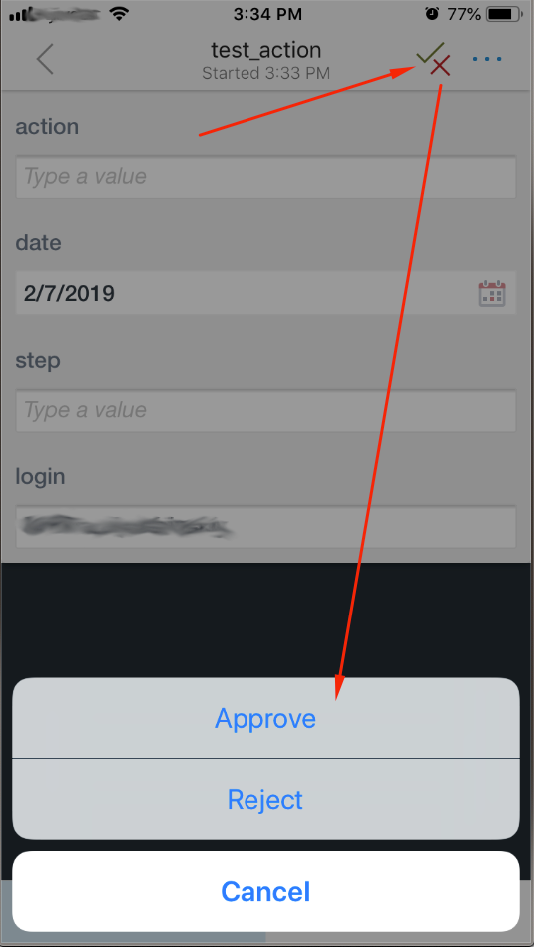
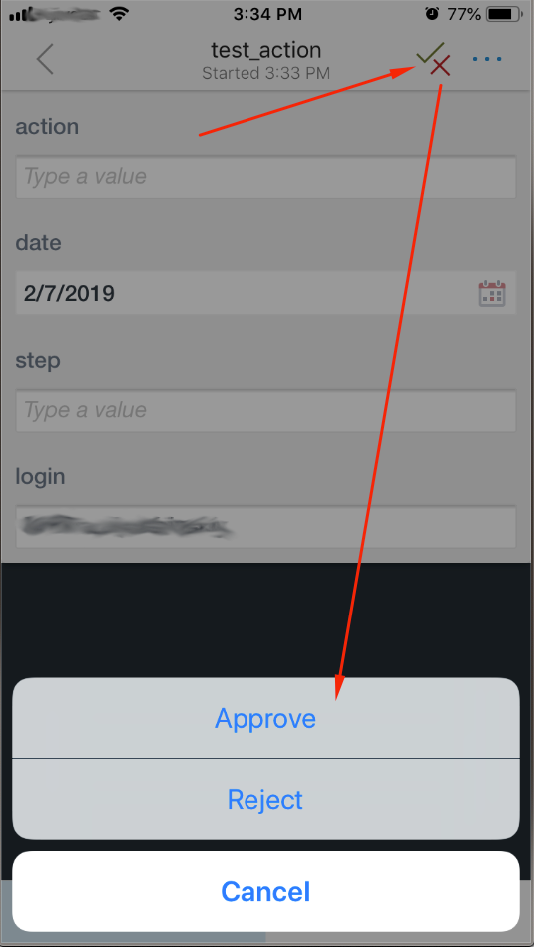
Enter your E-mail address. We'll send you an e-mail with instructions to reset your password.