Hi,
Here is how you can view, add, remove or even edit users in your Domain without having to do it via K2 management:
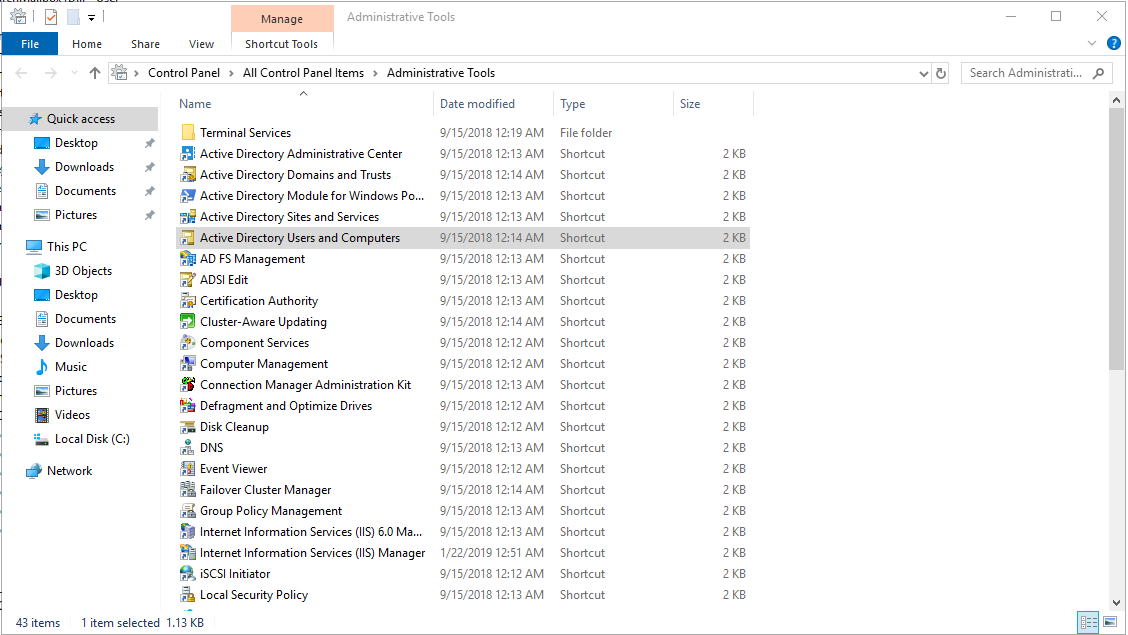

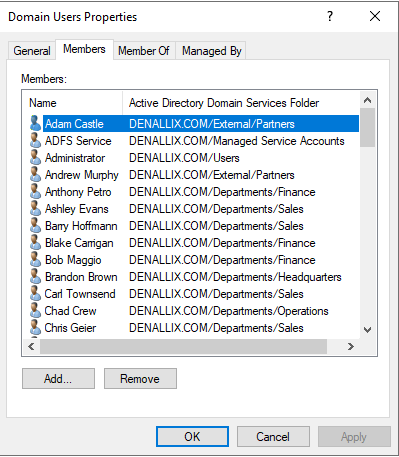
Kind Regards
Prineel
Hi,
Here is how you can view, add, remove or even edit users in your Domain without having to do it via K2 management:
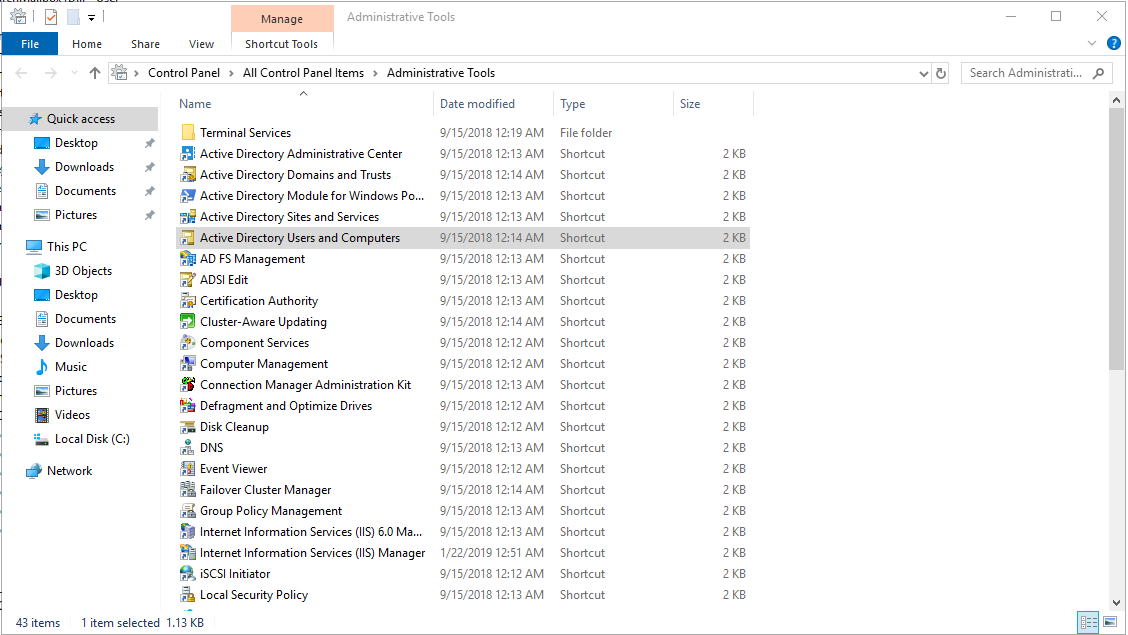

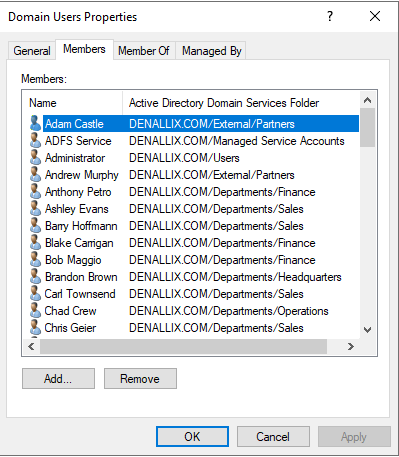
Kind Regards
Prineel
Enter your E-mail address. We'll send you an e-mail with instructions to reset your password.