SOS!
My form suddenly couldn’t Save. it returns error
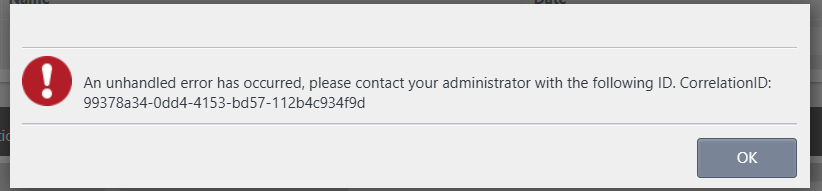
An unhandled error has occurred, please contact your administrator with the following ID. CorrelationID: 8bc2446a-642b-4bba-b439-11f4eb6216fb
 +3
+3SOS!
My form suddenly couldn’t Save. it returns error
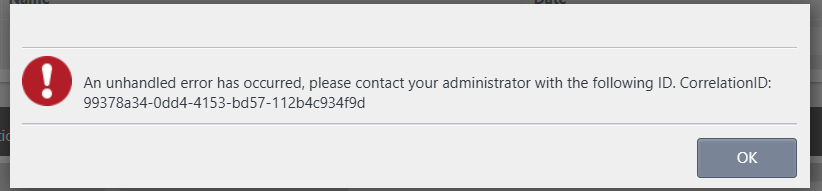
An unhandled error has occurred, please contact your administrator with the following ID. CorrelationID: 8bc2446a-642b-4bba-b439-11f4eb6216fb
Best answer by yennyenn
This issue was fixed. The anonymous access in the form was being checked and has blocked the values from initializing.
Enter your E-mail address. We'll send you an e-mail with instructions to reset your password.