we have been using this custom service broker with smart objects and everything working fine.
i have added a new attribute into the AD schema, and added this property into the service object schema
i have 3 users with data in this new attribute only
when i search via powershell and retrieve data for those that don't have the field $null i get 3 responses
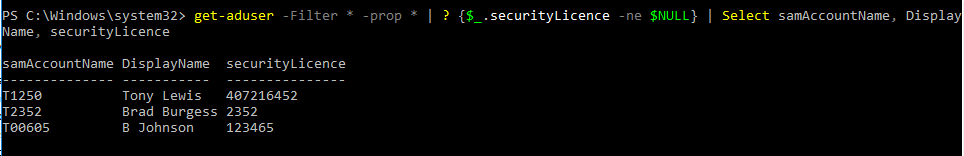
when i use the SMO and select the GetUsers method, it returns all objects from AD.
What is weird is that all users have the securityLicence from the top user, ie Tony Lewis has the field populated, and it then populates the result for all users until the next ‘real’ entry, Brad Burgess. It then shows results for all users found after Brad, until it finds the next real object, B Johnson and then populates all results under that account
examples
| sAMAccountName | Display Name | securityLicence |
| T1250 | Tony Lewis | 407216452 |
| T3034 | Paul James | 407216452 |
| T1498 | Greg Wall | 407216452 |
| T2325 | Garry Hug | 407216452 |
|
|
|
|
| T2352 | Brad Burgess | 2352 |
| T2918 | Norman Whalley | 2352 |
| T2514 | Peter Tom | 2352 |
| T2208 | Jeff Evans | 2352 |
| T00605 | B Johnson | 123465 |
| T62320 | Milne Aaron | 123465 |
| T62321 | Milne Ian | 123465 |
| T62322 | Bradley Reynolds | 123465 |
| T58598 | Scott Garven | 123465 |


