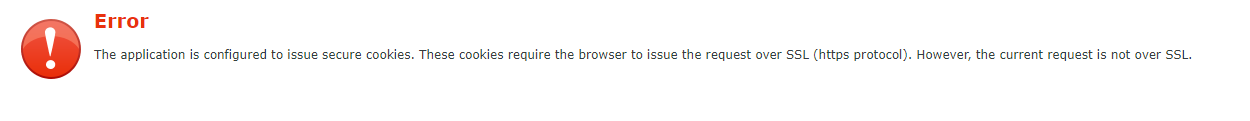Hello, I have a bit of problem regarding the secure cookies.
After upgrading from K2 5.3 to 5.4, I accidentally enabled the secure cookies that makes it unable to access K2 Sites using http outside of remote access. Normally this isn't a problem, however it makes it difficult for us since many people can only access the site using remote one-by-one.
Is there any steps on how to disable this?
Thanks