We have several forms that are used on mobile with no problems.
i am creating a new one which has custom buttons .
On the phone accessing the View looks correct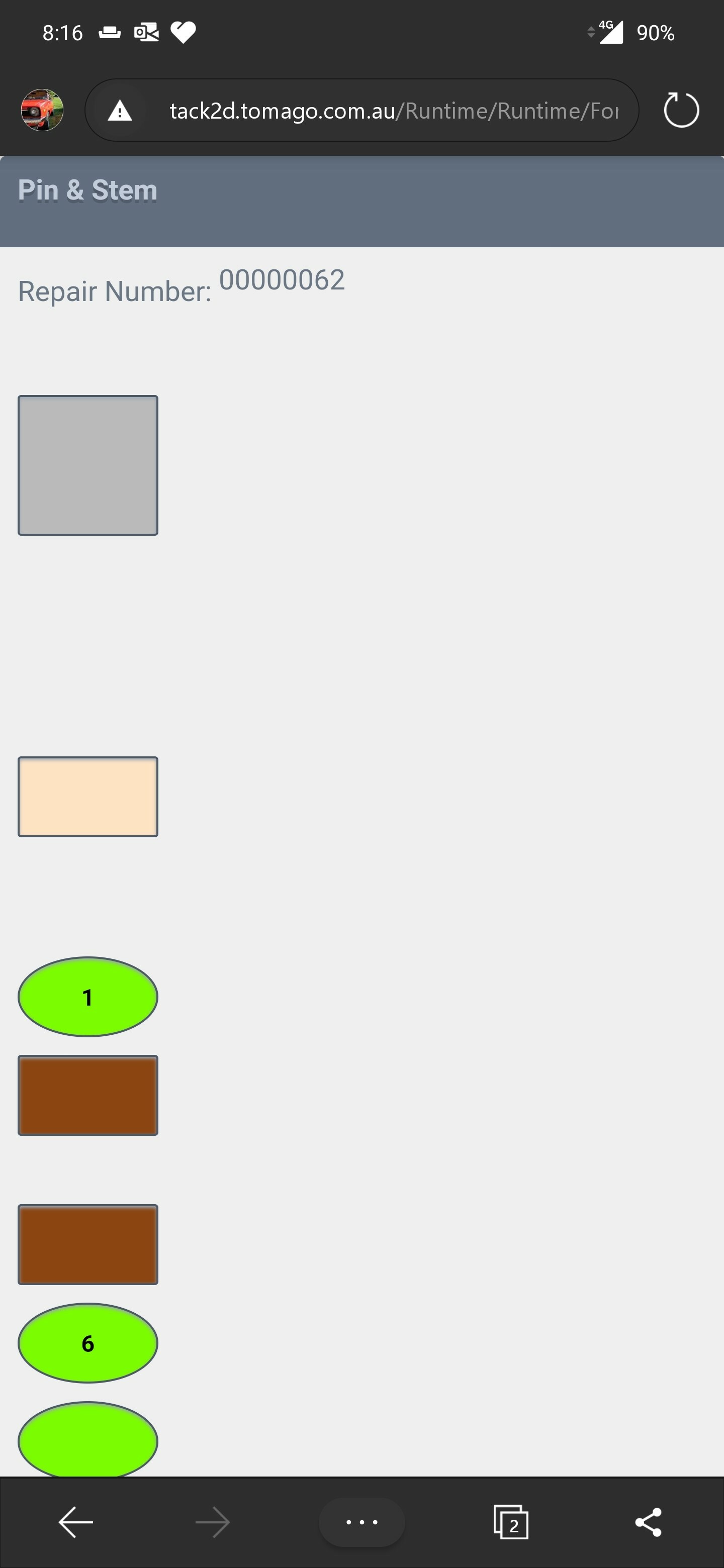
any ideas on why this happens, and what we can do to make it look correct?
Cheers
 +8
+8We have several forms that are used on mobile with no problems.
i am creating a new one which has custom buttons .
On the phone accessing the View looks correct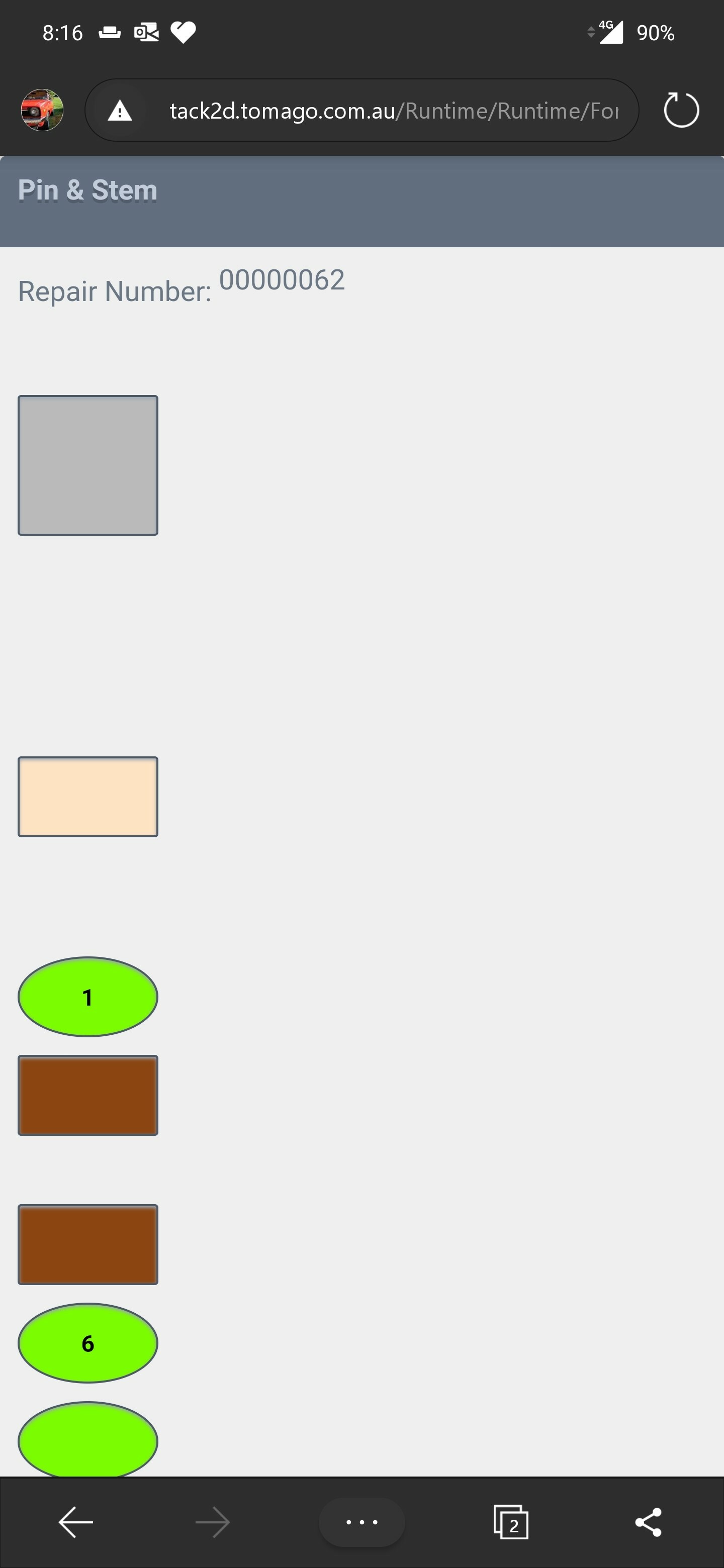
any ideas on why this happens, and what we can do to make it look correct?
Cheers
Enter your E-mail address. We'll send you an e-mail with instructions to reset your password.