Hello,
how can i deactivate or delete the infobutton from the window that opens if i use the picker?
regards,
Marcel
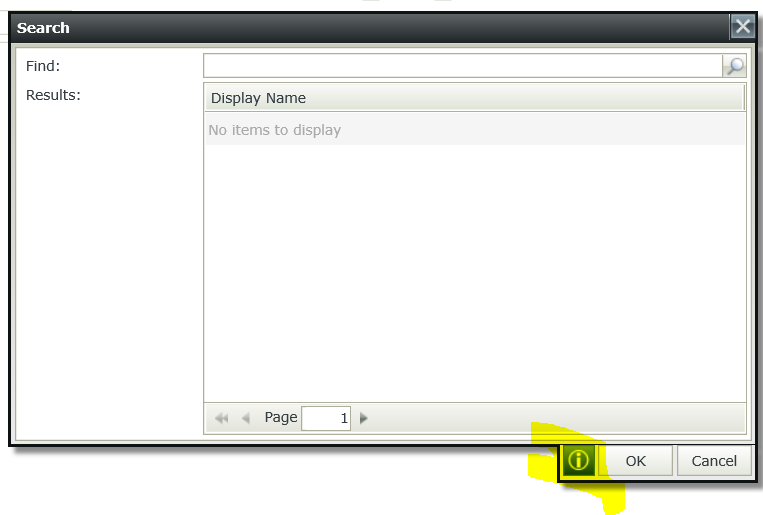
Hello,
how can i deactivate or delete the infobutton from the window that opens if i use the picker?
regards,
Marcel
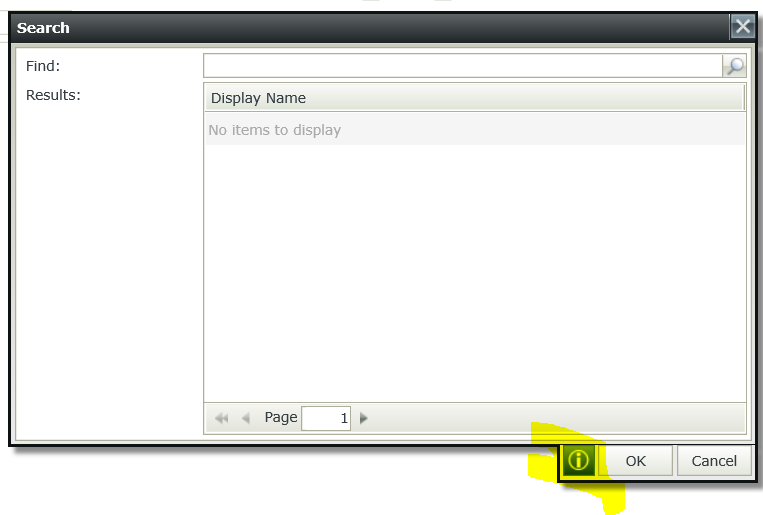
Best answer by Kikki
You can remove it with jQuery. Try adding the following code to a literal DataLabel. Don't forget to deselect "Prevent XSS". You might also need to add the same code for ".menu-item.picker-search" click event, since you can open the search windows via 2 ways.
$(function() {
$( ".picker-search.border-left-only" ).click(function(){
setTimeout(function() {
$(".help").hide();
}, 1);
});
});
Enter your E-mail address. We'll send you an e-mail with instructions to reset your password.