Hello,
We are using strict validation in autocomplete control. Whenever something is added to this field, it shows a standard message: "Item cannot resolve".
Can we change this message?
Thank you.
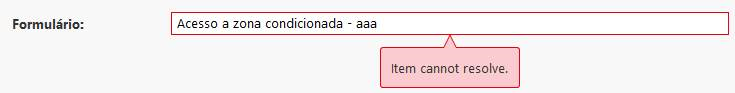
 +5
+5Hello,
We are using strict validation in autocomplete control. Whenever something is added to this field, it shows a standard message: "Item cannot resolve".
Can we change this message?
Thank you.
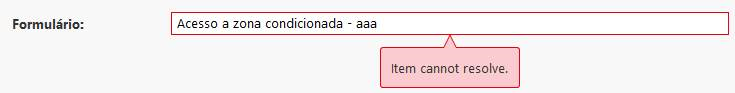
Enter your E-mail address. We'll send you an e-mail with instructions to reset your password.