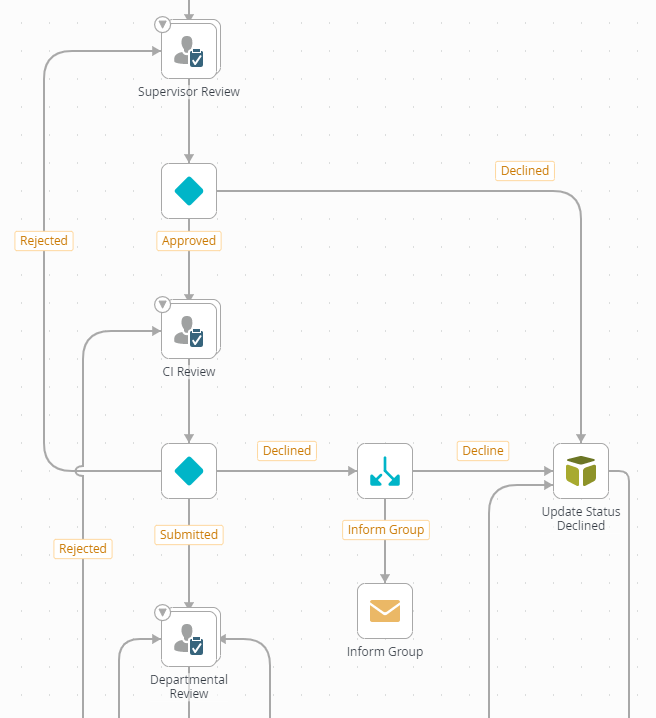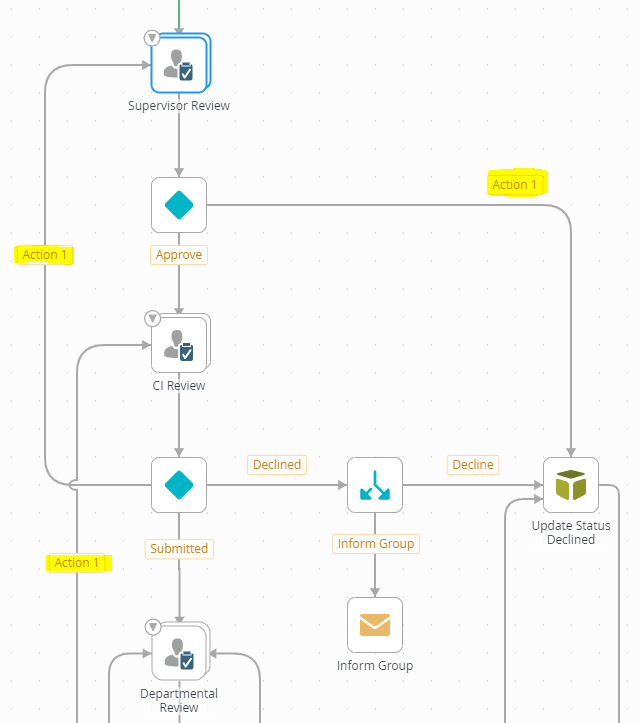We have created a workflow in K2 Five which all the action lines were labeled. When we deploy it and create a new process instance, some of the lines are relabeled to "Action 1". Does anyone know what might be causing this? I have attached two images: one is the designer and the other is the process instance.
Thank you,
GuiS