If receive the error “ActionGroup.Execute: Logged Error: Target failed to execute: Ensure SmartObject Publish Rights” when applying updates.
- If an error “Target did not complete successfully: K2 for SharePoint 2013.kspx" comes up or similar in update logs.
- Check the following:
- Make sure logged in properly with K2 Service Account when applying updates.
- Make sure you have proper permissions in K2 SmartObject Security
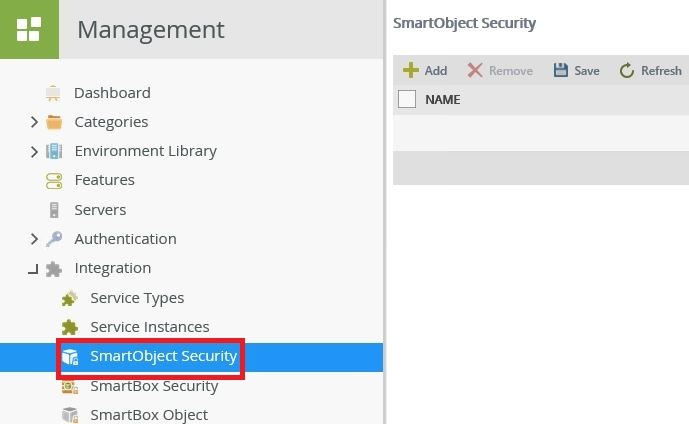
Note: You may need to remove all users to get Fixpack to work, and then re-add them afterwards.
- Make sure you have proper permissions in K2 SmartBox Security
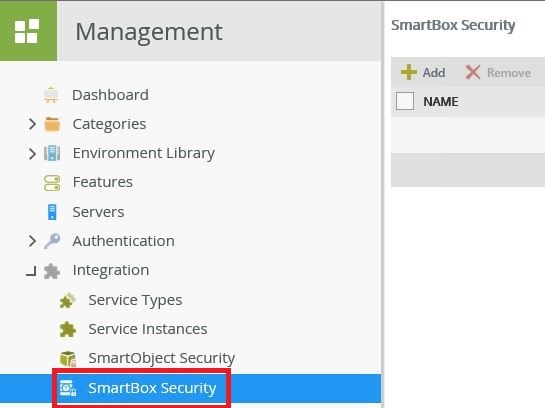
Note: You may need to remove all users to get Fixpack to work, and then re-add them afterwards.
4. Rerun the K2 Five FP installation.
Refer to the following articles to read more about SmartBox and SmartObject Security.

