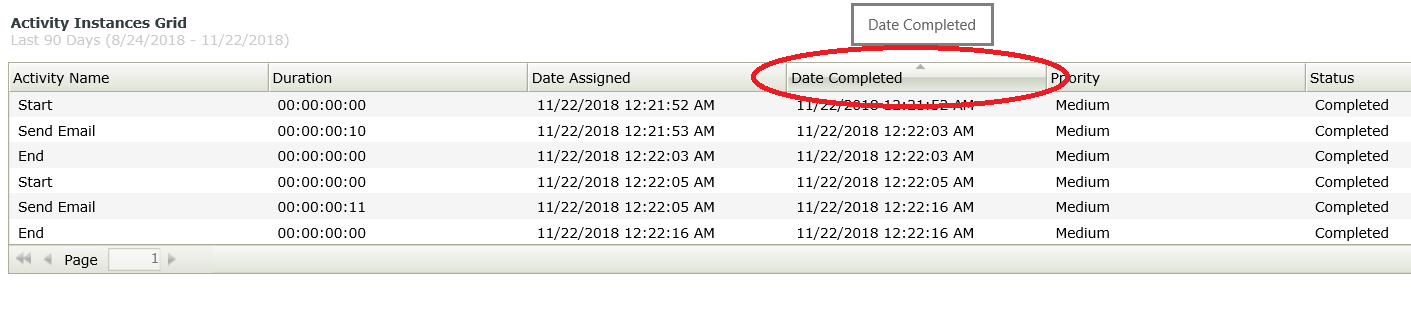How to sort items in the ‘Workflow Instances Grid Control’ from the bottom up or vice versa
KBS100205
PRODUCTObjective
This article shows how items inside the ‘Workflow Instances Grid Control’ can be sorted.
This will allow K2 users to organize all items in the ‘Workflow Instances Grid Control’ according to their needs, for example, setting the order of the items to display according to which workflows were completed first and which workflows are still to be completed, when was the workflow started (Sort by date and time) or set the control to randomly display the workflow instances.
Before You Begin
The technique used is referenced from K2 Five. However, if you are running a different version of K2 i.e. 4.7, this technique should still be applicable.How-to Steps
1. Create the ‘Workflow Instances Grid Control’. If you do not know how to do it, refer to the K2 Five documentation here.
2. Uncheck the ‘Sort by Default’ under the Display option as depicted in the picture below:
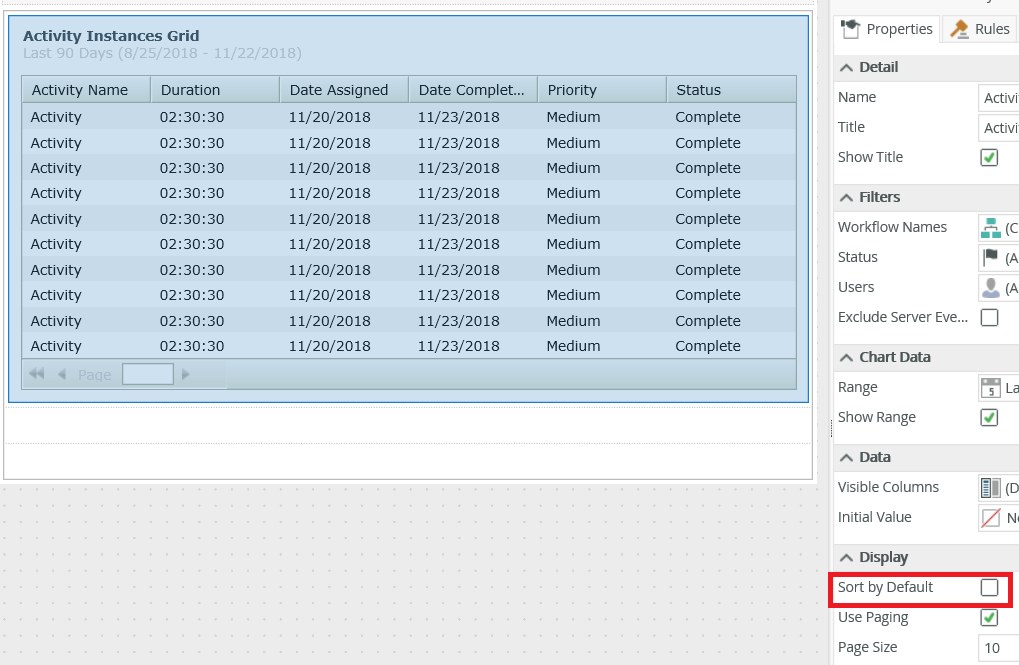
3. Run your view and click on the ‘Workflow Instances Grid Control’ column header to change the item sorting, this will allow you to change the sorting order to your desired order.