Topic
Use the following instructions to create a support ticket from a Nintex Automation Cloud workflow instance:
- Log in to your Nintex Automation Cloud tenant.
- Select Instances on the left side navigation menu.
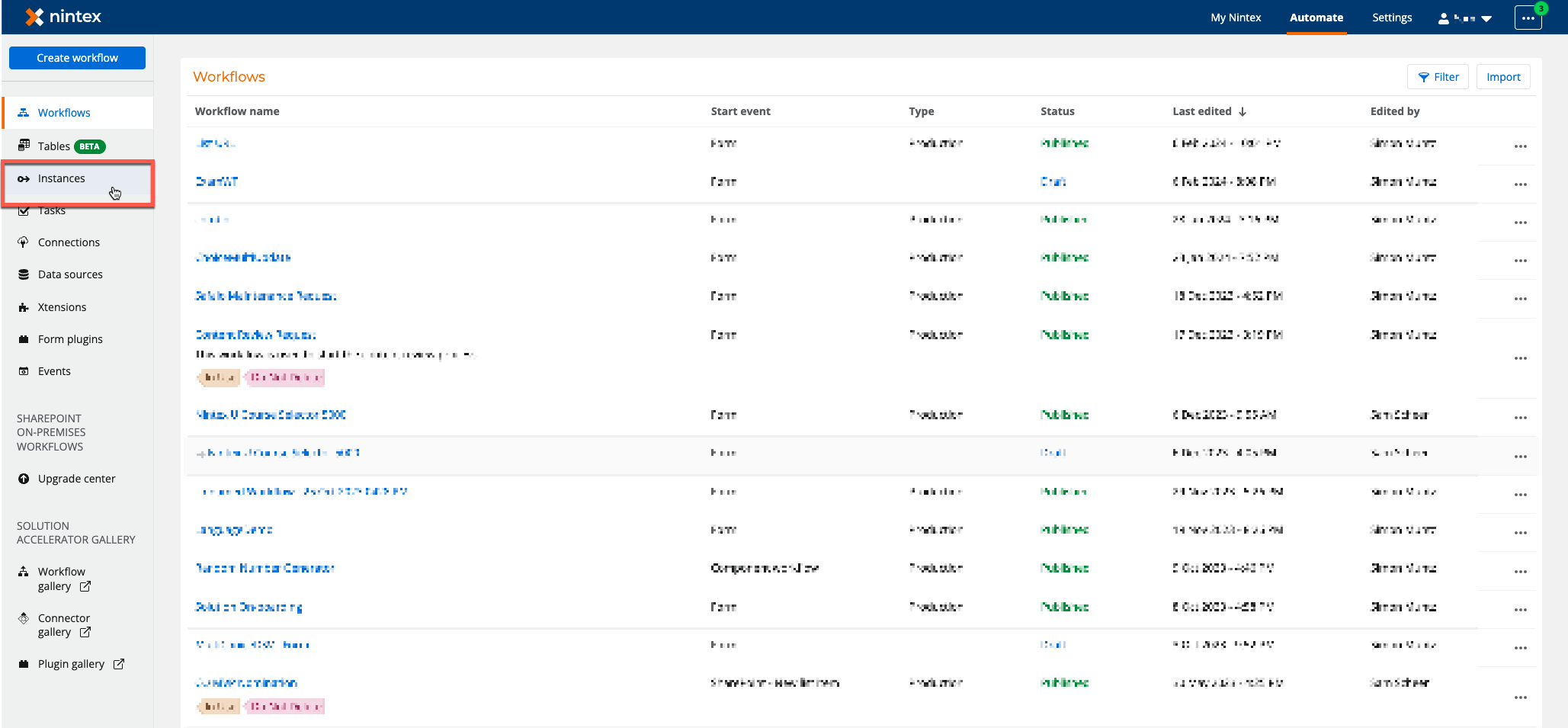
- From the Instances section, select an instance.
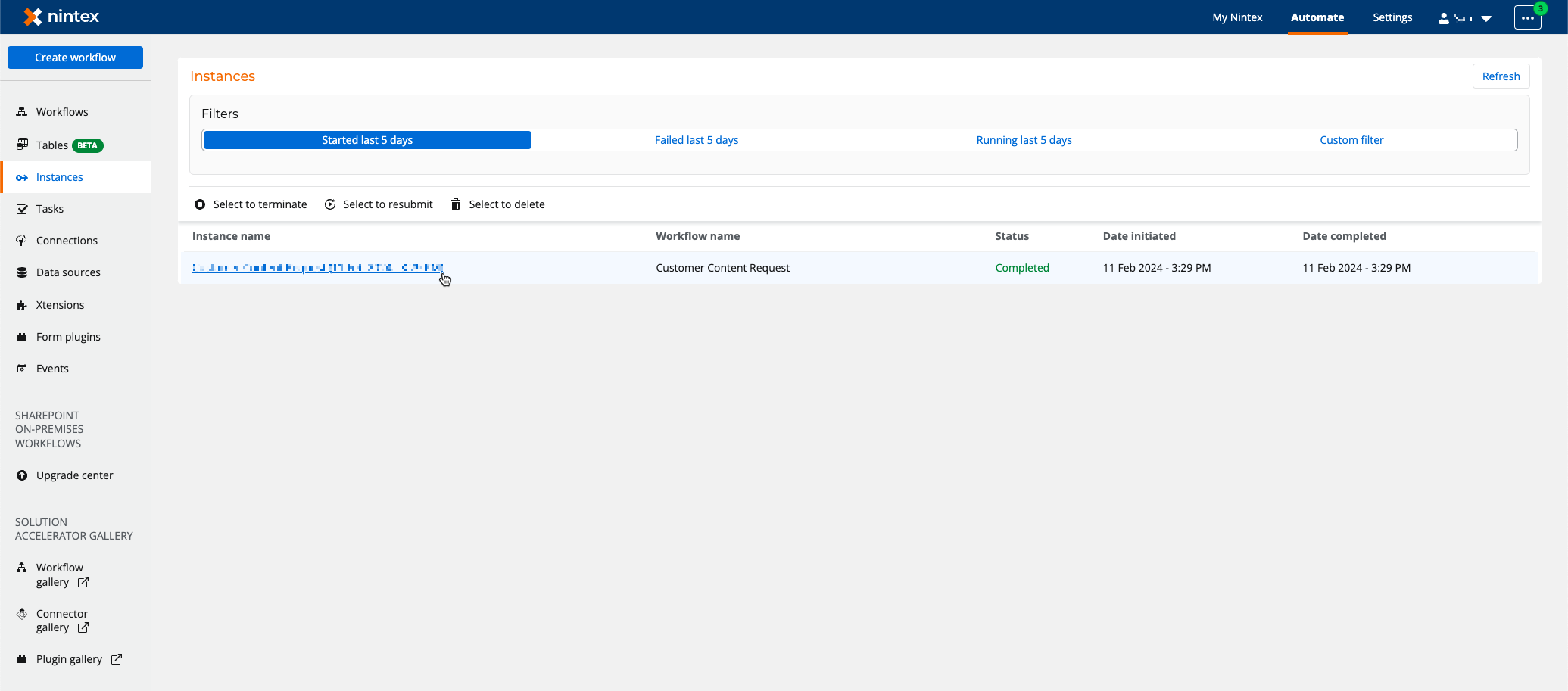
- Click the Create support ticket button.
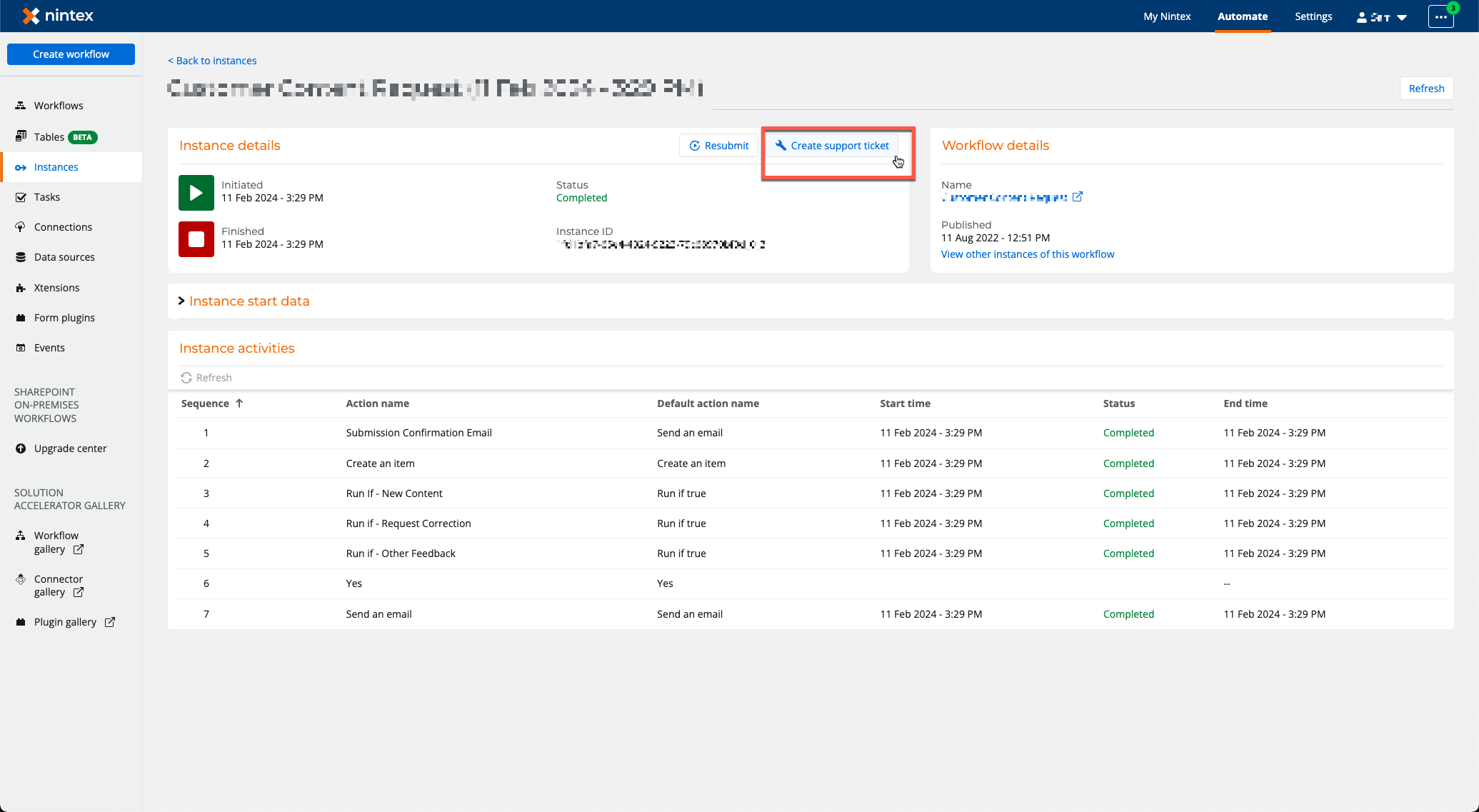
The support ticket opens in a new browser tab.
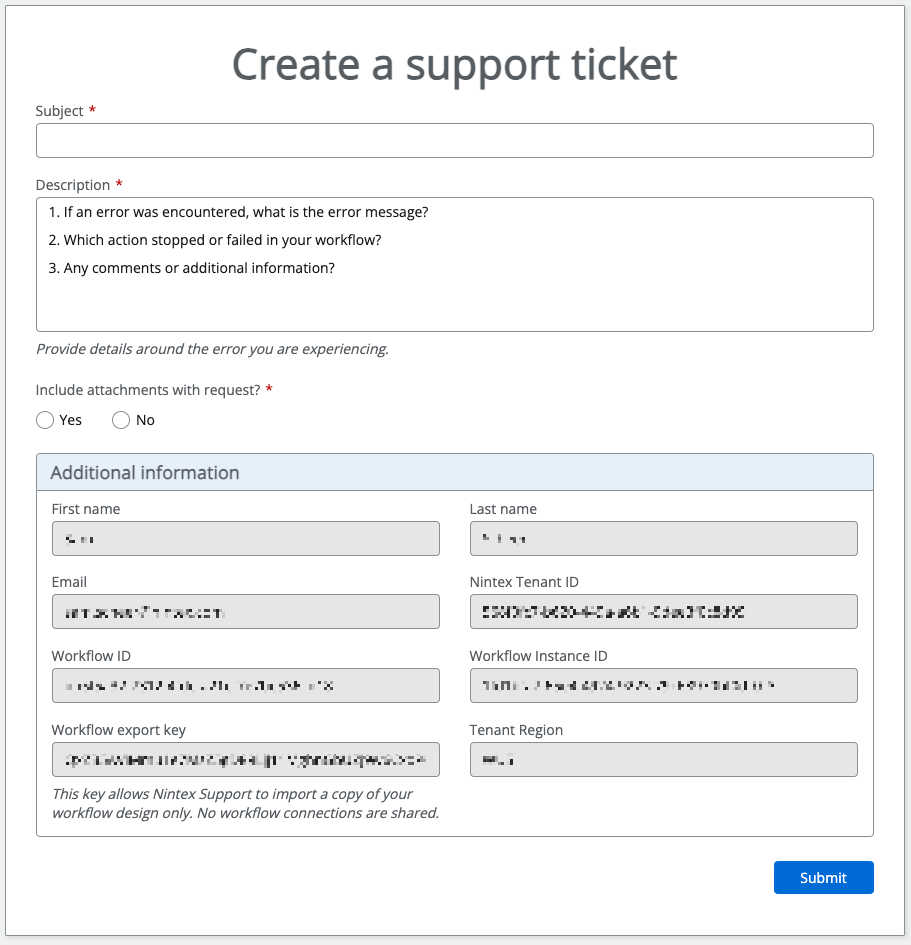
- Enter a Subject for the support ticket.
- In the Description field:
- At a minimum, answer the three prepopulated questions.
- Add any additional comments or information that can help Support with the issue you are experiencing.
- Select Yes to include attachments.
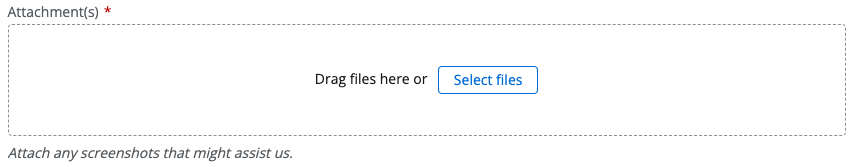
Attach files using the drag and drop functionality or the Select files button.
- Click Submit to process the support ticket.
- The Additional information section of the support ticket is automatically generated with your user and related workflow details.



