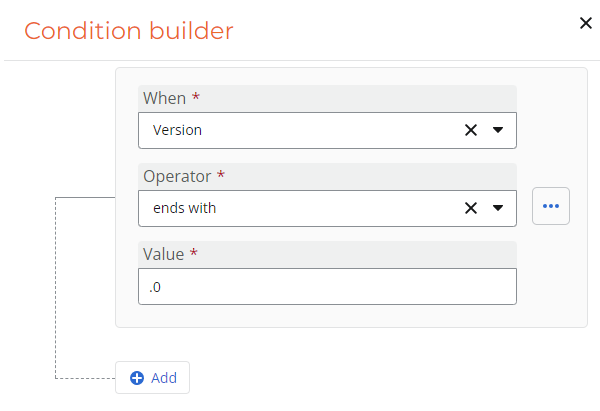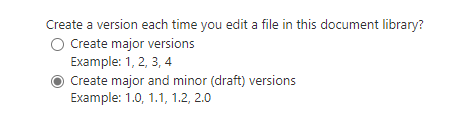Hi All,
What was easy with Nintex on-prem and in PowerPlatform is proving to be difficult in the new platfom.
SharePoint Online Document Library - check in a document to Major Version ((Publish) to triger NAC review/approval flow.
NAC flow start event on SP update list item - works with no condition. Start event will not fire using a condition on the default field “Approval Status” (it’s in the pick list) of “Pending” (and have tried using “2” which is in the trigger event JSON)
Anyone else encountered this? or have a workaround?
TIA
Rob