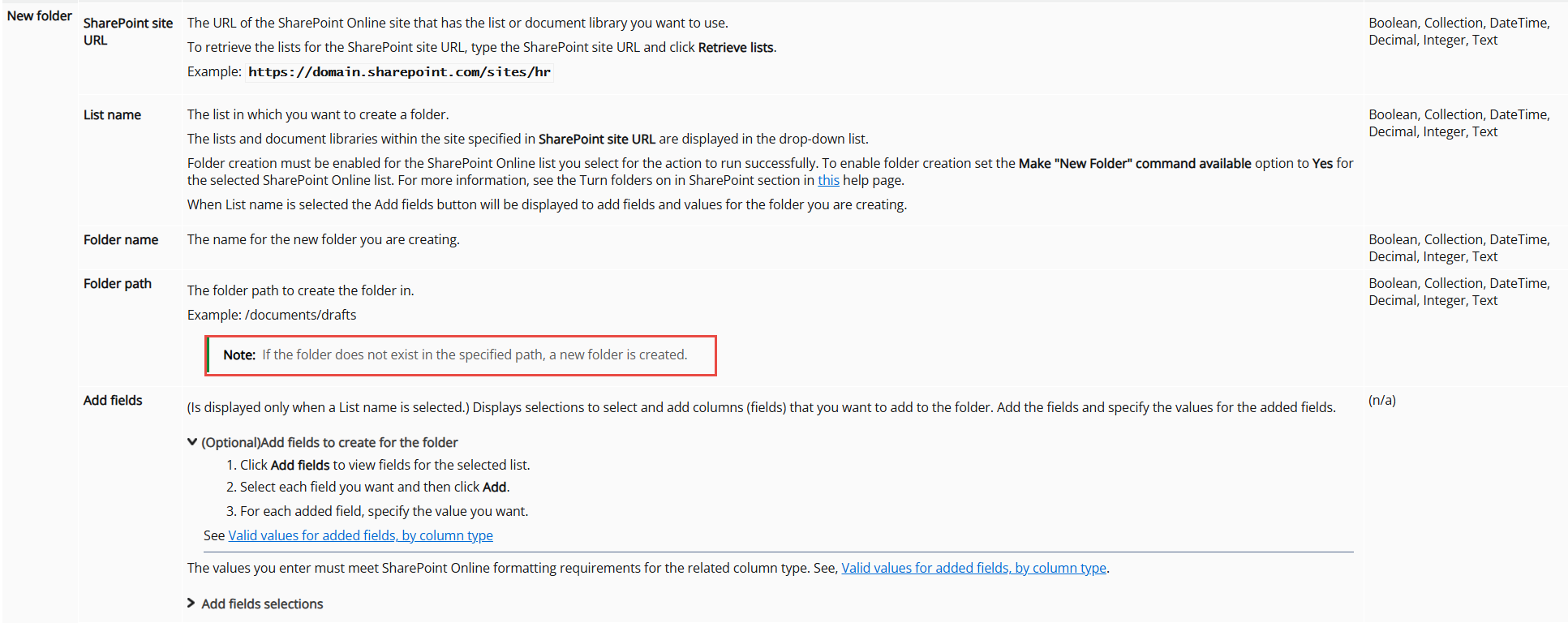I am using the action 'SharePoint Online - Create a folder' to create a folder by year and another by month. Since the workflow is called multiple times in the same month, it fails because the folder already exists. Is there a way to check if the folder exists before calling this action? Or is there a parameter to prevent it from failing if the folder already exists?
Thanks!
Error message:
Received an error response from the connector: {"message":"A file or folder with the name https://xxx.sharepoint.com/sites/GPCNintexWorkflowCloud/UAP/2025 already exists.","correlationId":"adc47f22-c138-4359-b496-6b59d773eb39","code":null}