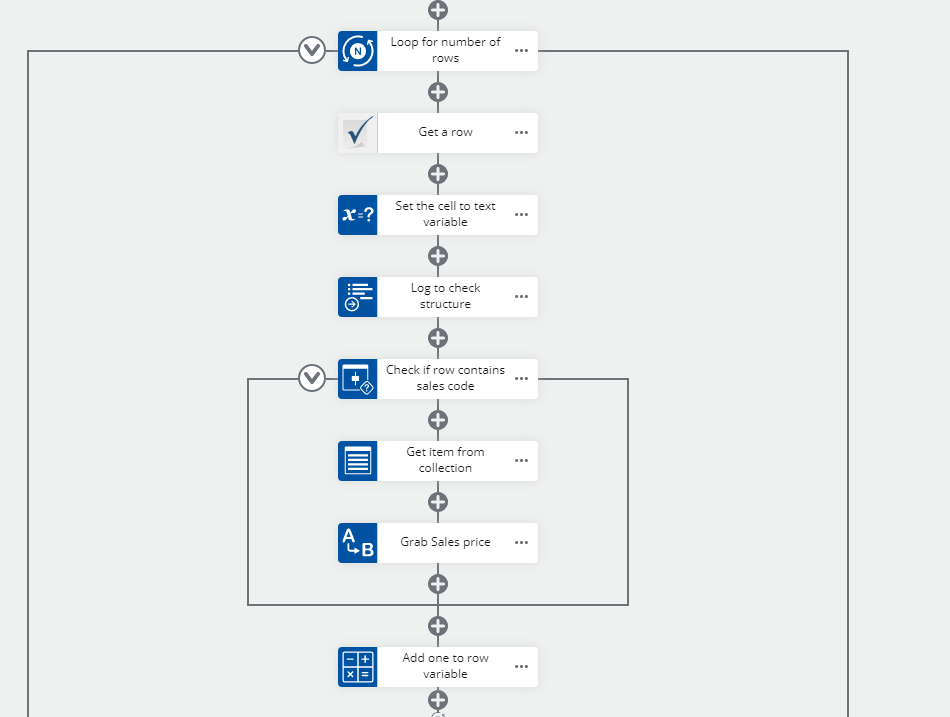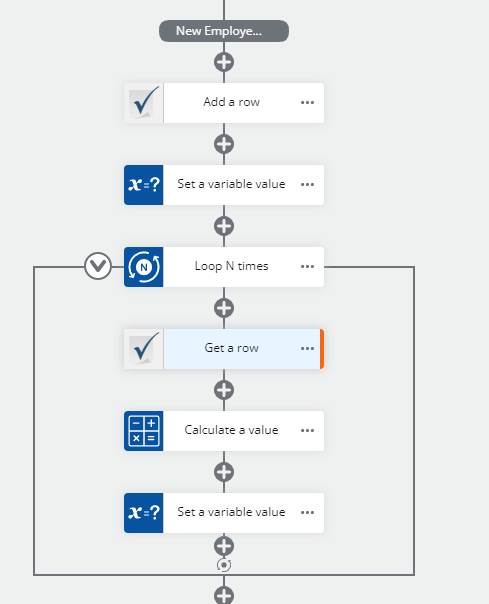Hi Nintex Community,
Using Nintex Workflow Cloud, I created a connection to Smartsheet. I am trying to retrieve specific cell data. When I use "Get a Row" and "Get a Column" I get row and column collection variables. I am trying to get one data point (like dollar amount) for one cell. In excel terms, the value in cell b3. Can this get done with the current SmartSheet Actions? and/or with Get Collection Variable?
More specifically my data is like this: (In the Start Event Form the user will enter the store# 2501 and I want Nintex to connect with Smartsheet and return Sales of $650 and put it in a short text variable in a form downstream.
Store# Sales$ Profit$
1001 $500 $300
2501 $650 $450
3001 $890 $560
Thank you.