Hello friends, I've updated a workflow to engine v2 recently (accidentally) and the Docusign 'Get Signature' action is no longer working.
In v1, the docusign action simply attached files that was stored in file variables. The files are created from templates and stored in OneDrive.
I've updated the Document Generation action, as I have in other workflows, using the updated v2 action. The document is created from the template and stored to OneDrive with no problem. see screenshots that show each step.
Get the template
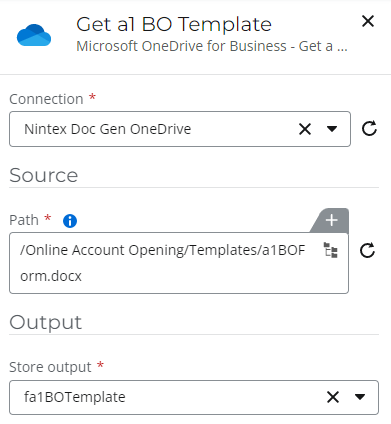
Create the form from the template - store form in collection
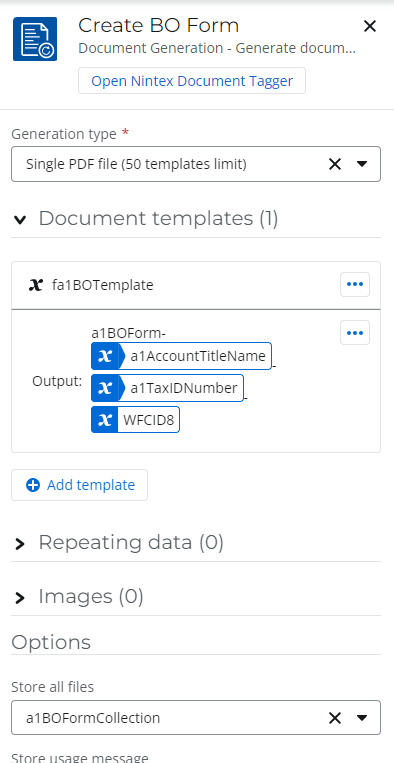
Get the form from the collection - store in a file variable
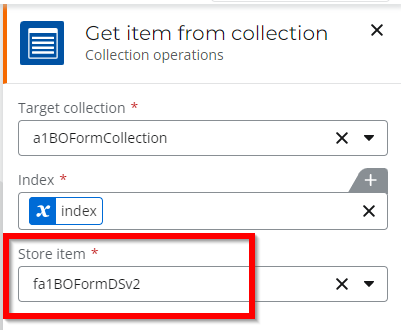
Store the file in OneDrive
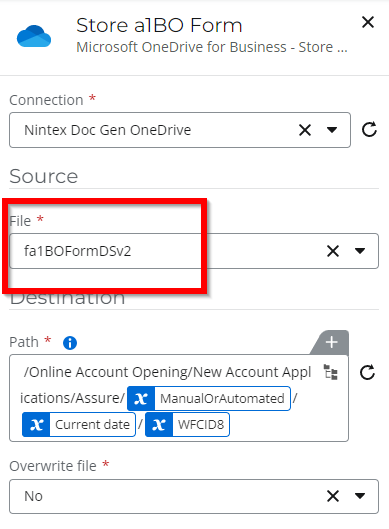
Use DS Get Signature action and try to attach the file
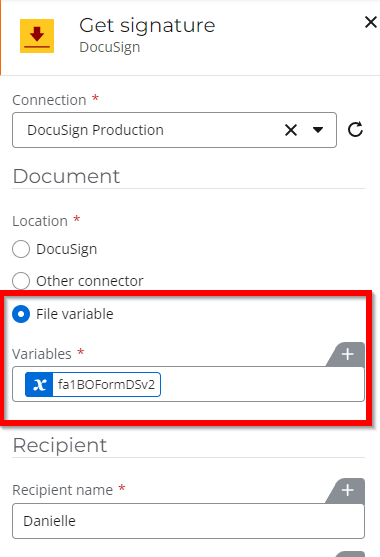
During testing, DS returns the following error
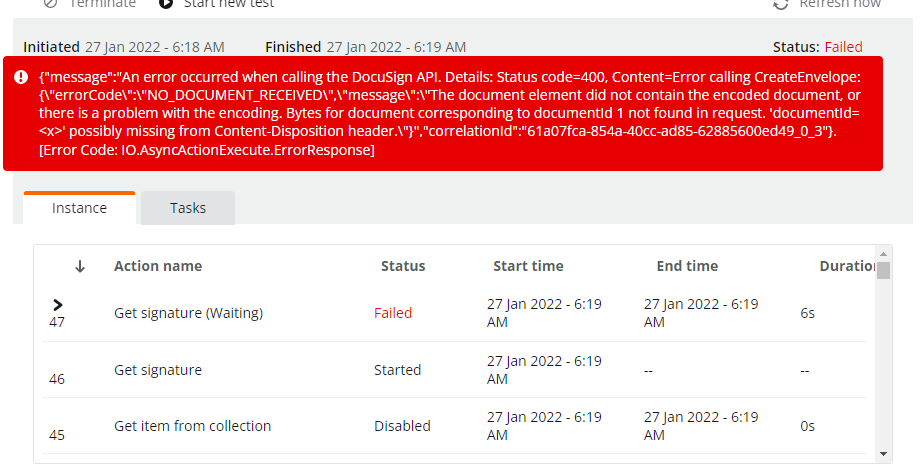
I've tried several ways/combinations of getting the file to attach - such as creating another file variable to use with Get Signature - and nothing seems to work. The flow shown above should work, no?
Since this was accidentally (stupid me) set to V2, this was a production workflow that I have had to notify customers not to use - so I'm in a bit of a pickle. Any advice you can give will be sooooo appreciated. I've also reached out to support.
Thanks community.
Danielle
