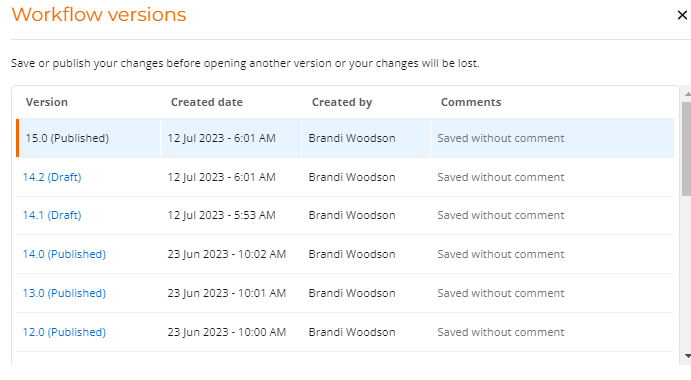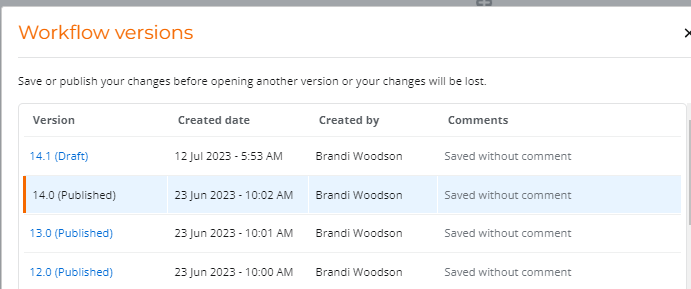Hi everyone,
I have saved drafts of 3 Nintex workflows in Automation cloud. But they were deleted. Please let me know if I can find a way to check who has deleted the workflow or is there some other reason they got auto deleted for.
Thanks in advance,
Susmitha