How do you get a signature to display in Nintex Mobile? Its most baffling that Nintex is unable to accomplish something this simple.
How to display a Signature inside a Task Assign Form using Nintex Mobile?
Signature is from O365 Form (Start Event - SPO New Item)
Workflow is NAC/NWC Task Assign Form
When Task Assign is opened using Desktop, Signature is displayed, URL is from sharepoint.com
When using Nintex Mobile - Image is blank
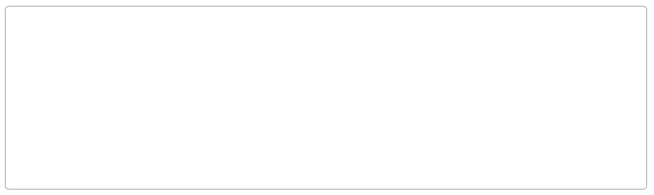
Tried also using Google Drive
When using Nintex Mobile -





