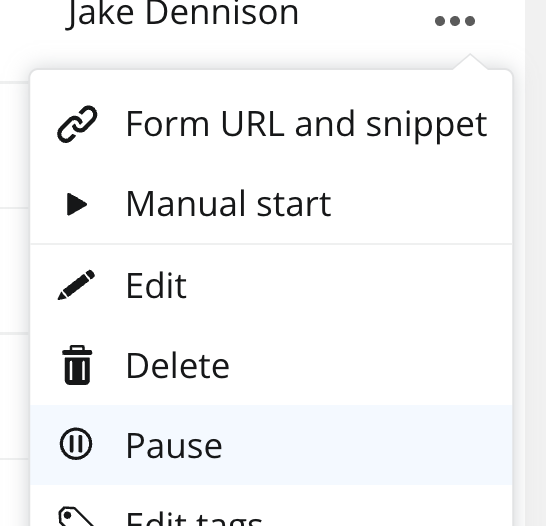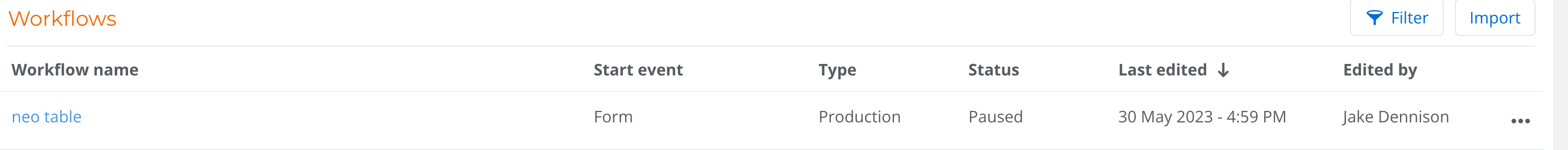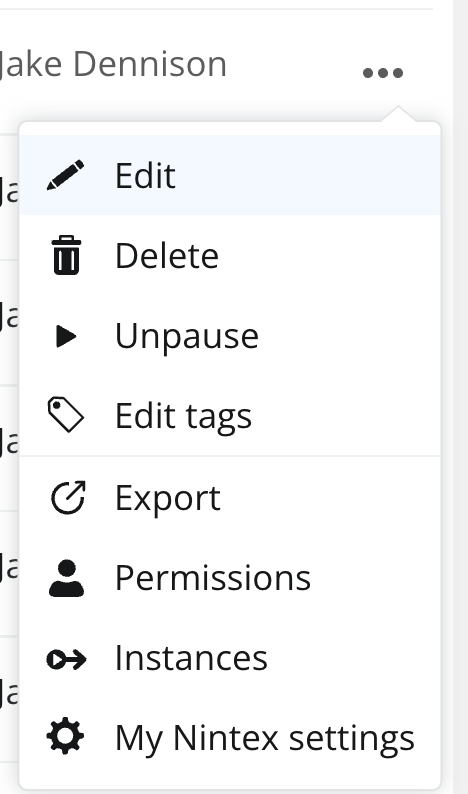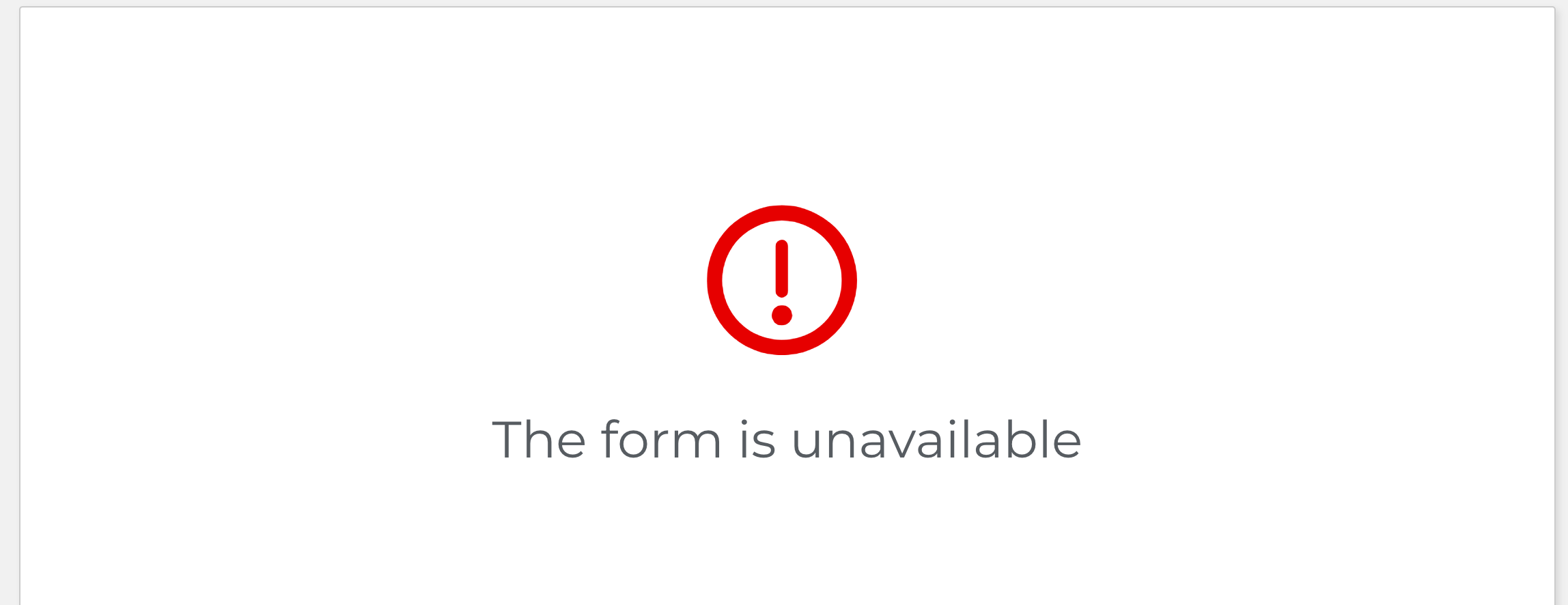What is the best option for decommissioning or archiving workflows in Automation Cloud? In the on-premises environment, we could export the workflow before deleting it which allowed us to easily recreate the same workflow if a similar workflow was needed in the future. The current export functionality only allows you to move to a new environment within 3 days which is not optimal. It looks like the only other option is to make a copy and keep in draft format which makes it difficult to manage when you have hundreds of workflows. Is there a future feature that is coming to allow archiving or similar functionality?
Solved
How to archive or export NWC workflow if no longer in use
Best answer by SimonMuntz
Hi
At the present time there is no way to backup a workflow in Automation Cloud.
Non-expiring keys is a feature that has been considered by our development team and may one day be available on tenants, but not at the moment.
Enter your E-mail address. We'll send you an e-mail with instructions to reset your password.