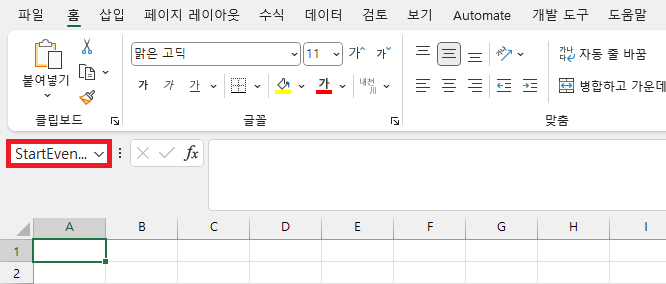Has anyone successfully converted an Excel Template to a PDF document? The dollar sign formatting is not rendering and there are charts based on the excel tables, the chart data does not render but the outline of the chart does. If the file is save as Excel all the data renders correctly.