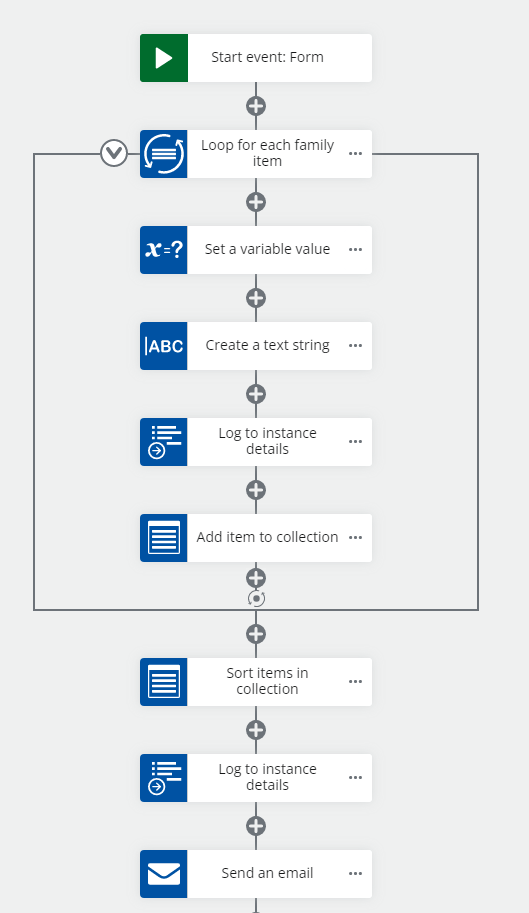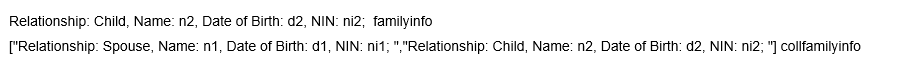Hi, I am trying to find a way to display all the information from repeating section in an email with a table? Or at least in plain text. I tried to search in the community but it seems I can only achieve this by Sharepoint items, is there any way to I could do it without Sharepoint? Thanks.
Solved
Display all the information from Repeating Section in an email / table
Best answer by DavidL2
I think you are on the right track. Create a workflow text variable you will use to build an HTML table that will be used in your email.
First, start the opening tag of your table:
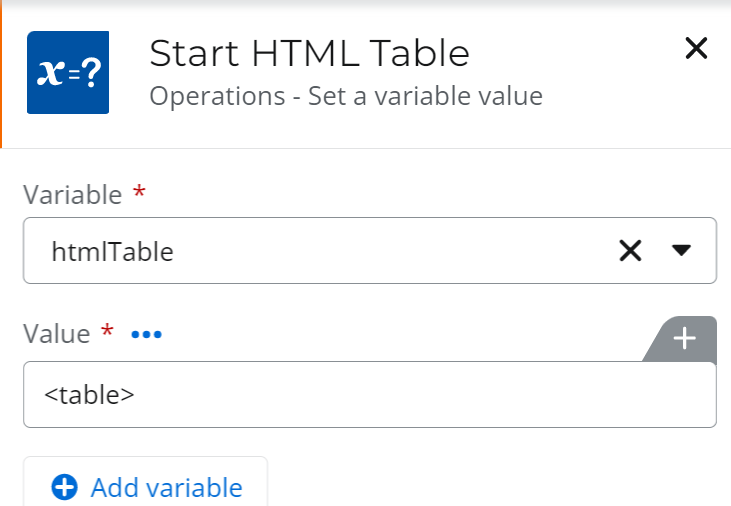
Then use a foreach loop to iterate through your collection, concatenating each row to your table variable. In this example , I already extracted each item in each row of my collection to other variables:
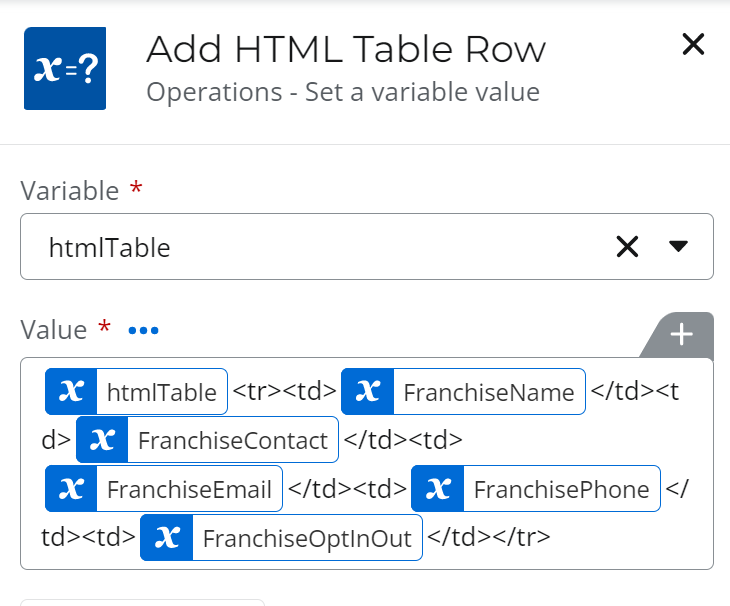
After the loop, concatenate the HTML table closing tag to the string you built.
After your table string is constructed, you can use it in an email:
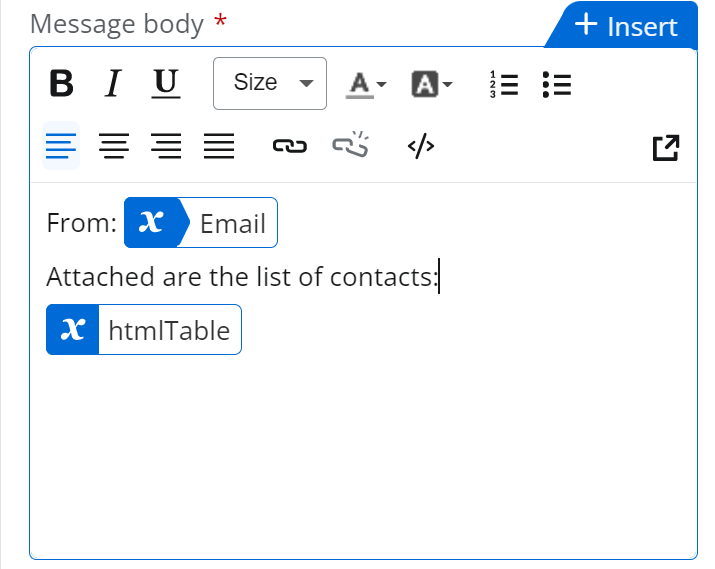
Enter your E-mail address. We'll send you an e-mail with instructions to reset your password.