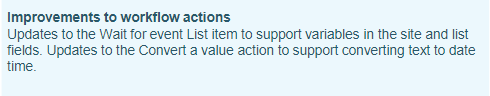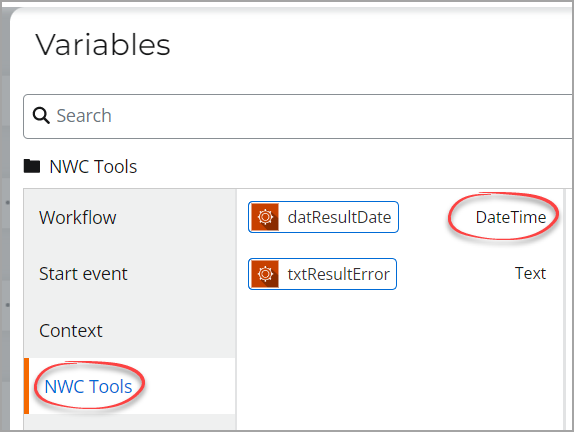I have a component workflow that is receiving dates as a string variable.
The dates are supplied from another web service that is only exporting text strings.
The dates are formatted 'yyyy-mm-dd'
I want to convert this to a date variable in NWC.
I have a variable txtFromDate (text) and dateFromDate (datetime).
I tried set a variable action but the variable types are not supported.
Any ideas on this?