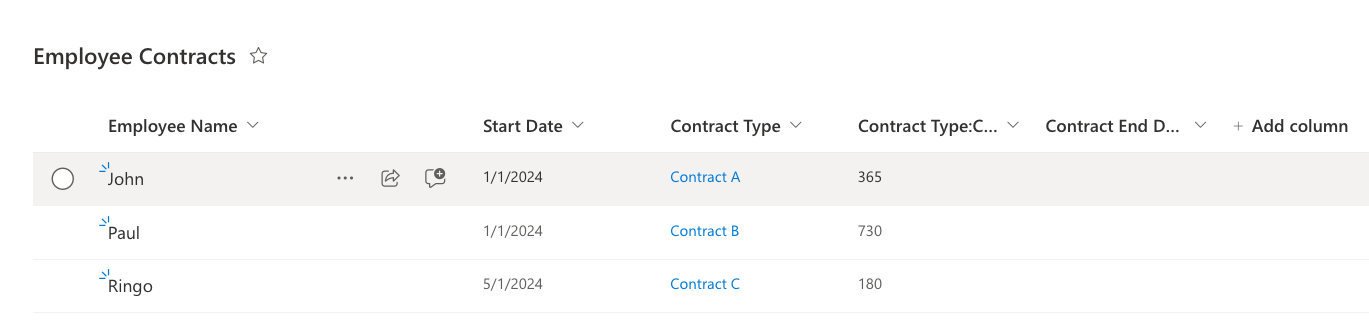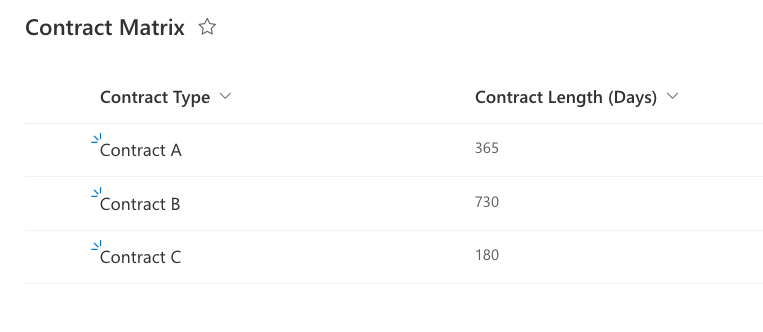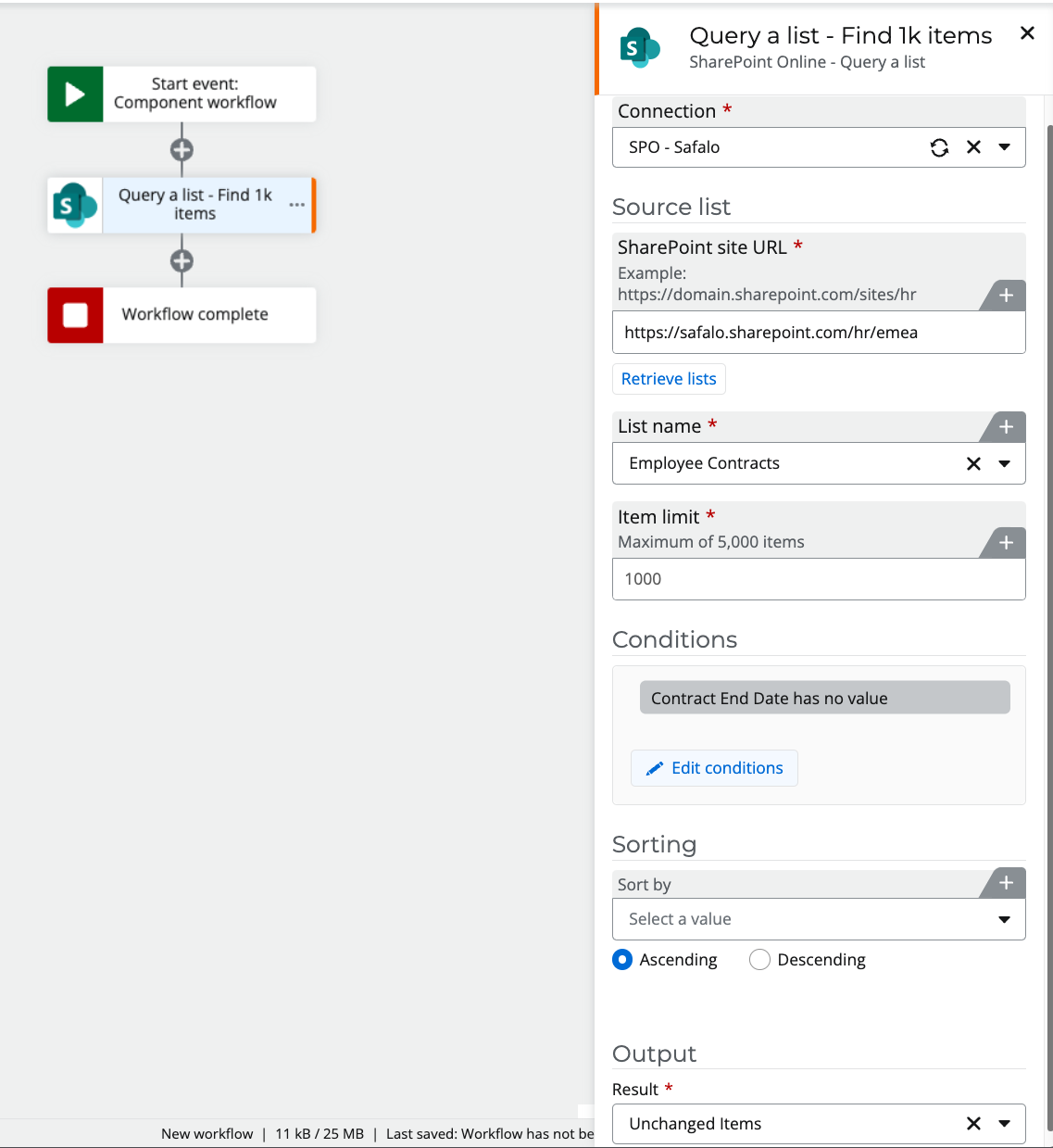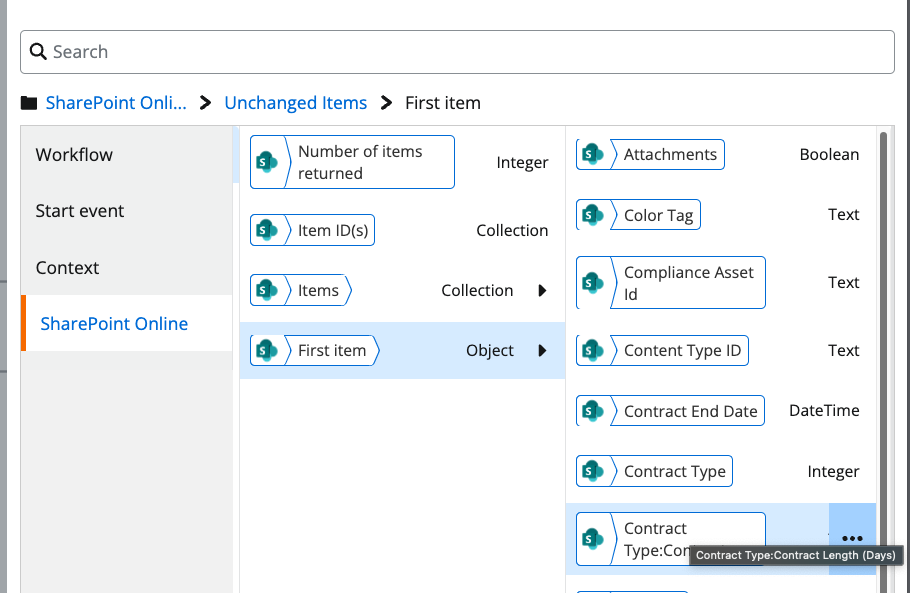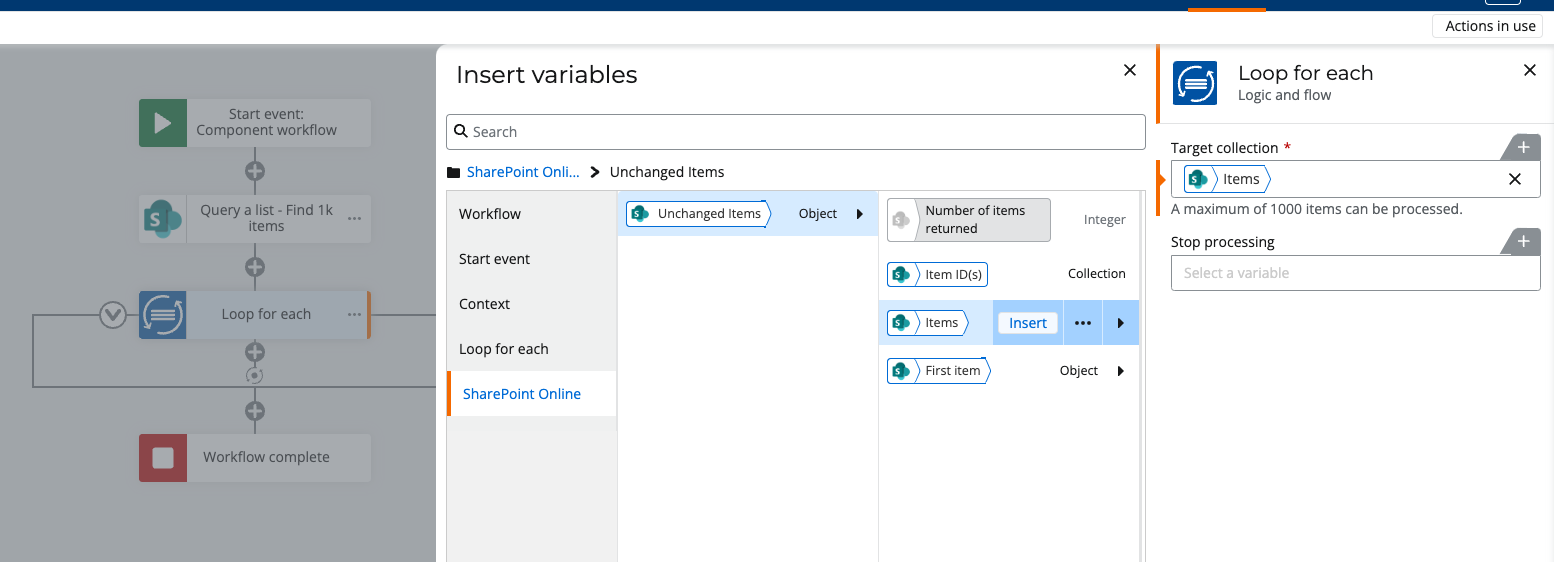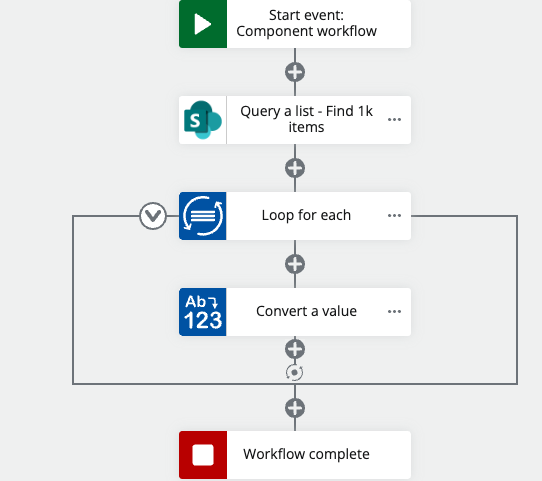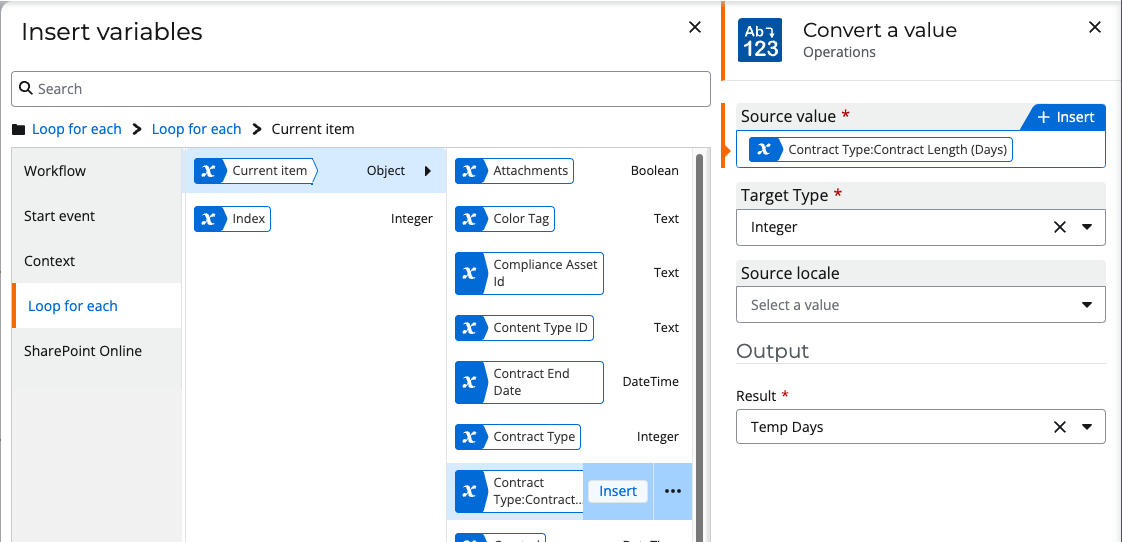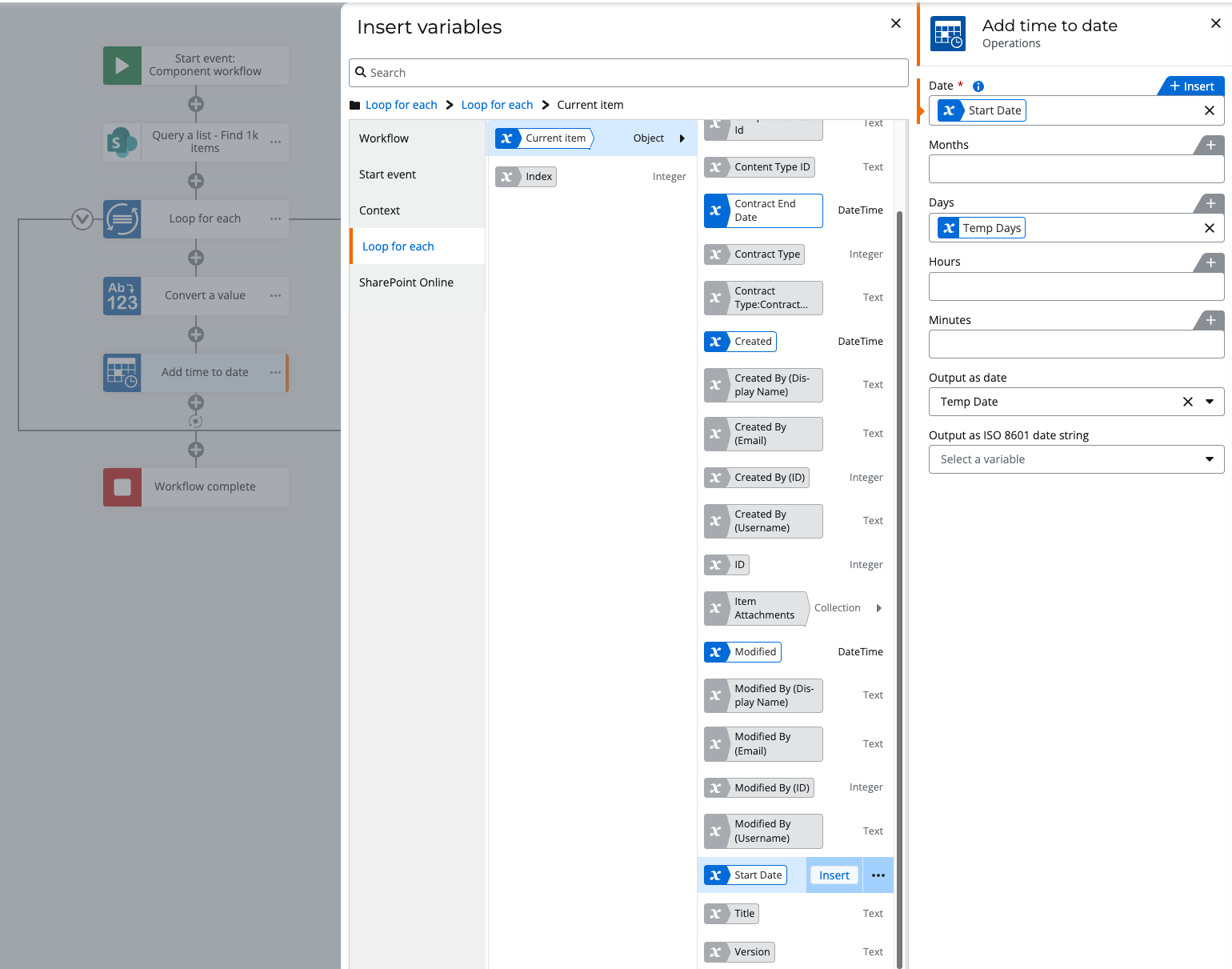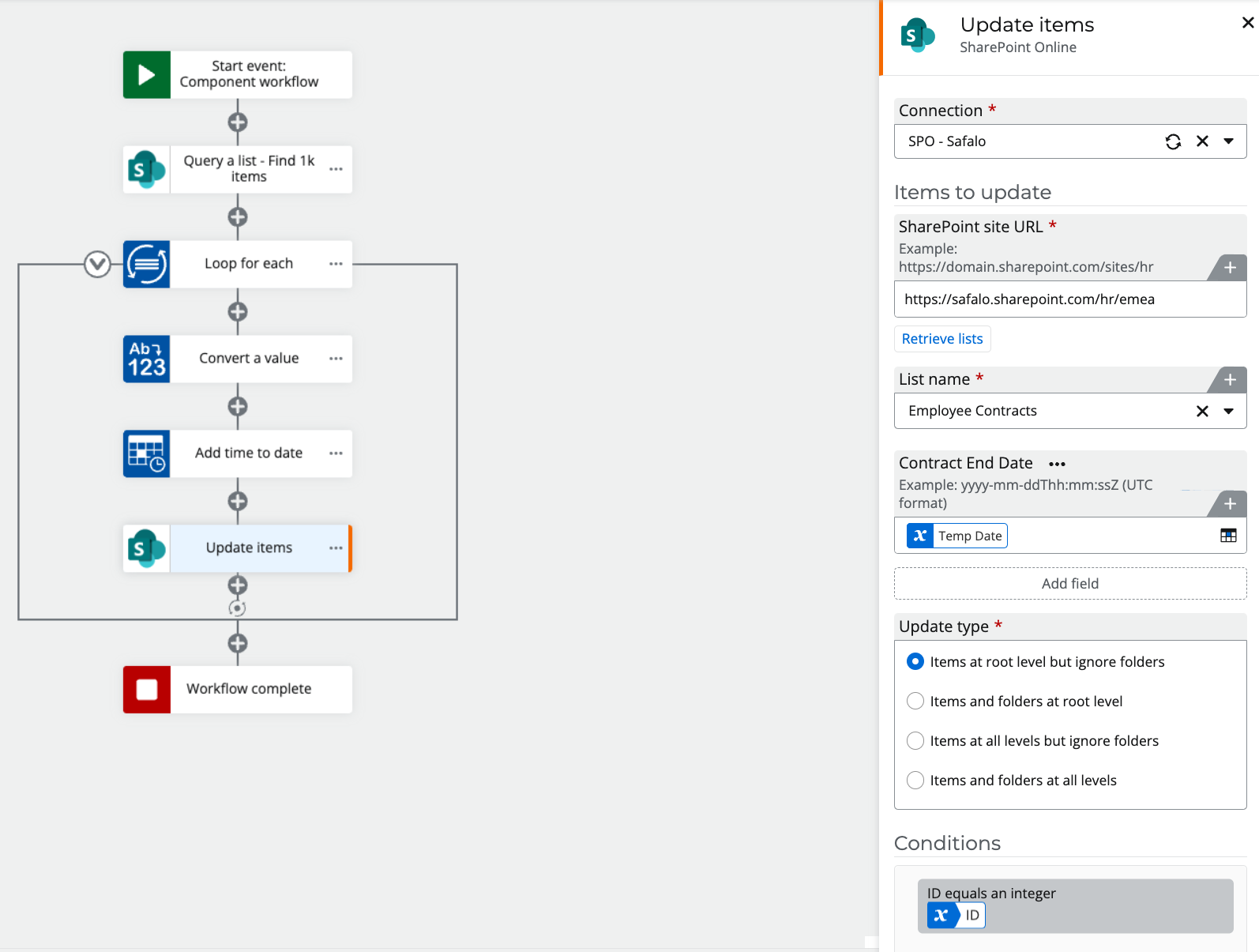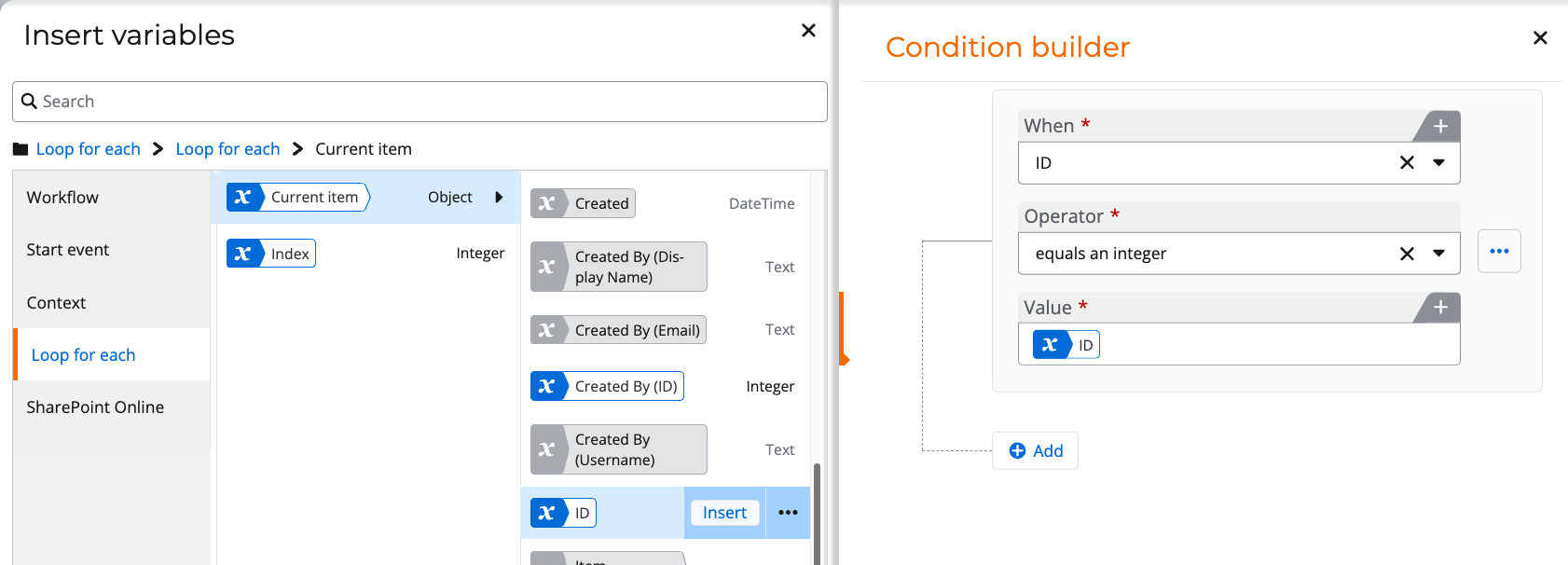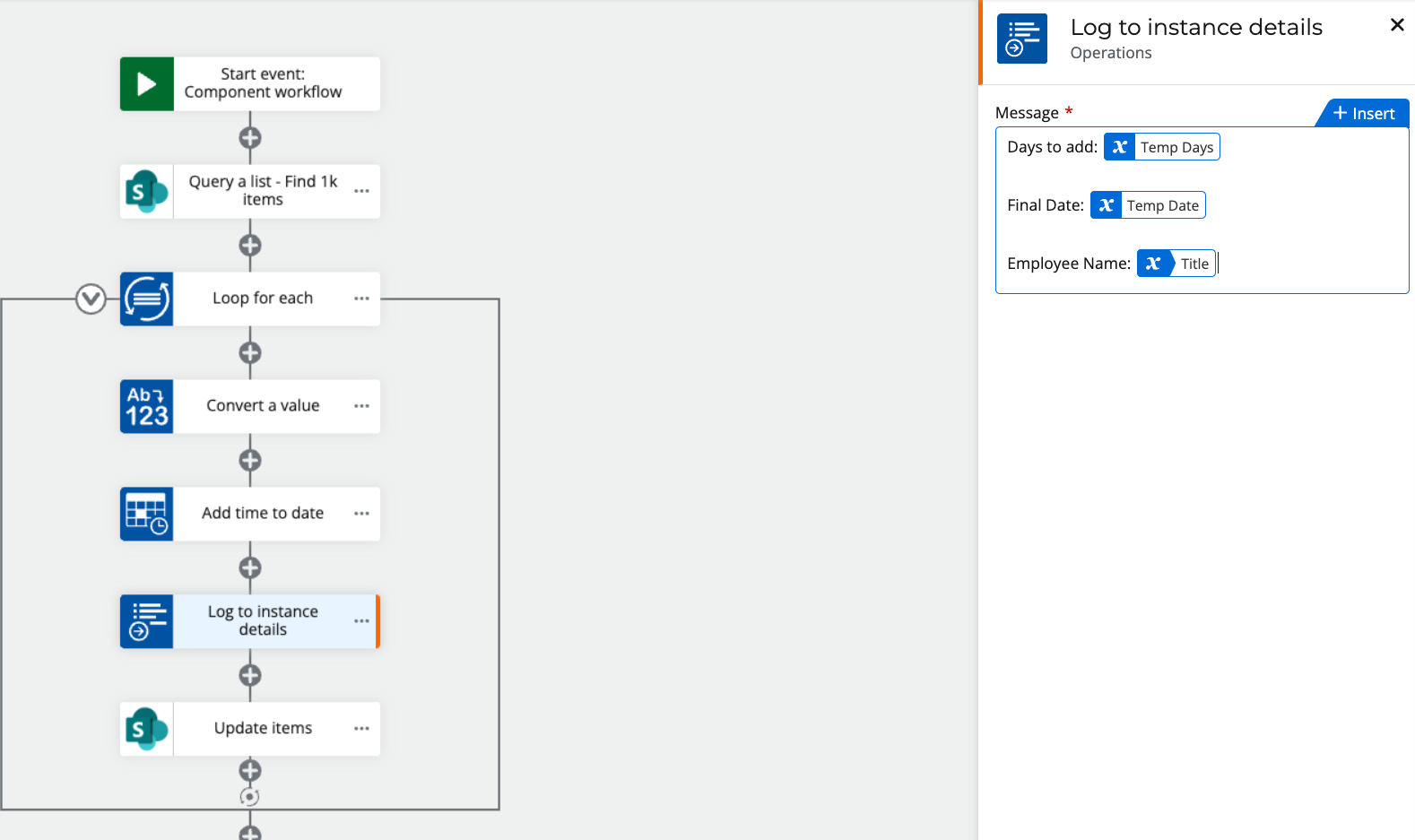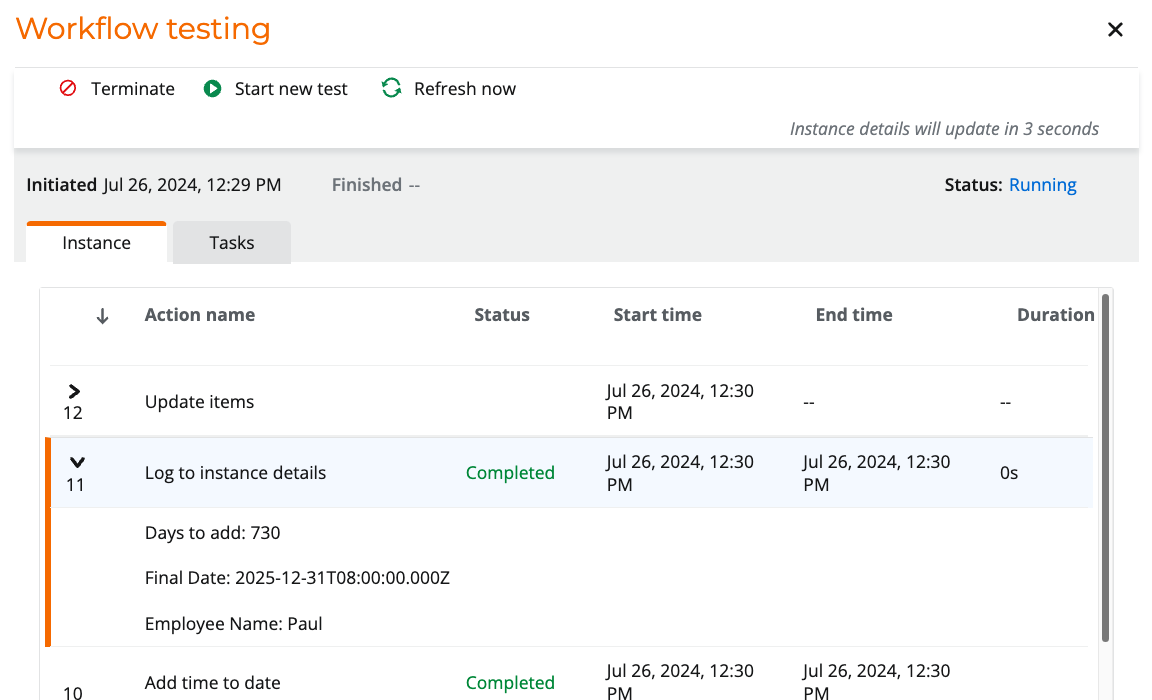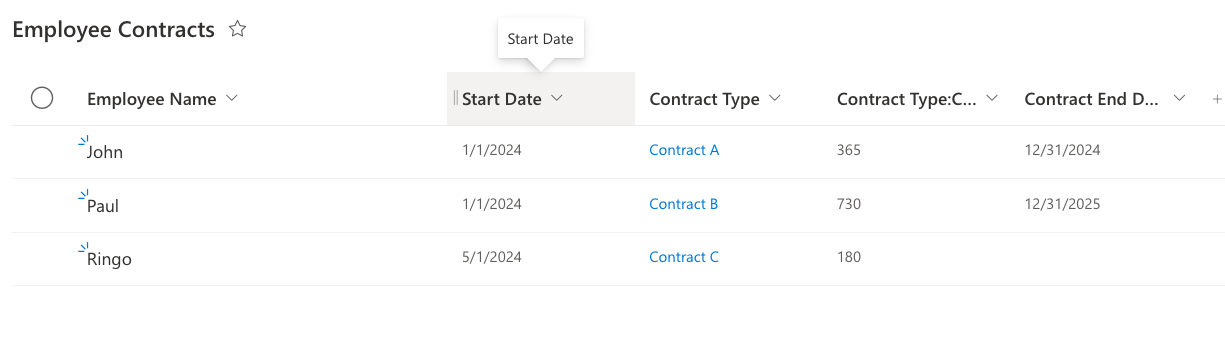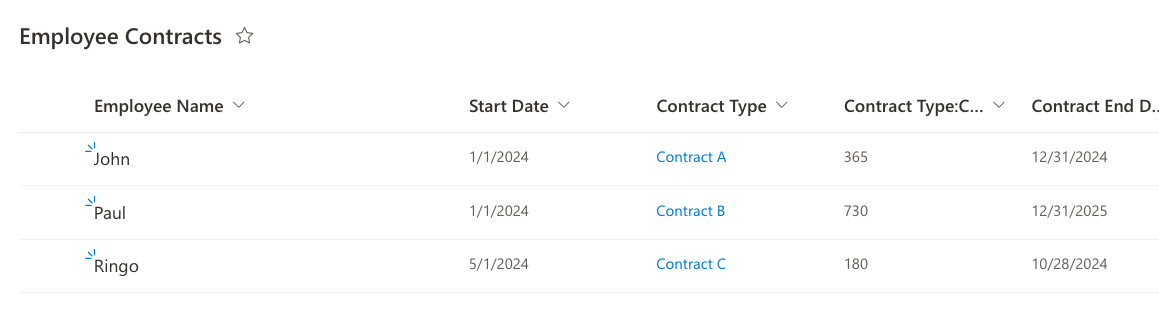Hello, i have two lists in a Sharepoint Site:
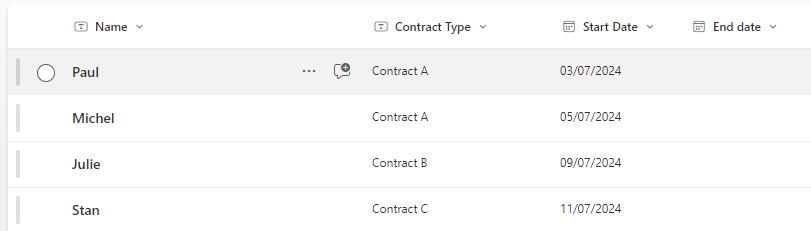
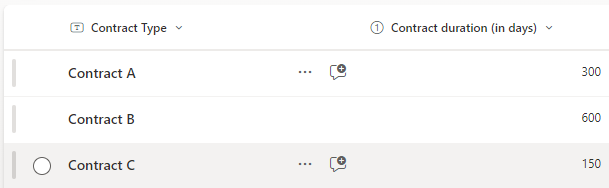
What i need to do is, through NAC, i want to calculate the end date of a contract by checking if the contract type matches.
So, for Paul, check the duration of the type A contract in the second list (150 days), add it to the start date of the first list and put the result in the end date.
I need to automate this task for a very big list, and i’ll run this workflow only once i think to get the end date for the entirety of my list.
I tried using the query a list tasks but i’m stuck and don’t know how to move forward with this task.
Thanks in advance.