I have a form where the user entered their email address. The form data goes into SharePoint online. I want to check that the email entered is a valid AD user account. If I test it by entering an invalid email, the “Get User Details” crashes the workflow with an error. Is there a way to check a return code from this action or is there another action that will work?
Solved
Check if user exists in AD Nintex Workflow Cloud
 +4
+4Best answer by AnthonyD
Hello
Try using the query users, return the first record and save the output. You can then query the count, if 1, then the user exists, otherwise if 0 it doesn’t.
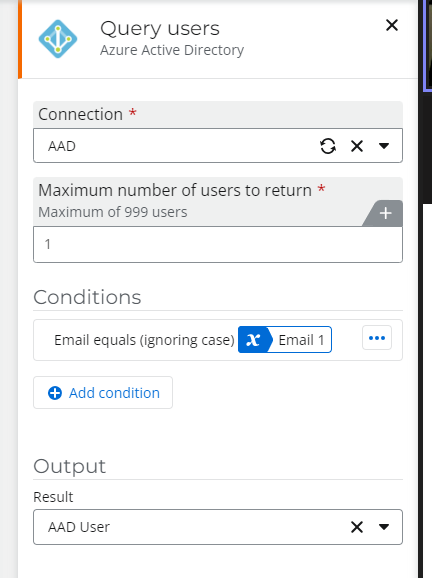
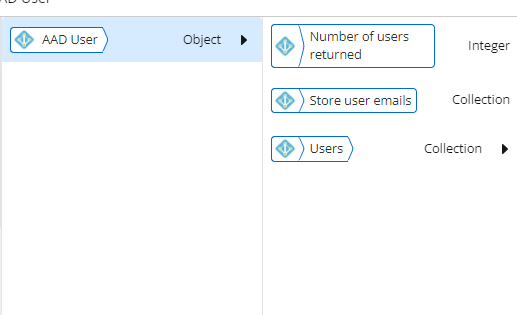
Hope this helps you out,
Anthony
Enter your E-mail address. We'll send you an e-mail with instructions to reset your password.





