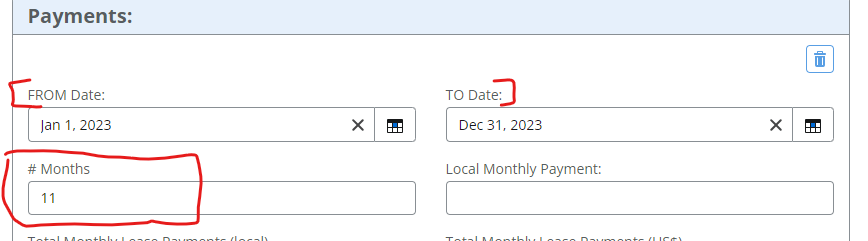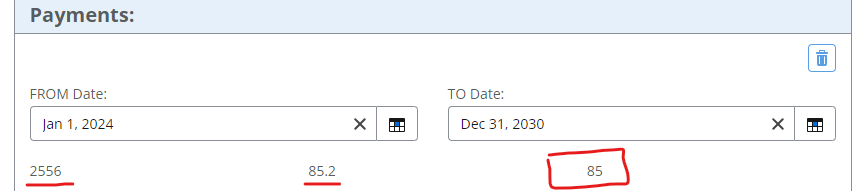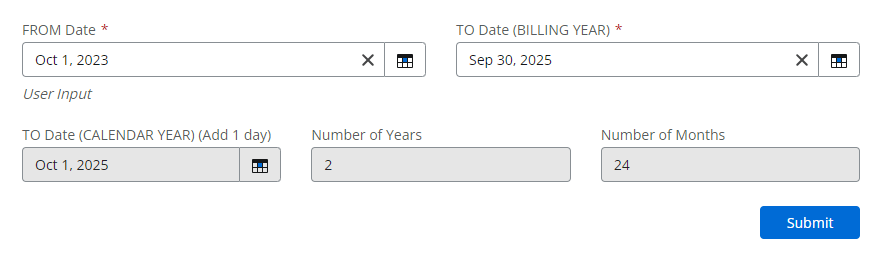Hello,
I am trying to calculate 12 months (From date /To date) exactly.
So from 1/1/2023 to 12/31/2023 I continue to get 11 months in my form. I am doing this within NAC Forms. I used the function below and continue to get 11 months. Am I using the wrong function?
“dateDiff([Datetime].[TotalMonths],[Form].[Repeating Section].[Current row].[FROM Date],[Form].[Repeating Section].[Current row].[TO Date])”
The formula I am trying to mimic is out of an excel form. That formula is listed below and outputs 12 months when I enter in the same dates.
=IF(F32="","",YEARFRAC(D32,F32)*12)
Your help is appreciated!
Thanks