"Version Conflict error" when launching Setup Manager after updating K2
kbt162772
PRODUCTIssue
After clicking UPDATE in Setup Manager and completing the process, when running Setup Manager again you are presented with the following error message:
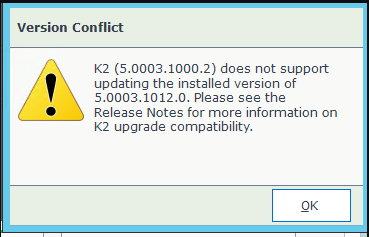
Symptoms
After this error message pops up and you press OK, the Setup Manager closes. There is no way to access Setup Manager as this error will keep popping up.Resolution
To resolve this, you will need to re-install the correct Fix Pack to get the versions to match up. To determine which Fix Pack is needed, review the second Version number. The 10XX tells you what Fix Pack is needed. In this example, you would need to at least install Fix Pack 12. Once the Fix Pack is installed, you will no longer get this error message.
To view what version of K2 you have when comparing the Version Number, please reference the following link: https://help.k2.com/kb001421



