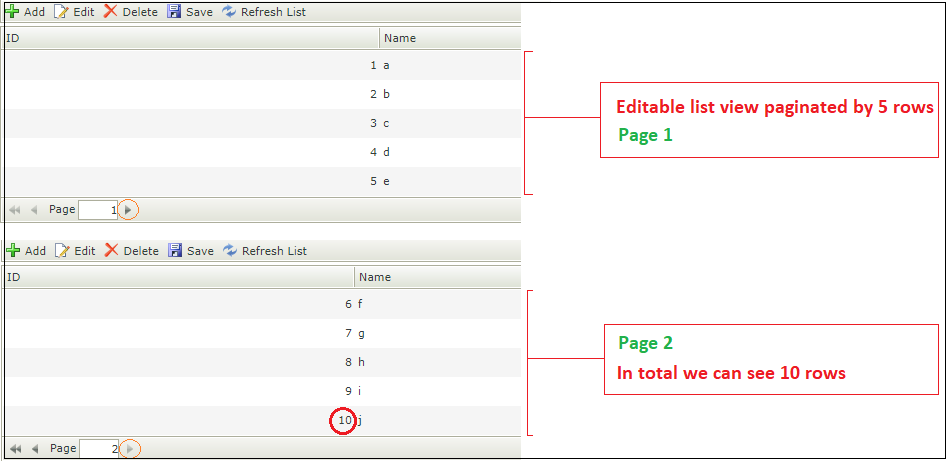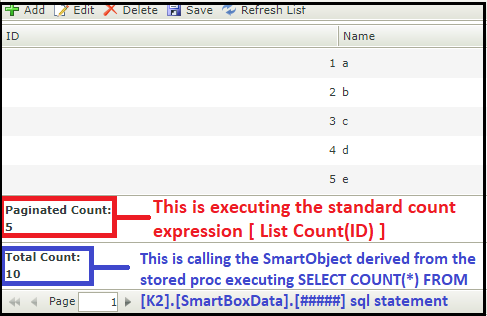The count function for the list view only will count up to the filtered number, but is there a way to get all of the rows on all pages, not just the first x amount? ListCount(x) will only get the number of the visible list items, but I need all items.
Total Row Count
Enter your E-mail address. We'll send you an e-mail with instructions to reset your password.