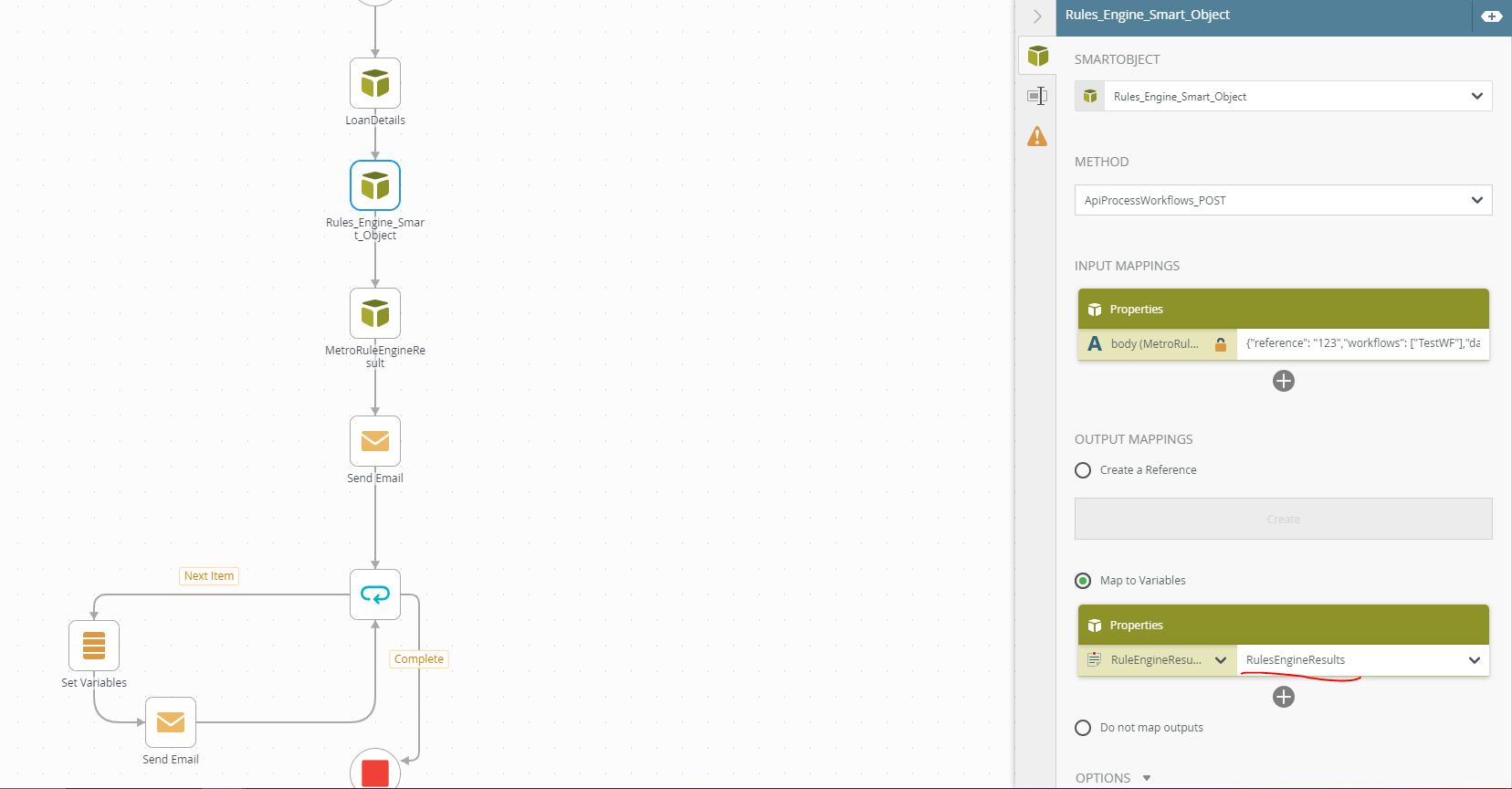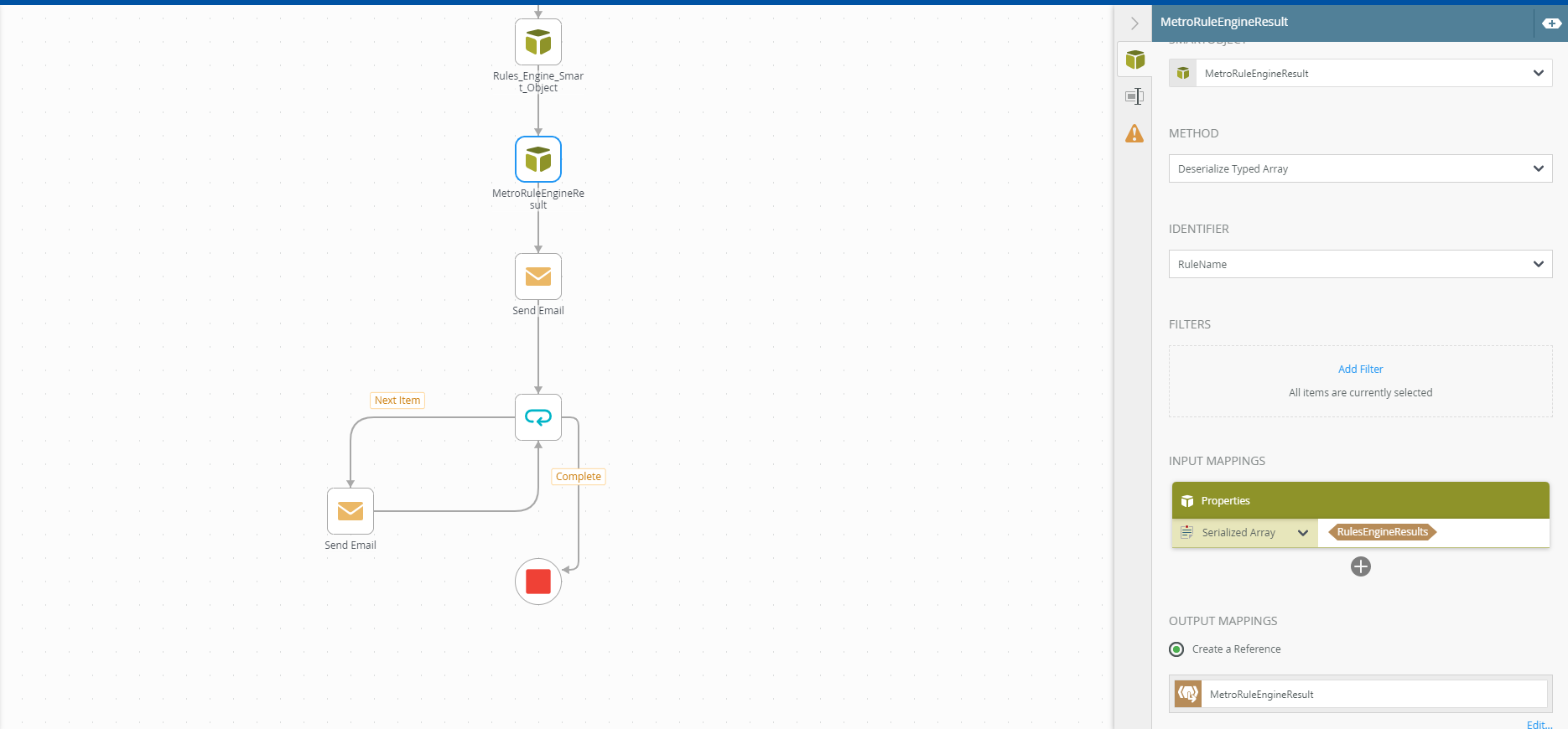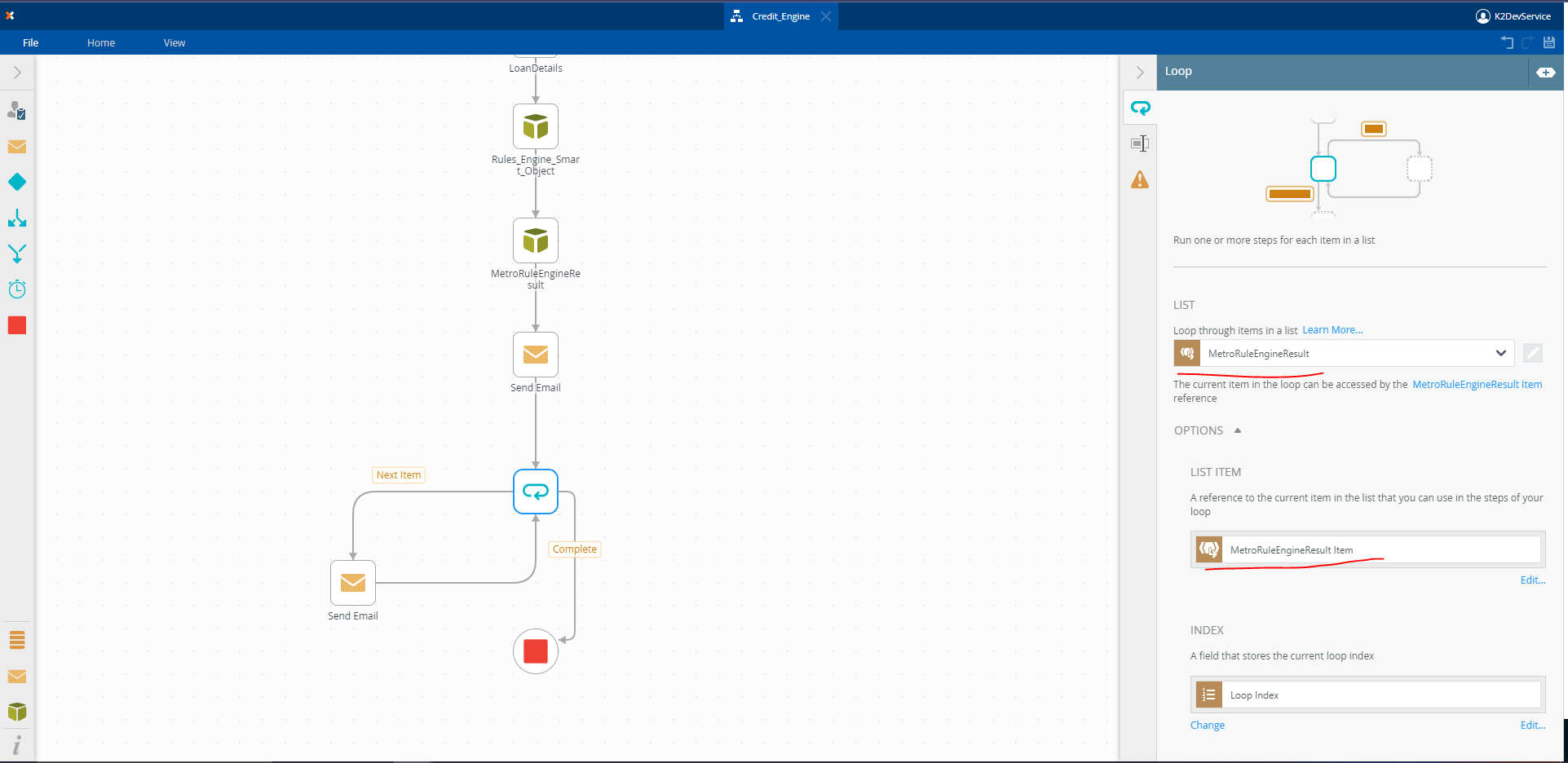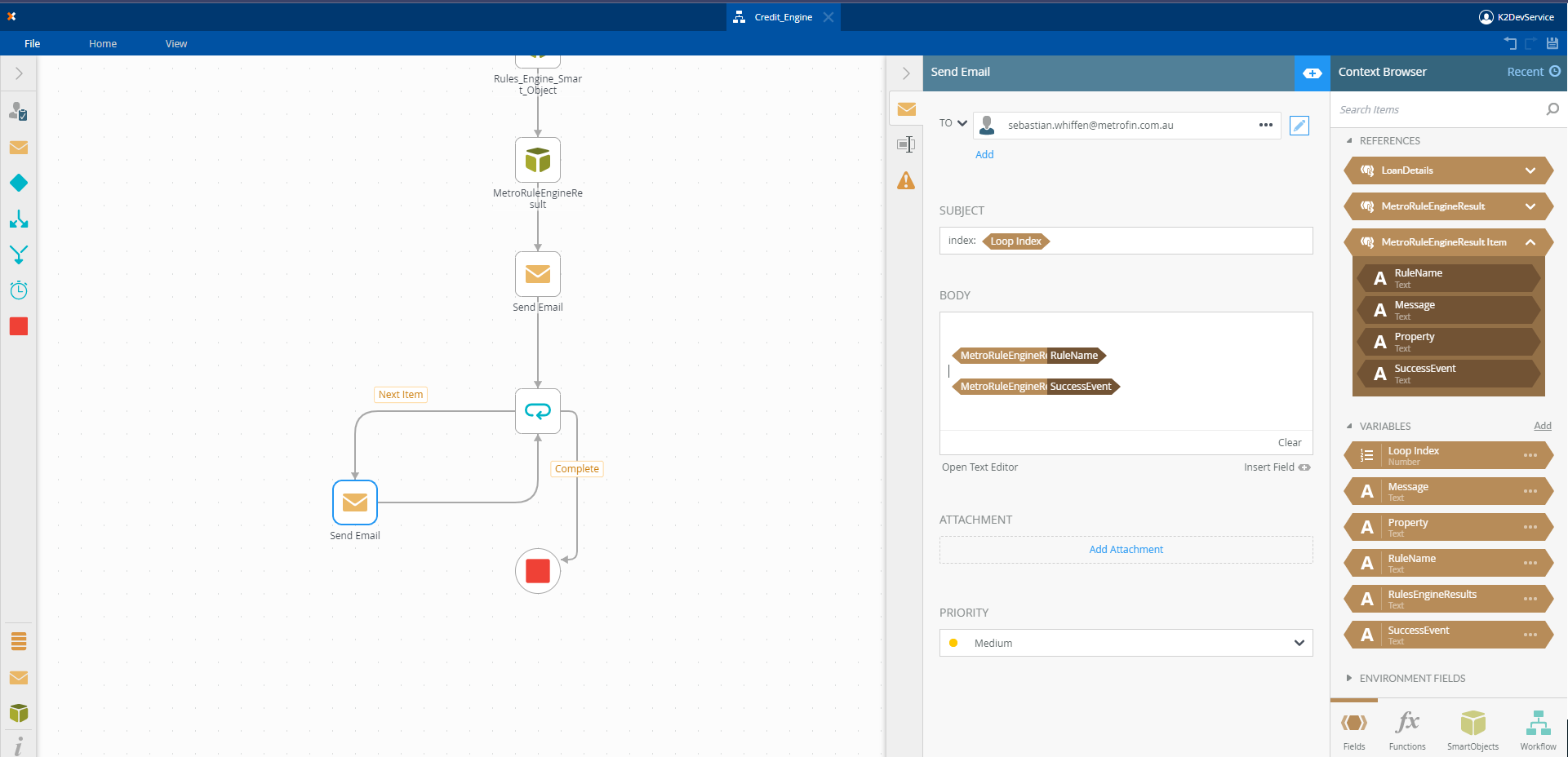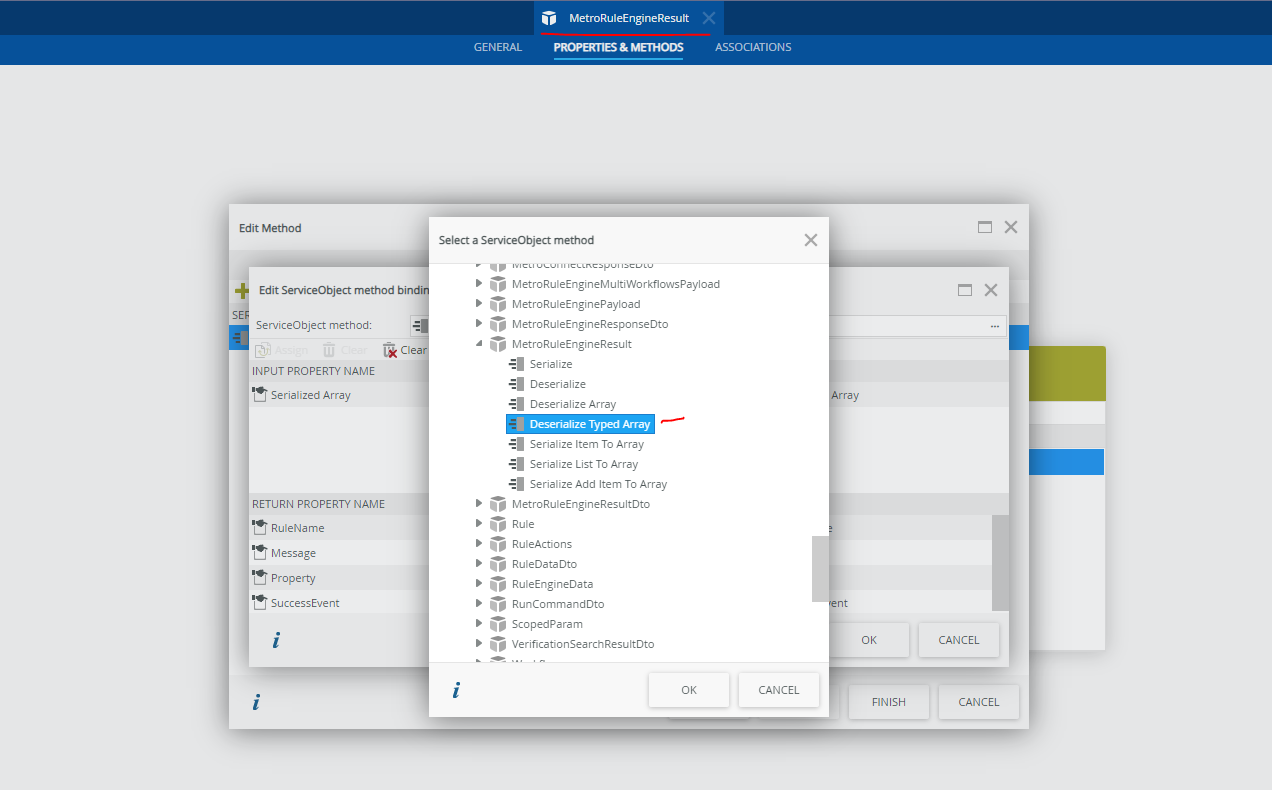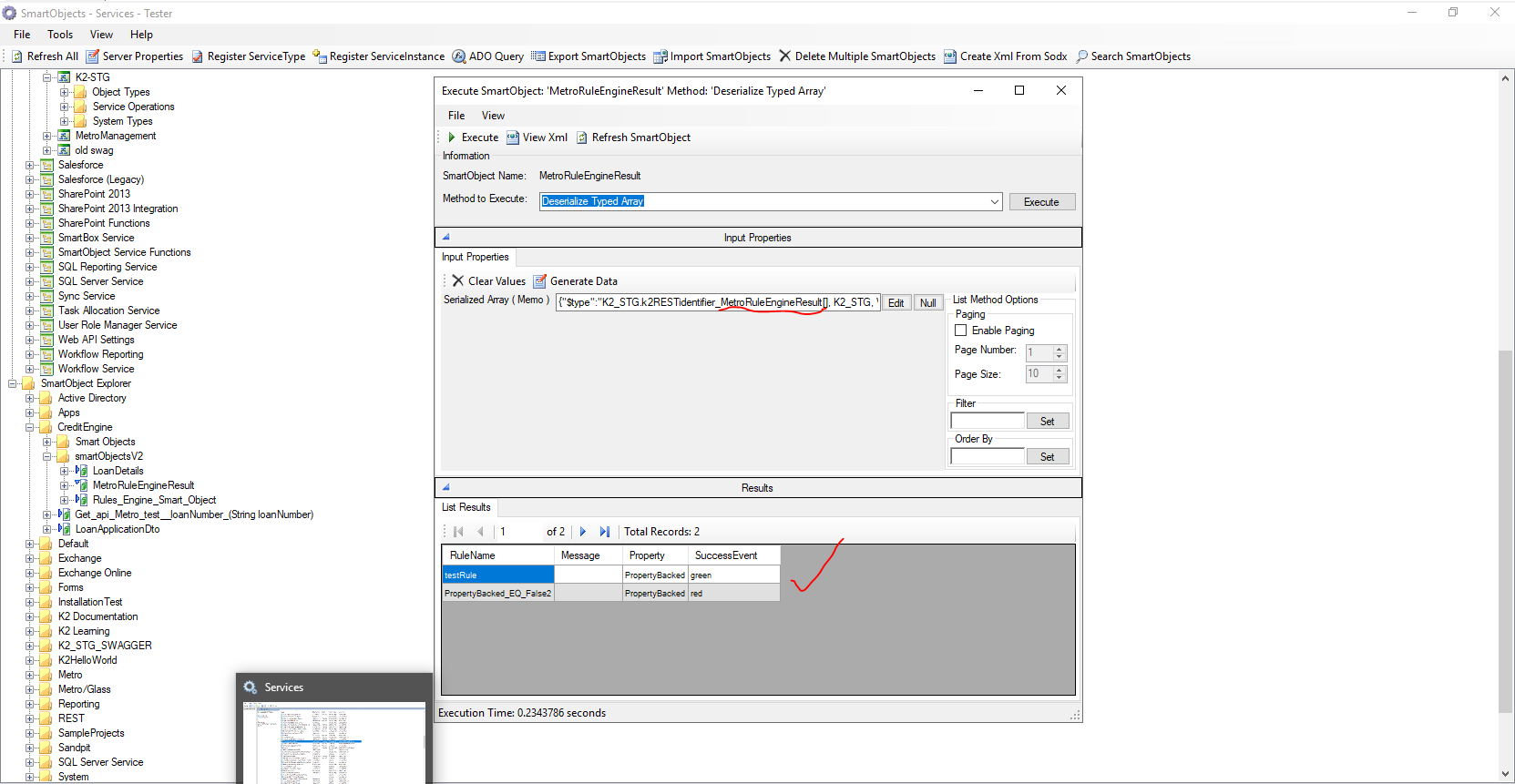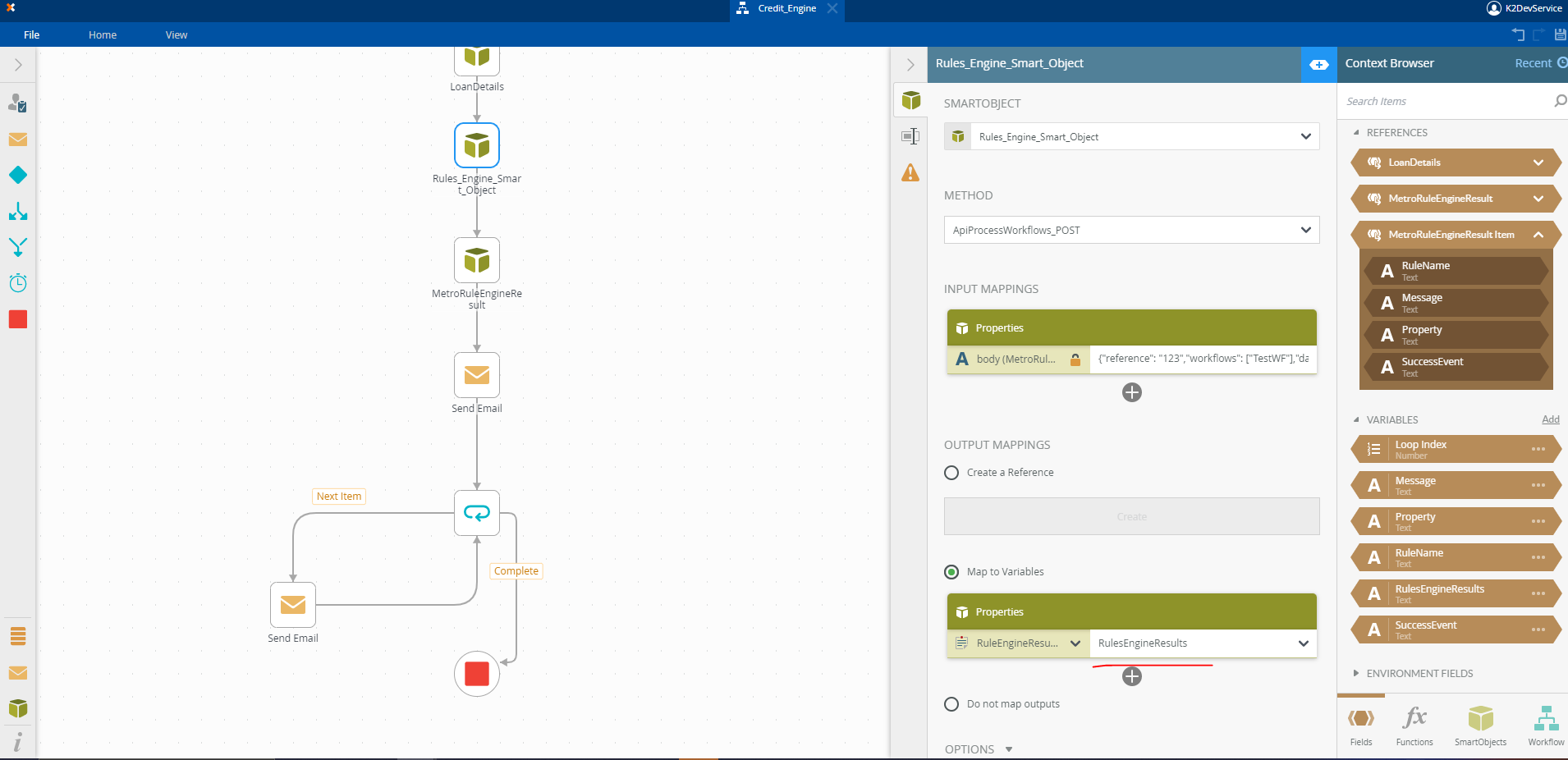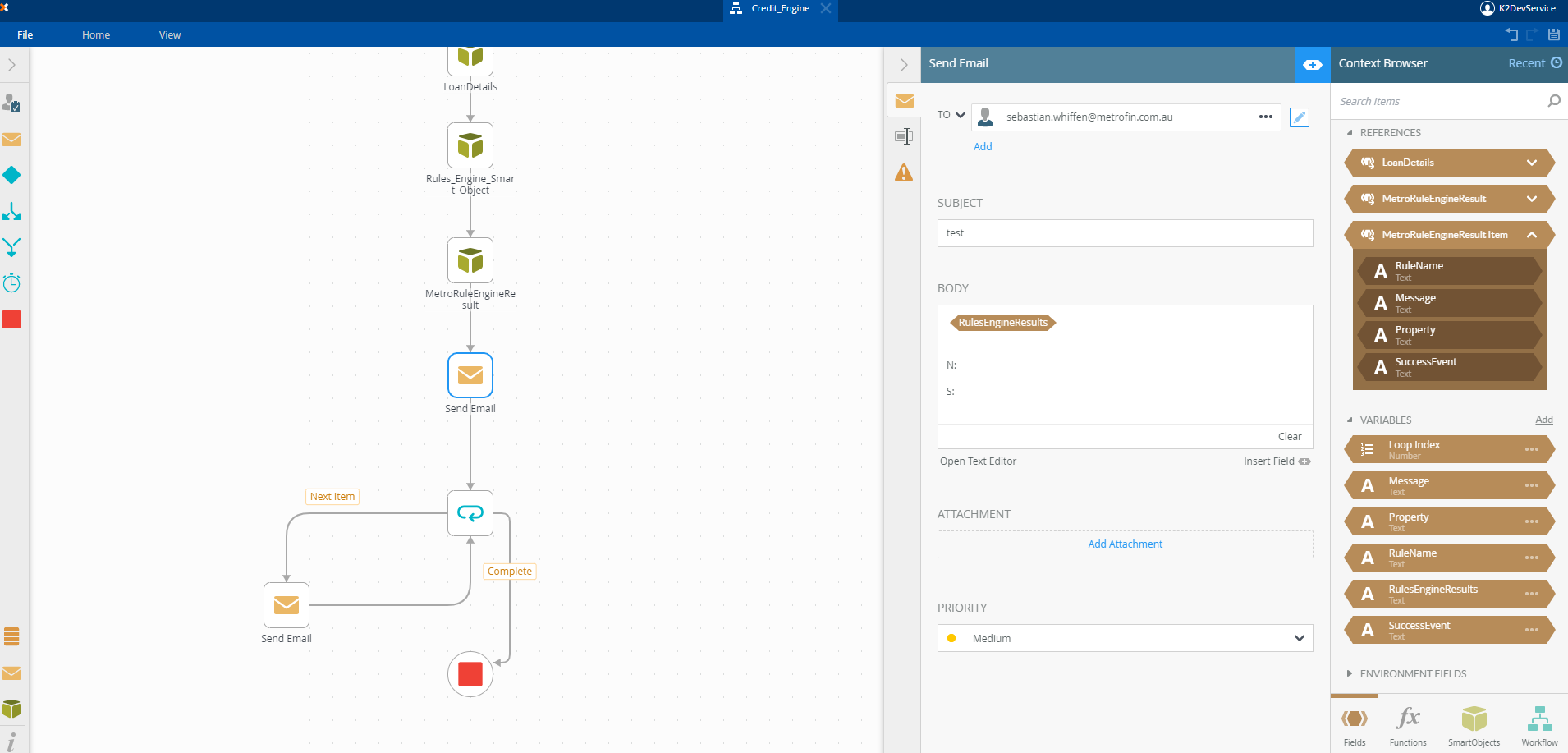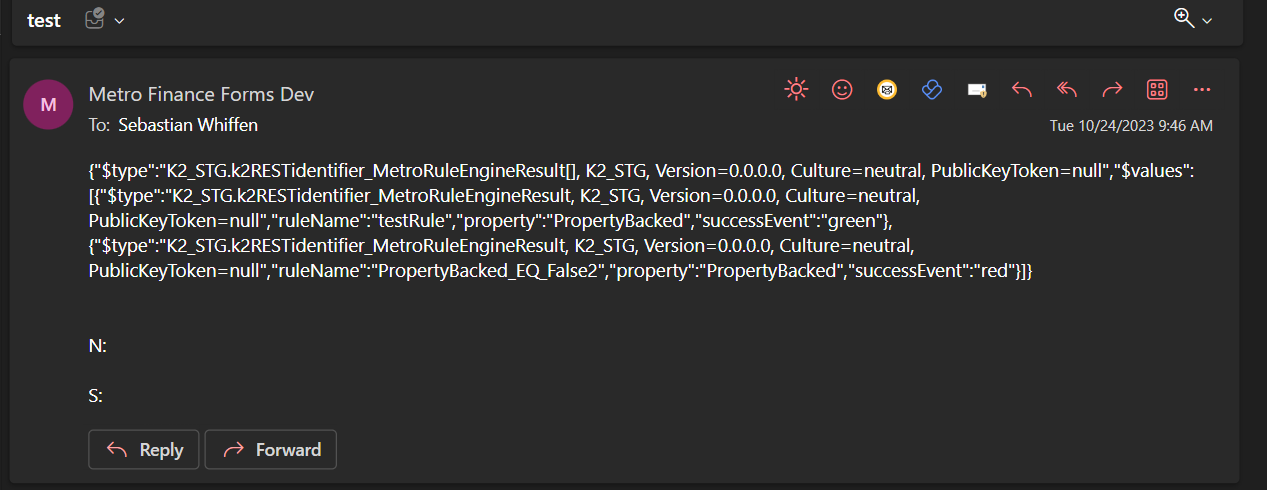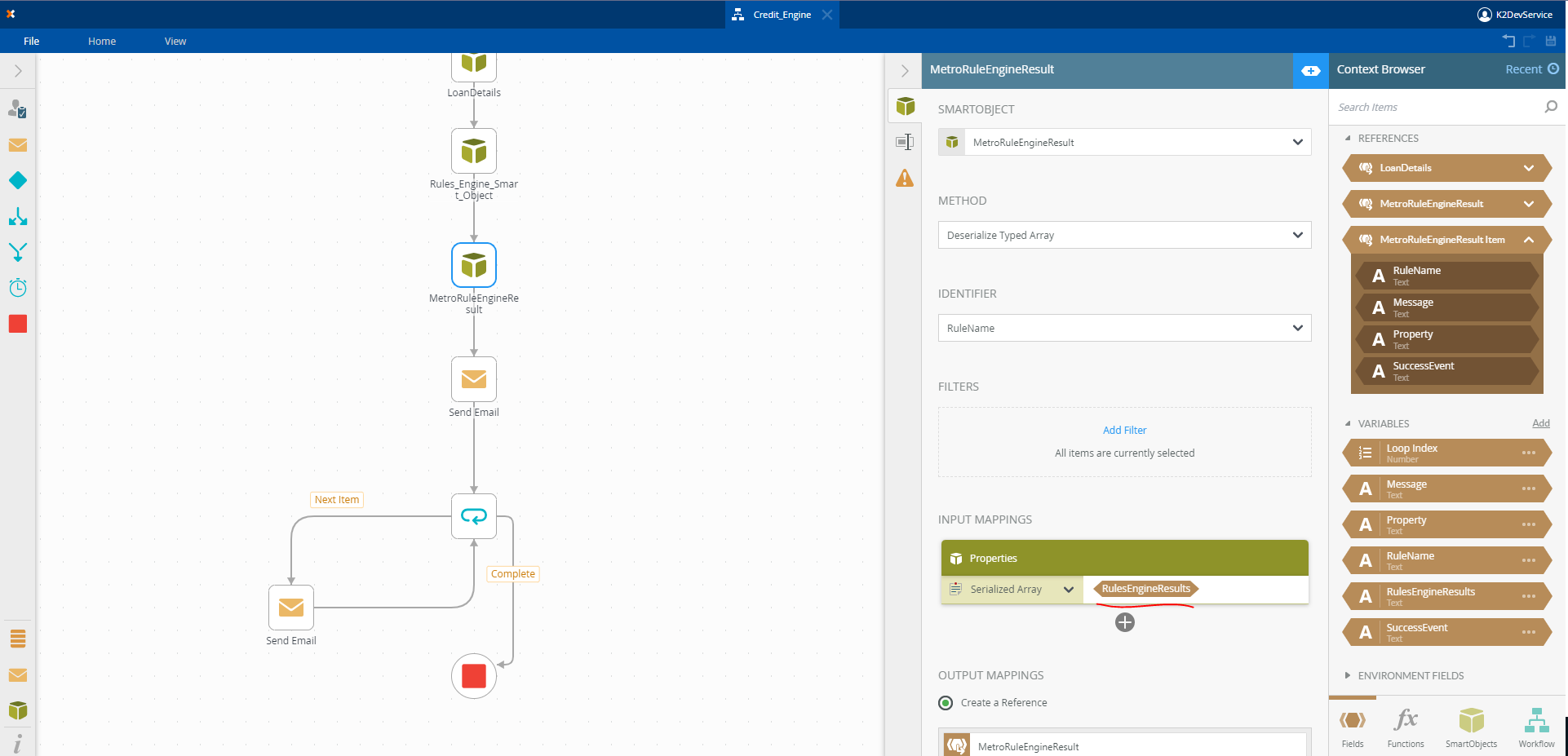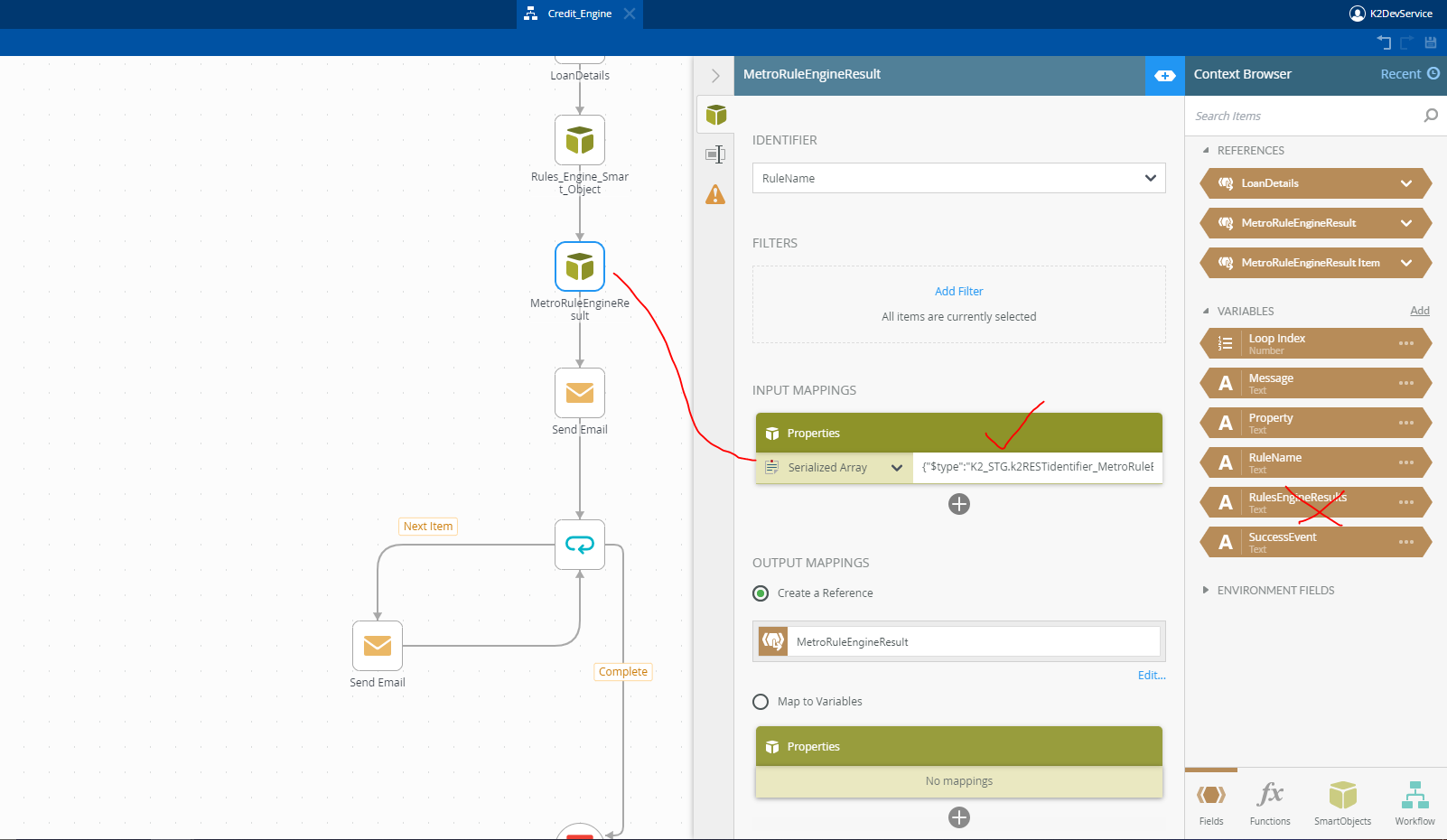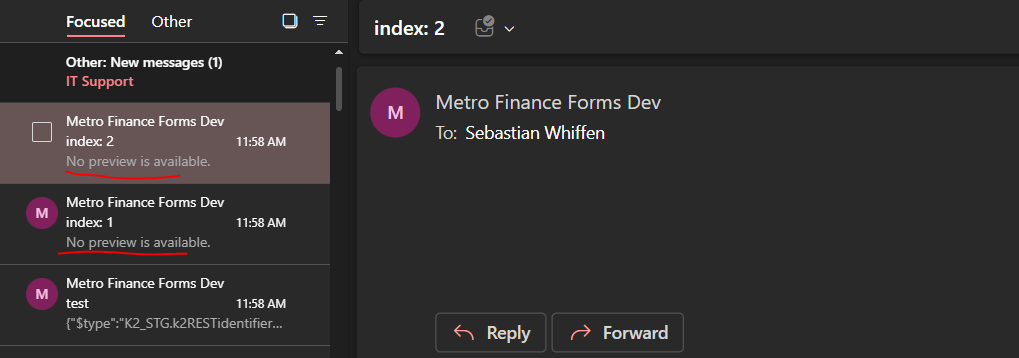Issue is related to the on prem K2 product / Nintex Automation
When Looping through a list reference we receive no values.
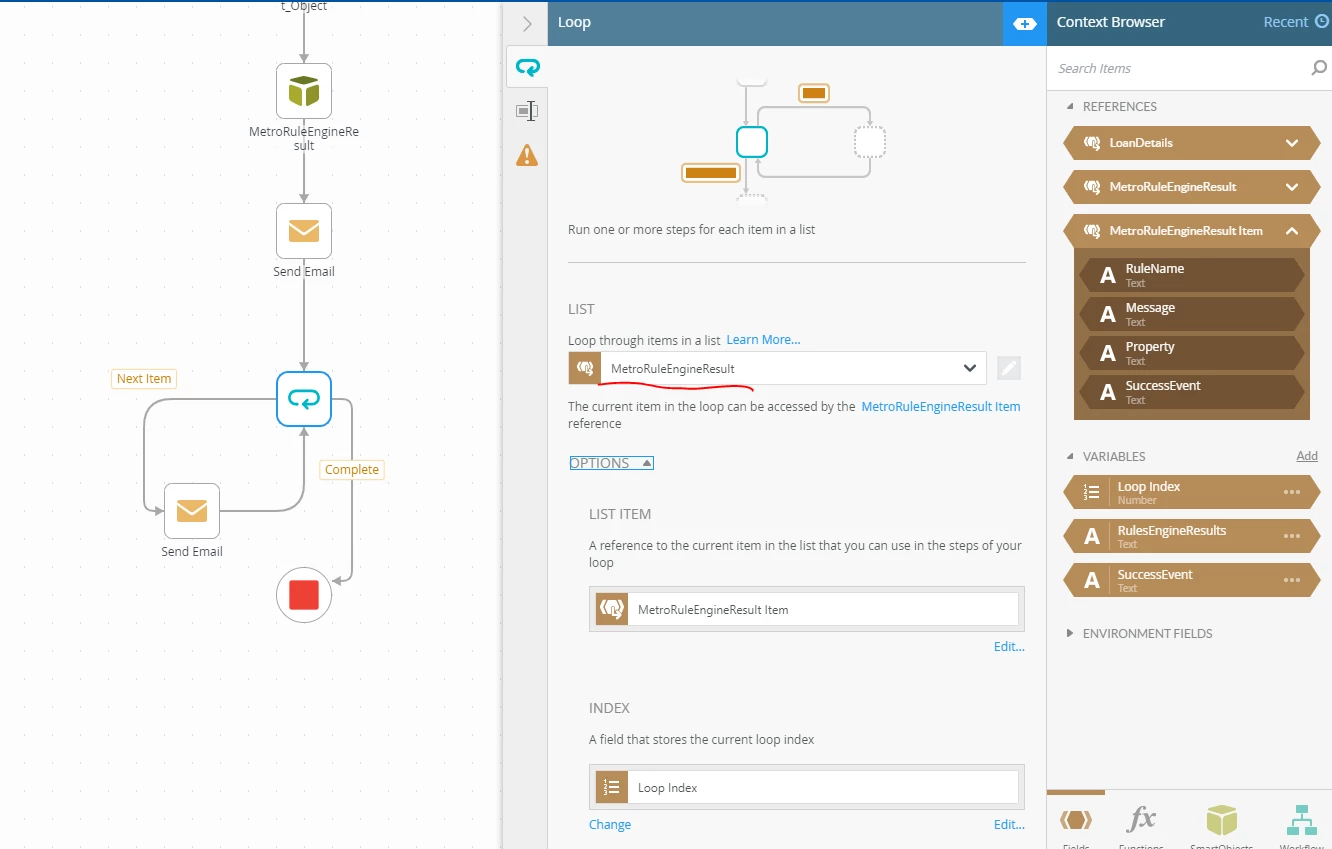
Above is the list that we are looping through. I can confirm that this list has values in it as below is the smart object tester result:
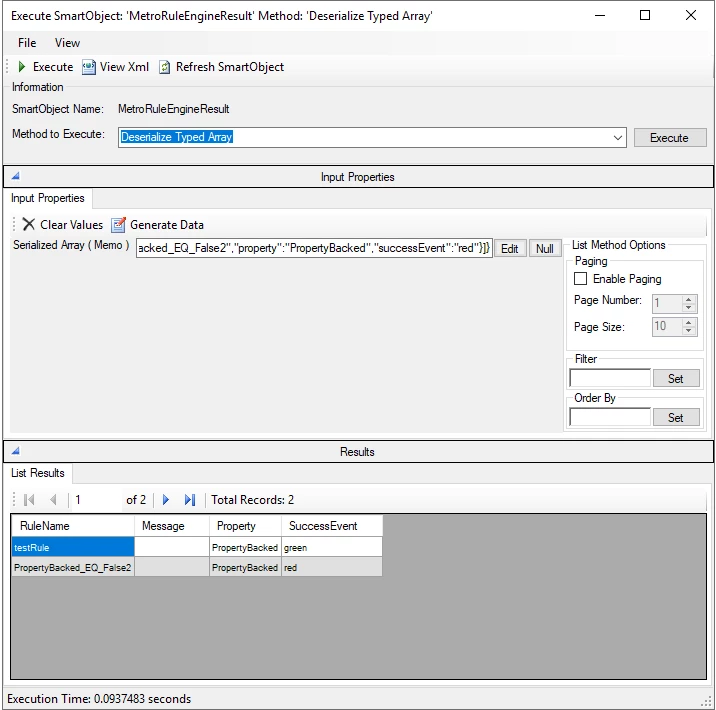
I can also see that they system by some capacity recognizes the size of the array/List because during the loop I have set it to send an email for each of the items in the array. of which I receive 2.
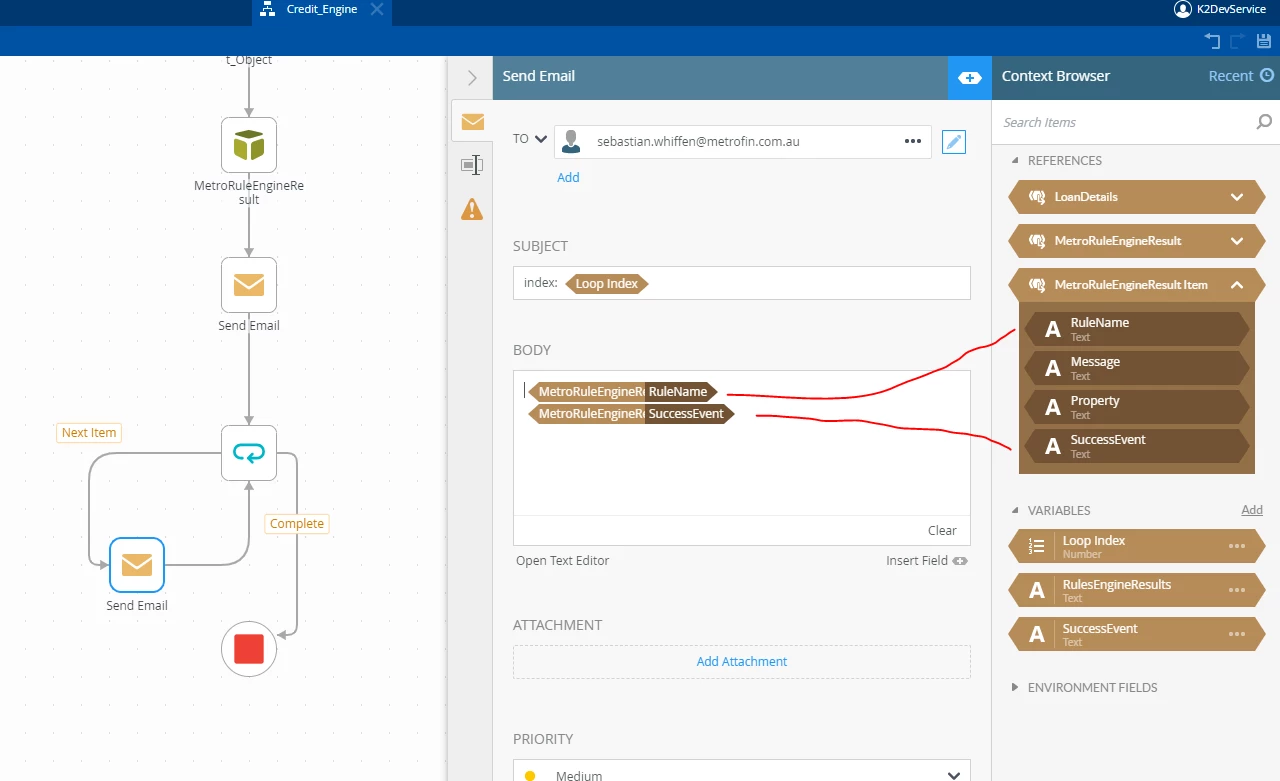
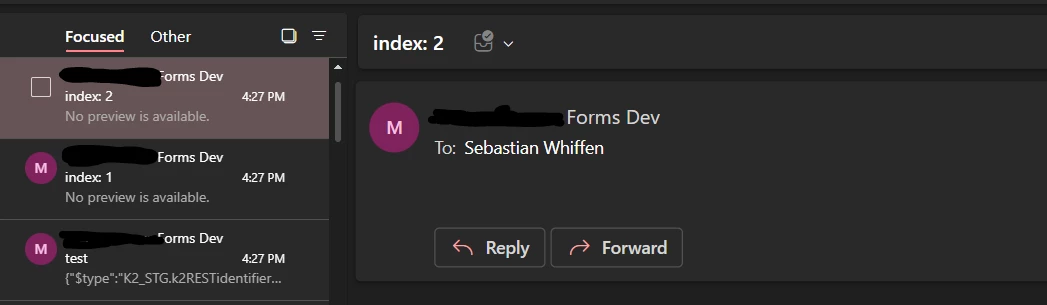
So the data is there, its just not being read correctly
are there any work arounds or plans to fix this? your help is much appreciated