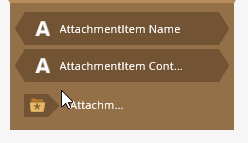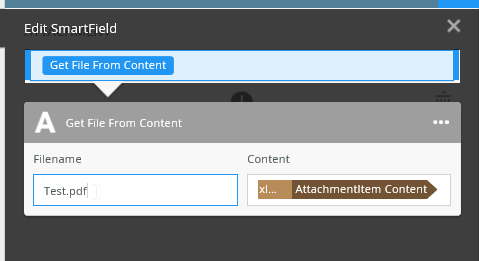Hi,
Is there a way to rename the attachment in k2 smart form?
I need to rename the file by adding a sequence number at the end of the file for the same filename so as not to overwrite the existing file and for history purposes.
1st File Name: SiteLocation.pdf
2nd: SiteLocation-01.pdf
3rd: SiteLocation-02.pdf
Thanks
Dabuskol