We have a form designed for mobile use, and we need to print out onto a label printer.
the output of the form looks like this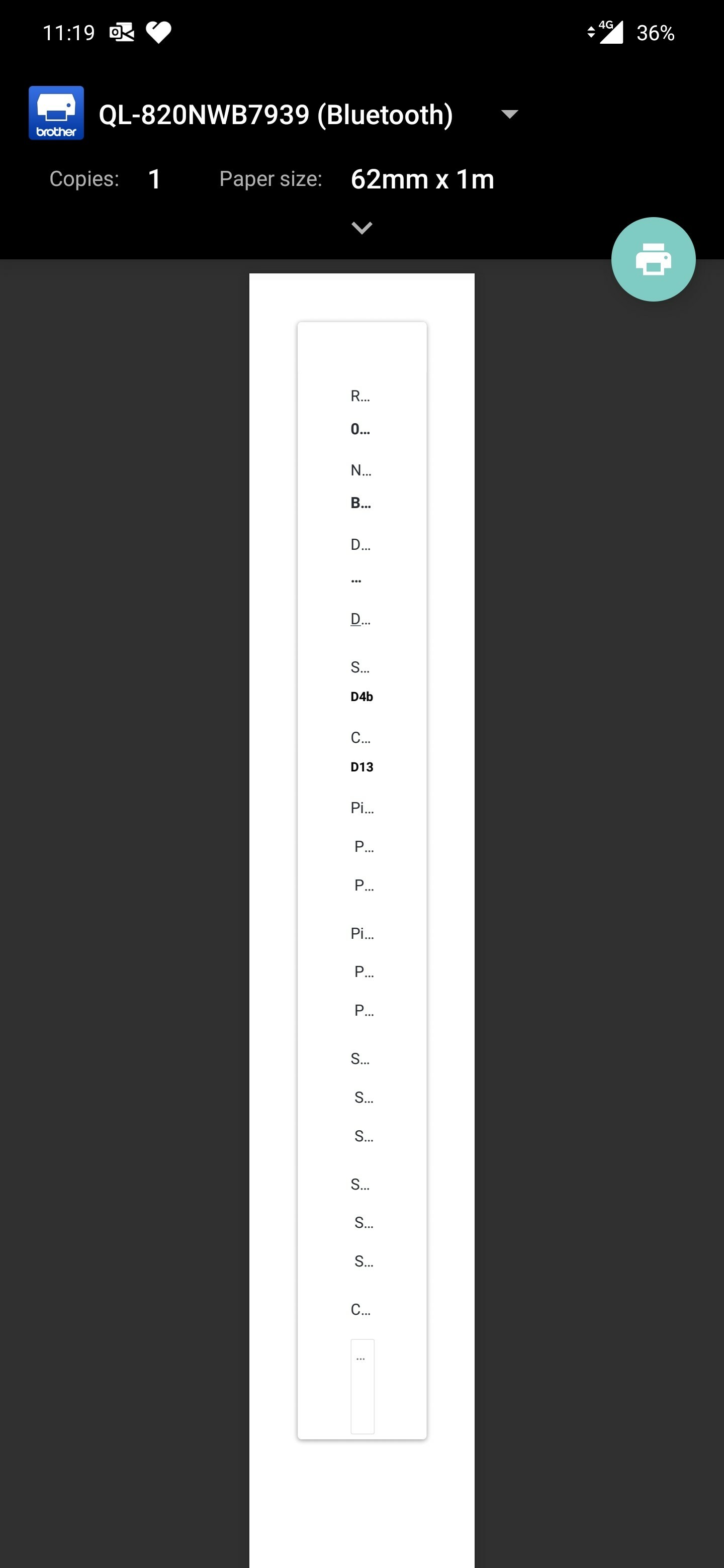
What do i need to change on the form to help the display better?
 +8
+8We have a form designed for mobile use, and we need to print out onto a label printer.
the output of the form looks like this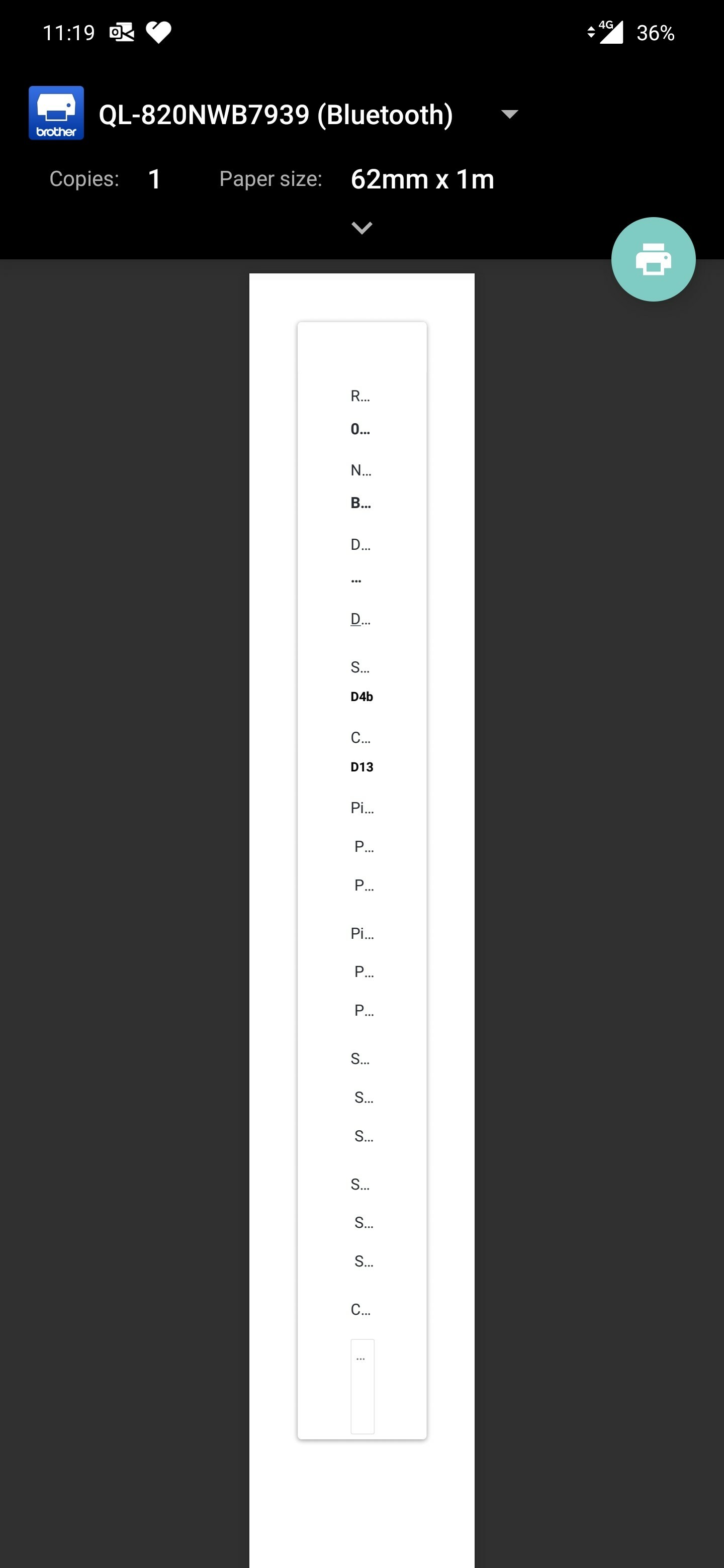
What do i need to change on the form to help the display better?
Enter your E-mail address. We'll send you an e-mail with instructions to reset your password.