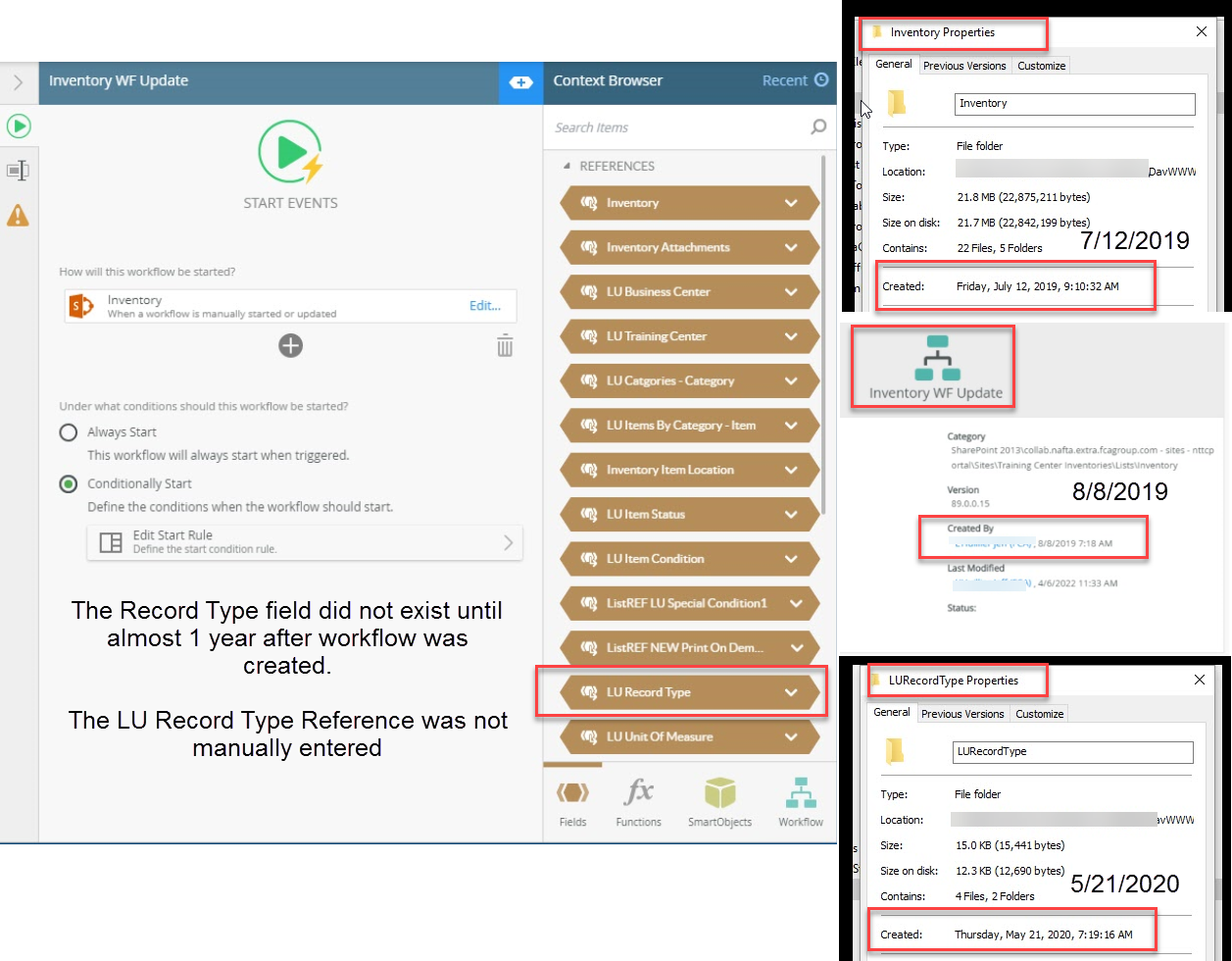Hello ... I've been told by our corporate support group that the K2 / Five Workflow feature that updates the Context Browser References (regeneration) has been deprecated in our most recent upgrade of Nintex / K2. Is this true?
Let me explain.... For the past 3 years I've done substantial application development in SharePoint. The SharePoint (main list) typically will have one or more lookup fields to supporting lists within the Site.
Previously, if time down the road (a week, month, quarter, year) after creating a workflow against a list, if I were to go back and add a new SharePoint Lookup Field to the main list the K2 regeneration process would recognize the new look up field (making the new lookup field available in the main list expansion for selecting) ... AND ... regeneration would also create a new entry in the Context Browser References listing to the supporting lookup list. The importance of the new reference to the supporting lookup list is that all the relevant columns / fields related to the lookup (id) selected in the SharePoint form are available for use - of / for the lookup id chosen.
Now, I'm being told, that after 3 years of this functionality, regeneration DOES NOT update the Context Browser Reference to include the new lookup list; I have to create the lookup list reference manually ????
Is this true ? Is this documented in any of the release notes? Why on earth would this feature / functionality be deprecated / removed from the K2 Five workflow engine / regeneration process? I count on this feature.
Please help me find out if this is true.