I have a workflow that requires me to have one of the task to be assigned to a Group. We need this to be only one task that all members can open and if someone has it open, they want to still see it on the task list. I have this setup within the Task and I have the checkbox for "Resolve groups to individuals" unchecked. For the most part, this is working.
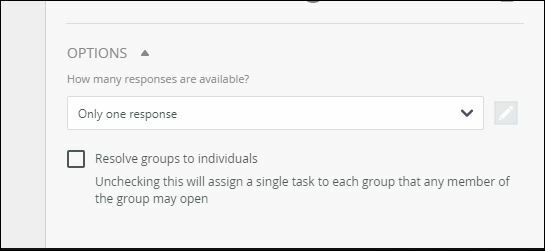
I had built it into the workflow to have a "close" option that actually loops back to the task so that if they don't actually finish the task, it can then be picked up by another member of the group to complete - this avoids the one single task becoming stuck with the person who opened it (so if they take a half day out of the office, someone else can complete the task). This also works pretty darn well.
In this particular workflow, this task can be assigned out to one of 8 groups. The issue is that the one group has a much larger count of members and members tend to open a task and just leave it open in a tab and don't get back to it - which leaves it "open". But this also means no one else can open the task to complete it. We have no idea who has it open and we can't redirect to a group.
Goal 1 (and most important) - An administrator needs to be able to look somewhere (aka K2 Management) and can identify who has it open. I can go to the Task List and I can see the the task is open, but there is no indication "Who" has it open. How do we find out who has the task open?
Goal 2 (would be nice) - The end user can see who has the task open in the Worklist and would not need an Administrator to identify who has a task open. Ideally this would be right from the Worklist.

