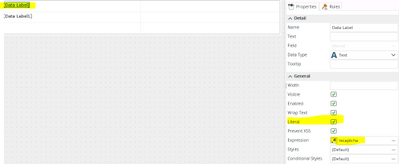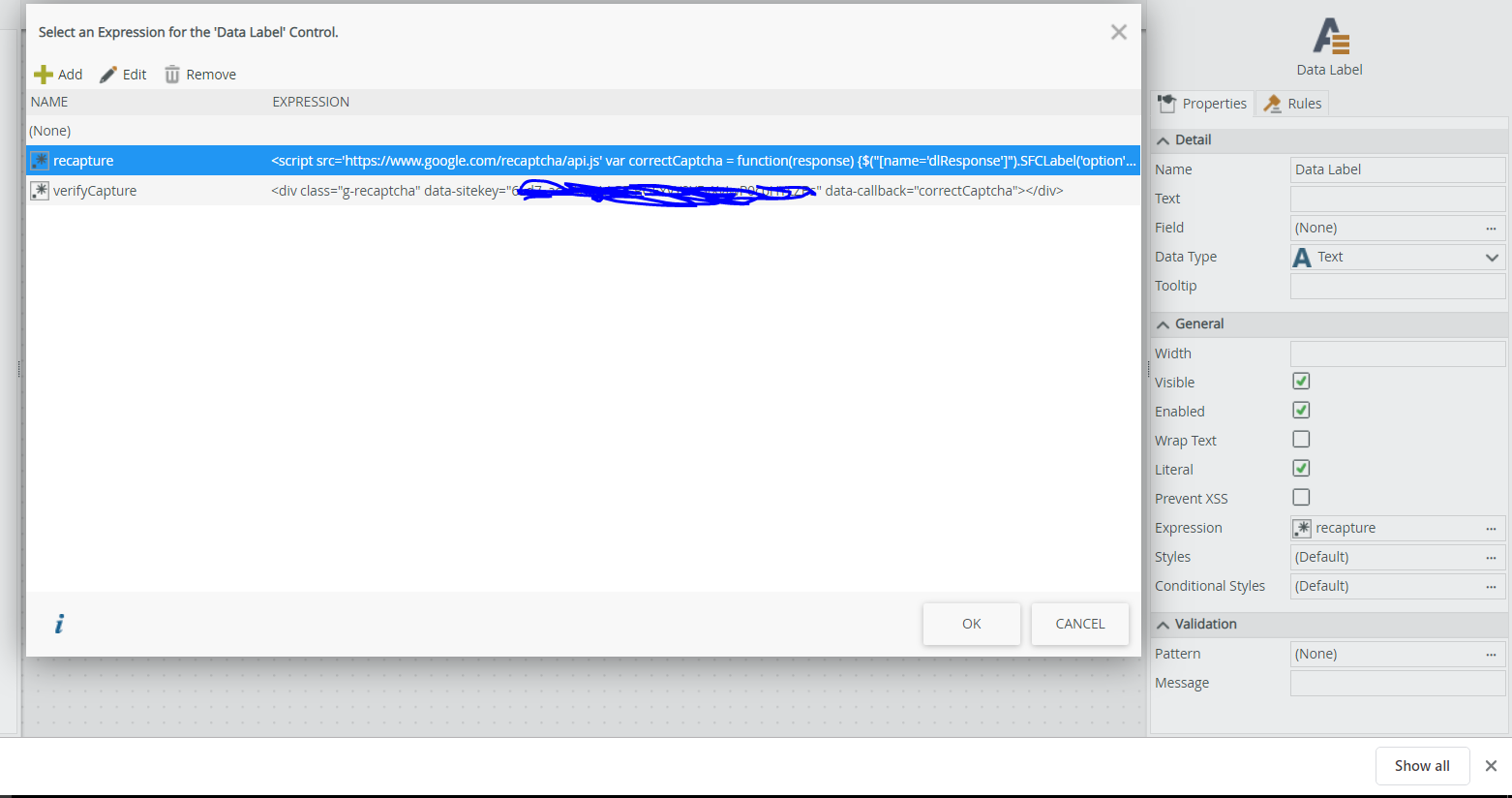Hi All,
Can someone give some instructions to add recaptcha option to the form.
Note: i'm getting the blank screen after following the instructions which are there in the blog: https://www.k2.com/blog/adding-google-recaptcha-to-k2-process-automation-forms
is it something because of the K2 version(K2 Five(5.2)) which i'm running?
Regards
Srinivas Kondapalli