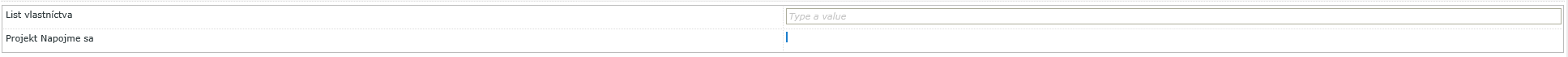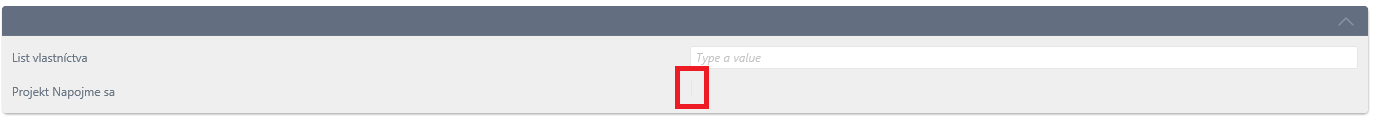Hi...
Currently creating som new forms in K2 Five. When I tried insert check box to view(YesNo)its not visible as square, its just empty space. Picture in attachments. Problem is in K2 designer and in sharepoint 2013 when creating new item form.
Thx for help.