Hi everyone!
Nintex Apps 17.8.13 is live 🎉
This release includes enhancements to components, variables, and REST models—all designed to boost your productivity when building pages.
✨ Highlights
⚙️ Right-click menu for components
You can now right-click on components in the Index or canvas to open a contextual menu. This makes it easy to access nearby components and perform actions like clone, remove, or add fields/features—all with fewer clicks.
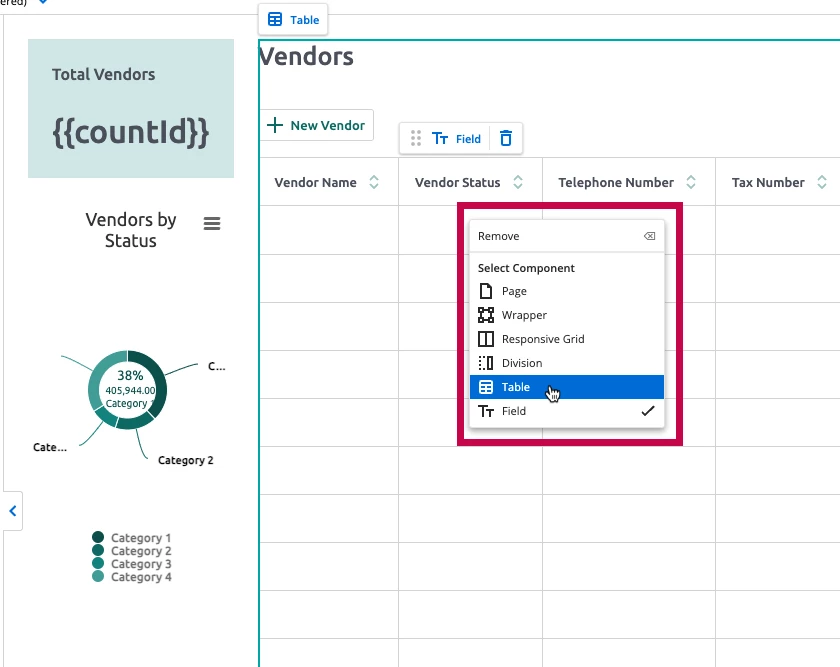
🧱 Smarter Components panel behavior
The Components panel now automatically closes when you click outside of it or anywhere on the canvas—less clutter, smoother workflow.
🔄 Variables: More accessible than ever
The Insert variables panel now includes action flow inputs and outputs, so you can easily find and use the data you need.
We’ve been steadily improving variables over the past few releases to make working with data even easier:
-
v17.8.12: The panel appears when templates are expanded.
-
v17.8.10: The panel now available for string value fields in action flows. This includes:
-
Starting a Nintex Workflow
-
Starting a DocGen Package
-
Setting field values when updating a model or creating a row
-
You can check the Variables help topic for full details on how it works.
🌐 REST connector improvements
Creating models with multiple methods is now more intuitive. No more switching back and forth between the Methods and Properties tabs—especially helpful when working with SharePoint and other REST-based connections.
🛠 Bug Fixes
-
Fixed an issue where image height couldn't be set to Fit to content in legacy Composer.
-
Resolved issues with input fields in action flows.
-
Group by fields now query correctly in Salesforce orgs with metadata caching enabled.
-
Fixed a bug where adding fields from a reference relationship would add duplicates.
🔗 Full release notes:
Nintex Apps 17.18.13 Release Notes



