Want to trigger Dynamic Documents to run based on a Condition in Salesforce? Of course you do! There are many ways to accomplish this. Let’s talk about doing it with Nintex Workflow Cloud or NWC.
There are countless reasons and ways this could be done.
BUT…
Why do it with NWC? Salesforce has workflow solutions.
How excited you are about my answer also depends on what you are trying to do. I’m not saying go replace everything with NWC when everything is already working. It's more an opportunity to enhance.
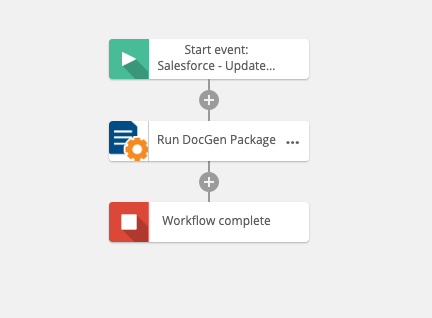
Simple use-case… Something happens in Salesforce and a Document is generated. NWC has no problem handling this. Neither does Salesforce. How about this…
Something happens in Salesforce and based on a percentage calculation it has to go through an approval process. The approval process could have two to three approvers based on many parts of the data model. This approval needs to be handled via a form because there is additional content gathered beyond yes/no approve/decline. Once approved the Document is generated and sent through an additional eSign process. Once completed its stored in a specific Box account folder for storage.
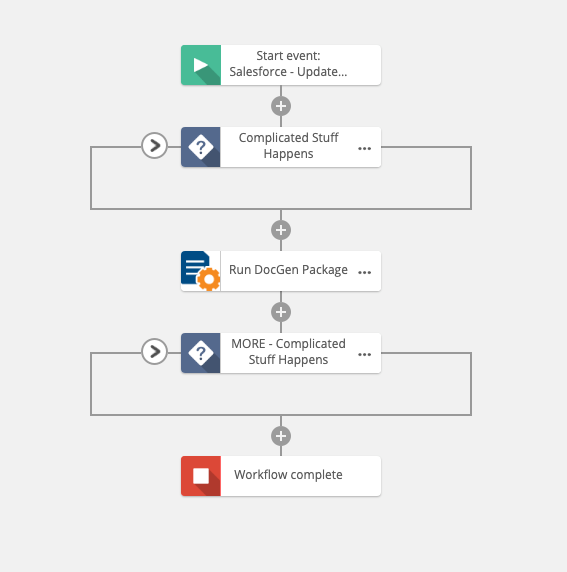
NWC does this without problem. Here is where I am trying to get the creative juices flowing. The Drawloop Document Generation doesn’t have to be the beginning of the automated process. In the picture above its happening in the middle. Add a “Run If” action in the workflow and now the document is generating based on logic as well.
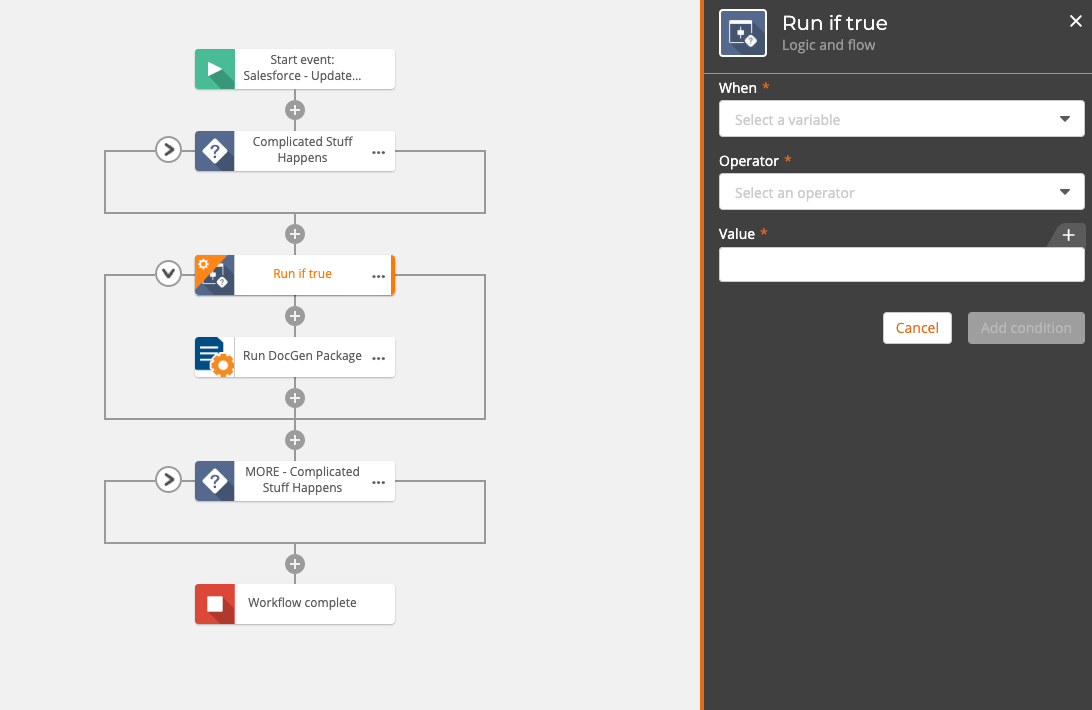
Start this via a NWC form and capture the data on a mobile phone - push the data into a new lead in Salesforce and have that event generate a specific document based on what is entered.
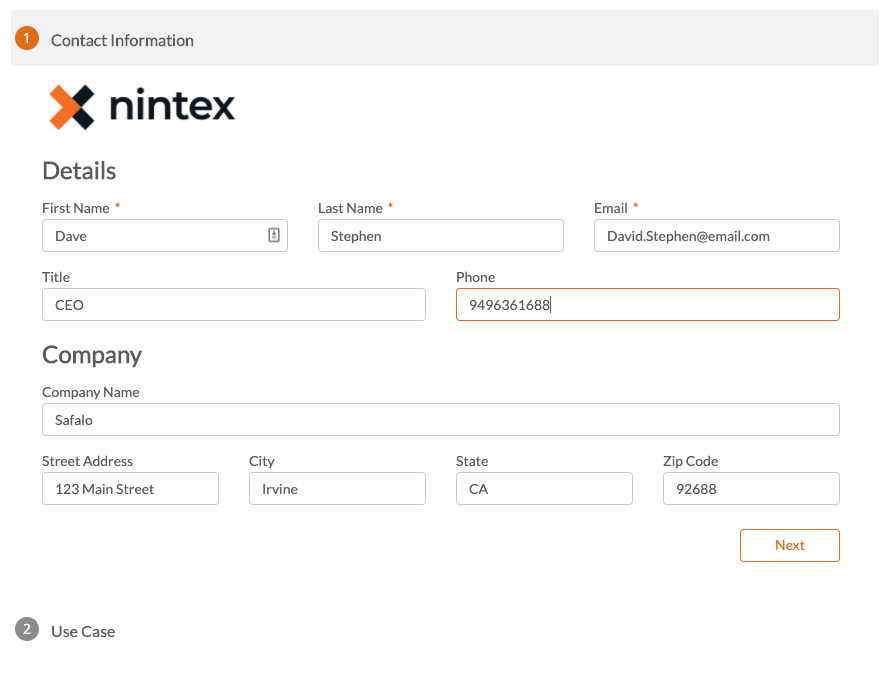
Sounds great right. Here is the best part. Having Drawloop dynamic documents fire based on NWC conditions doesn’t require an additional calorie burn. If you already built a document package in Salesforce it works today in NWC.
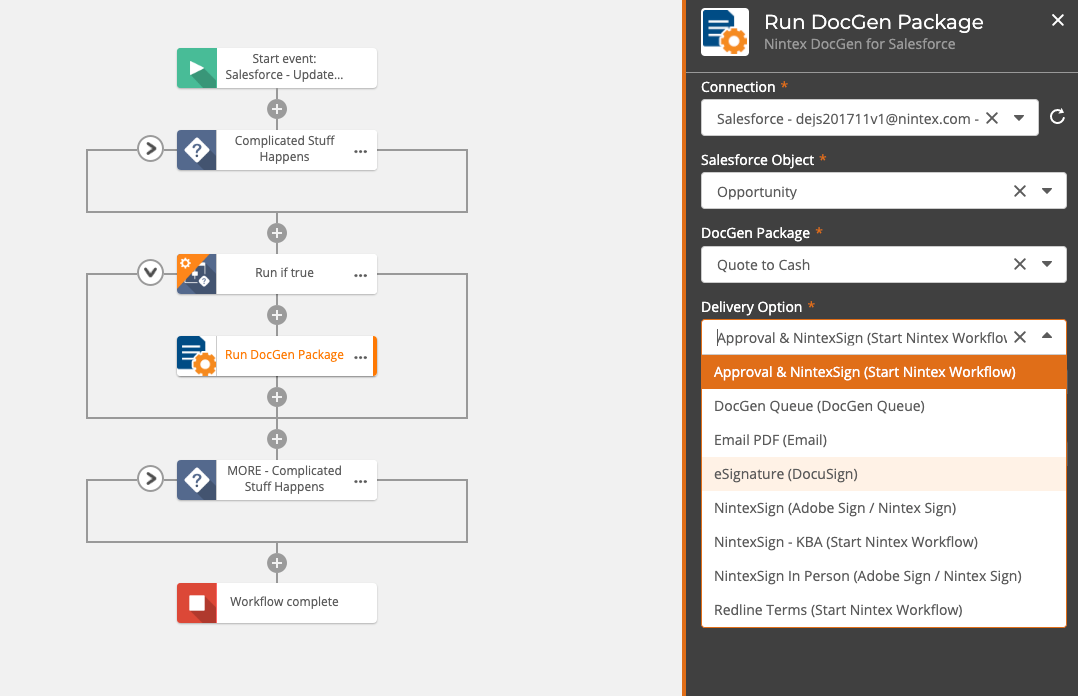
Want to learn more? Reach out!
Thanks for reading!
-Dave
