The Nintex How-To Center will be your new go-to source for how to get things done quickly with the Nintex Process Platform. You will start noticing changes on the Community from the 12th April. Content within the Nintex How-To Center helps bridge the gaps between the educational content contained in Nintex University, product knowledge contained in Nintex Help, and self-help content contained in Nintex Community.
You will be able to access the Nintex How-To Center from the left-hand side navigation in Nintex Community:
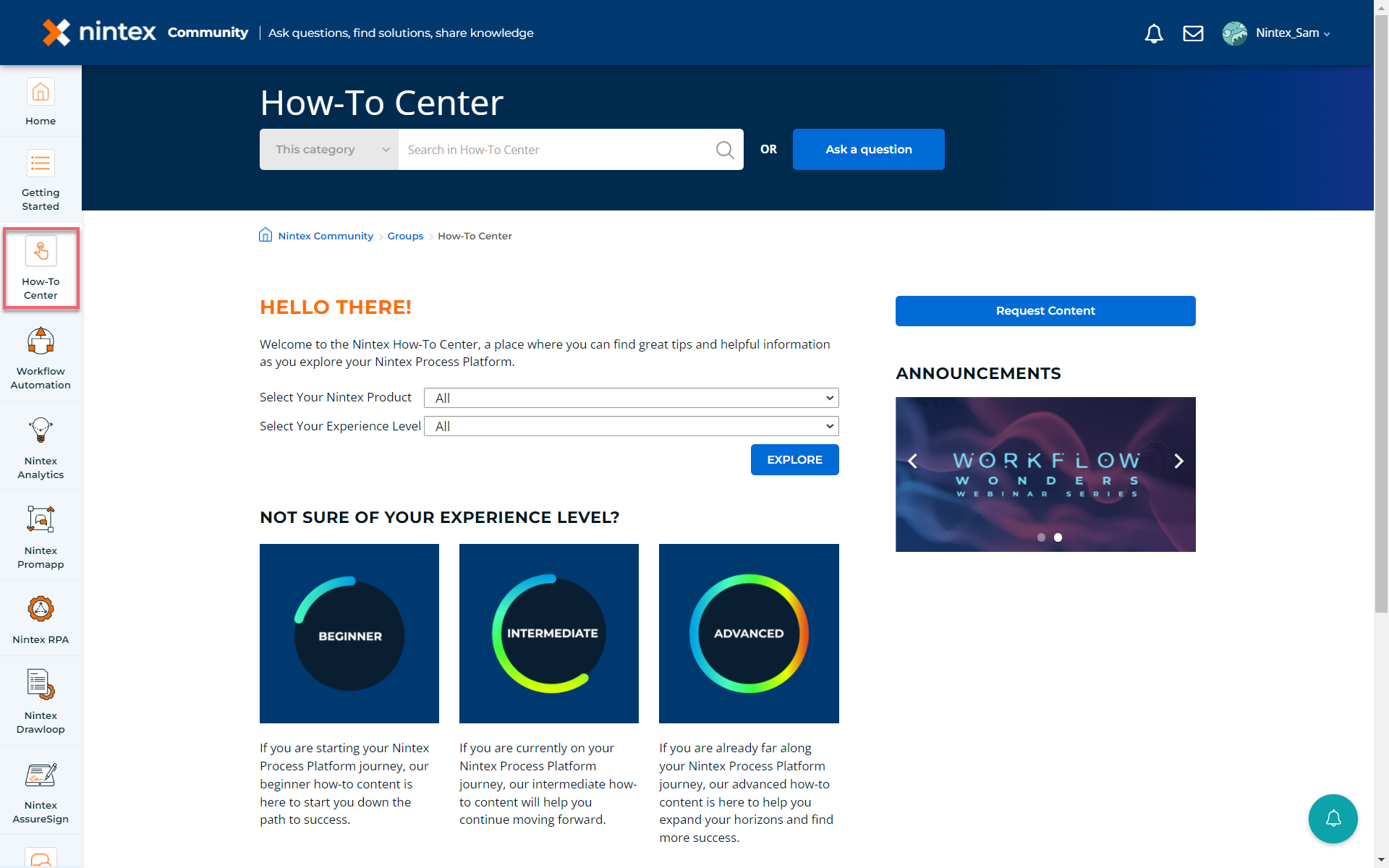
Content is tagged by product and experience level, so you can quickly sort through specific Nintex how-to content and find what you need.
You will also be able to continue to use the product-specific how-to links by navigating to the left-hand size menu of Nintex Community. All product specific how-to links in the navigation will redirect you to the Nintex How-To Center.
Another feature of the Nintex How-To Center is the ability for you to submit your own requests for content. Are we missing something or need to adjust an article? Click Request Content, enter your request, and it will be added to the list and voted on by other Nintex Community users.
For more information, please review the following video:
If you have any questions or feedback regarding the Nintex How-To Center, please contact the Nintex Content Engine team at contentengine@nintex.com.

