When you start to go down your automation journey a common thing exists. You have parts of the same exact process in many different scenarios. Nintex has a way to avoid recreating the same work over and over. Simply Call another workflow.
A way of solving this exists in all environments of workflow. Here is an example…
You have hundreds of different contracts you send out. You want to automate the entire process. The first half of this process is always different depending on the use-case…
- Starting Event or How the process is started? (Forms, CRM, Time Based, Etc…)
- Systems used
- Contract used…
The list could go on. But in a scenario like this there usually is a common part of the process. The delivery.
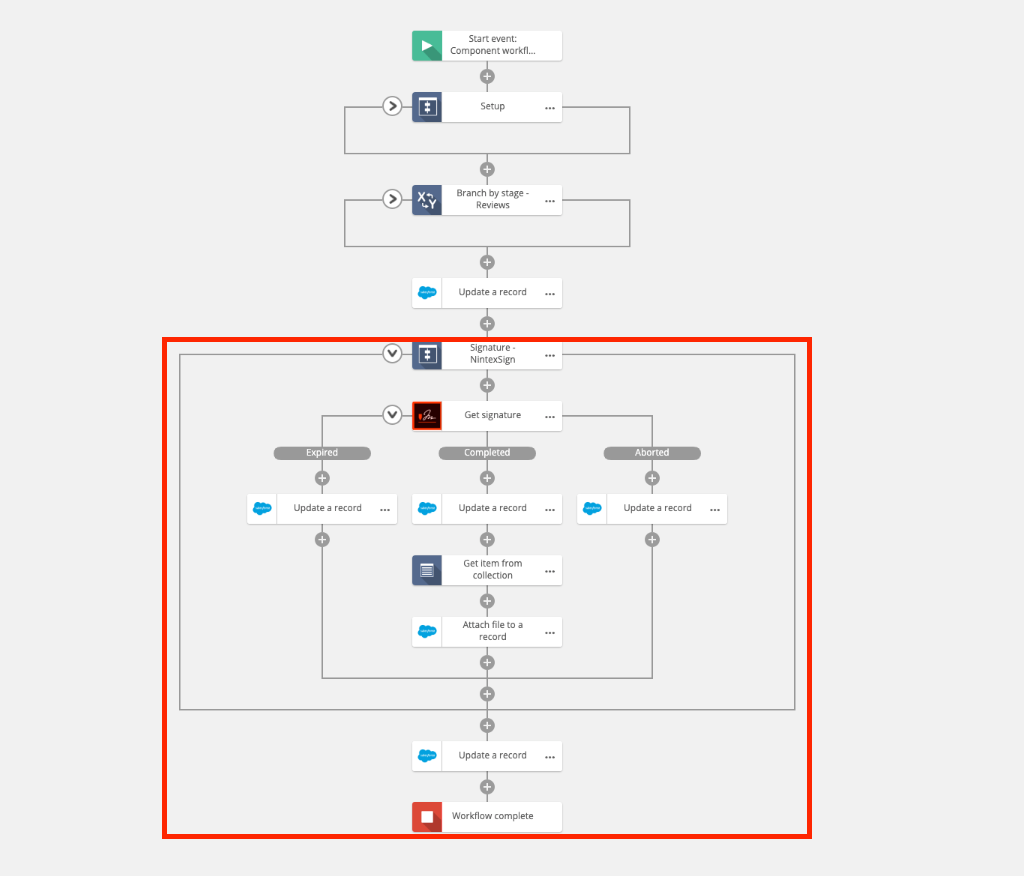
Without this feature I am talking about… You would recreate these steps for the delivery… for each contract.
Here we always want to do the same things…
- Sign the document
- Store the document when completed
- Notify the CRM the deal closed
- Message/ Brag on Slack the deal closed
- Order a Pizza (Coming soon I hope)
- Do specific things when the document is declined…
I mentioned there are hundreds of contracts right?

Introducing Call a workflow. In the picture below you will see an action that is basically doing what you would expect it to do. Run another workflow from the workflow you are in.
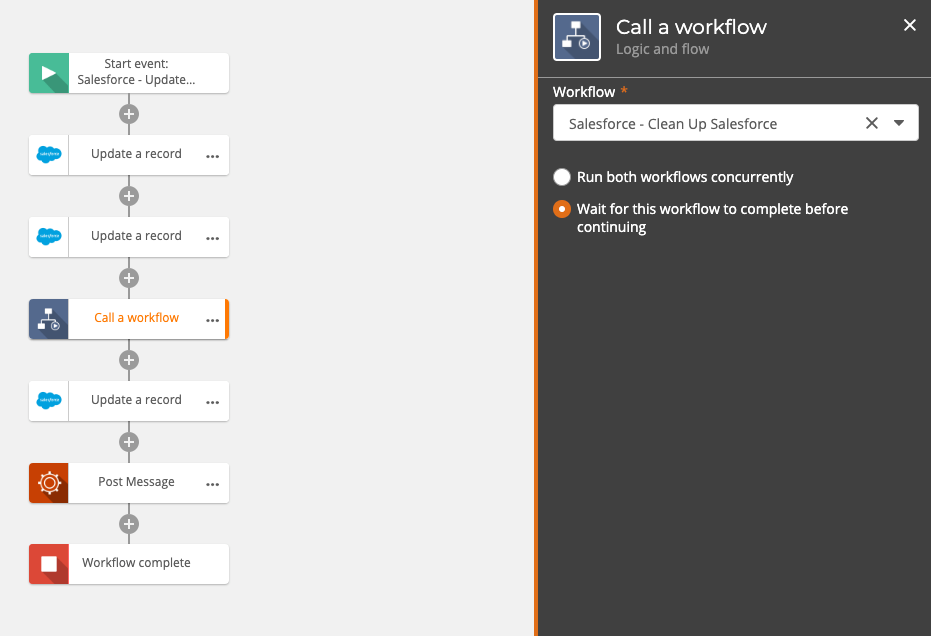
Some creativity exists here. If you notice in the picture above beyond choosing the workflow you can control how it effects the workflow you are in. In this example the main workflow basically pauses until the other one (that is called) completes. This allows you to create nested workflows in the beginning, middle or end.
How is this done?
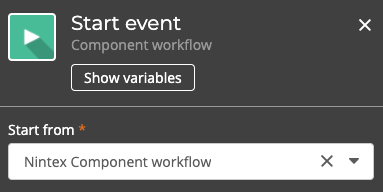
The workflow you plan to always nest will have to be set “Start from Nintex Component Workflow” as a starting event…
Help Link: Call a workflow
Reach out in the chat if you have any questions!
-Dave
