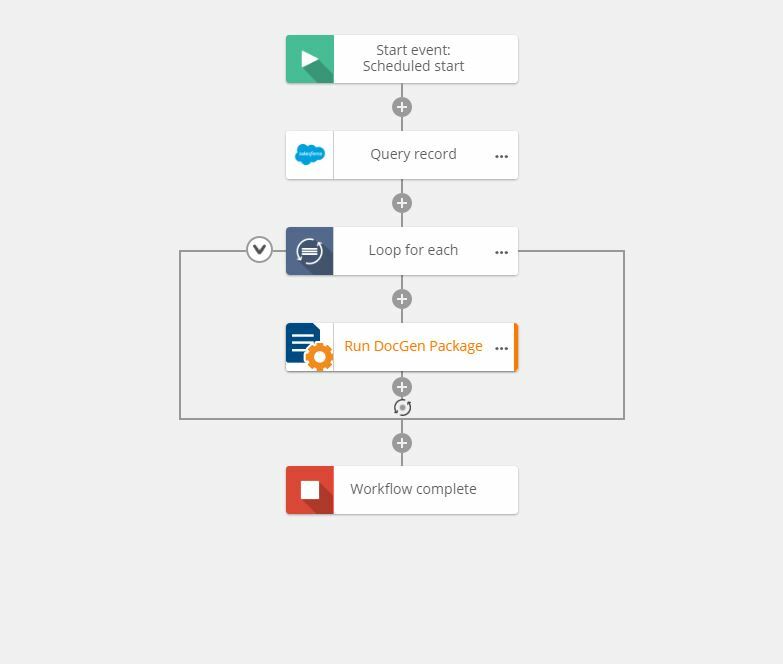Using the Scheduler in Drawloop can be complex so why not use a workflow to scheulde your documents to be sent out every (Day,Week,Month) at a specific time. This process is easy and can be custimed to fit your needs.
You will need a NWC Tenant and Nintex Drawloop Document Package.
If you have the required items you will need to setup the workflow.
Start Event:
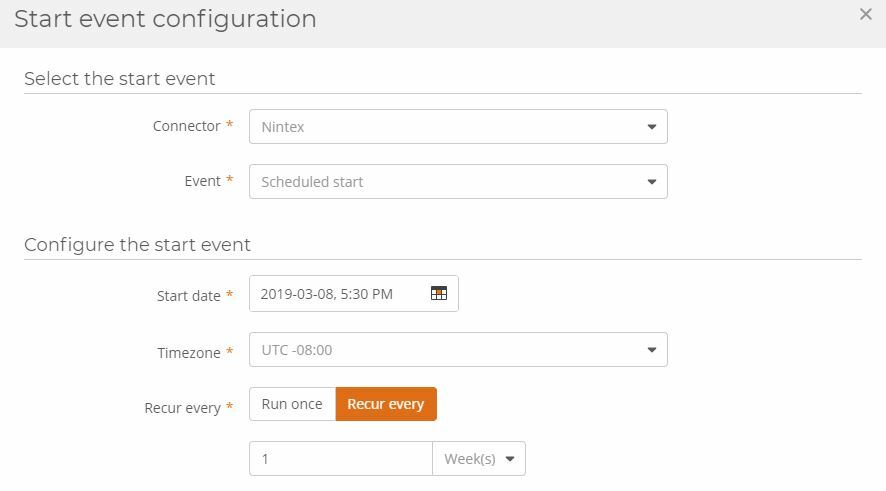
Once you have set up the start event you will need to query your Salesforce Org. There are a few items that will be required to make this work correctly.
Store Record Id -- Create a variable that is a collection
Also, don't forget to add conditions. This is a filter to generate a document pacakage that meets the criteria.
Now that you have set up the query. Its now time to create a Loop for each. This step has 2 required fields.
1.Target Collection: (Choose the variable collection you created in the last step)
2. Store Item: (Create another variable that is text. This will be the ID of the record that is being used).
The last step is Runing the Document Package. Drag the Run DocGen Package onto the canvas. There are a few fields that will be required.
Salesforce Object: This is the starting Object of your Document Package.
DocGen Package: This is the package you created in Salesforce.
Delievery Option: Thie will be how we deliver it to the customer or user.
Record Id: This will be the variable you created in the last step in store Item.
Below is a screenshot of the simple workflow.