
Why can’t I see my AssureSign template in Nintex Workflow Cloud?
Currently only “non-partial” templates are available within the integration with Nintex Workflow Cloud. If you have a template configured in AssureSign and do not see it in the Nintex Workflow Cloud ‘Get a signature’ action, it is most likely because the template in AssureSign is in a partial state.
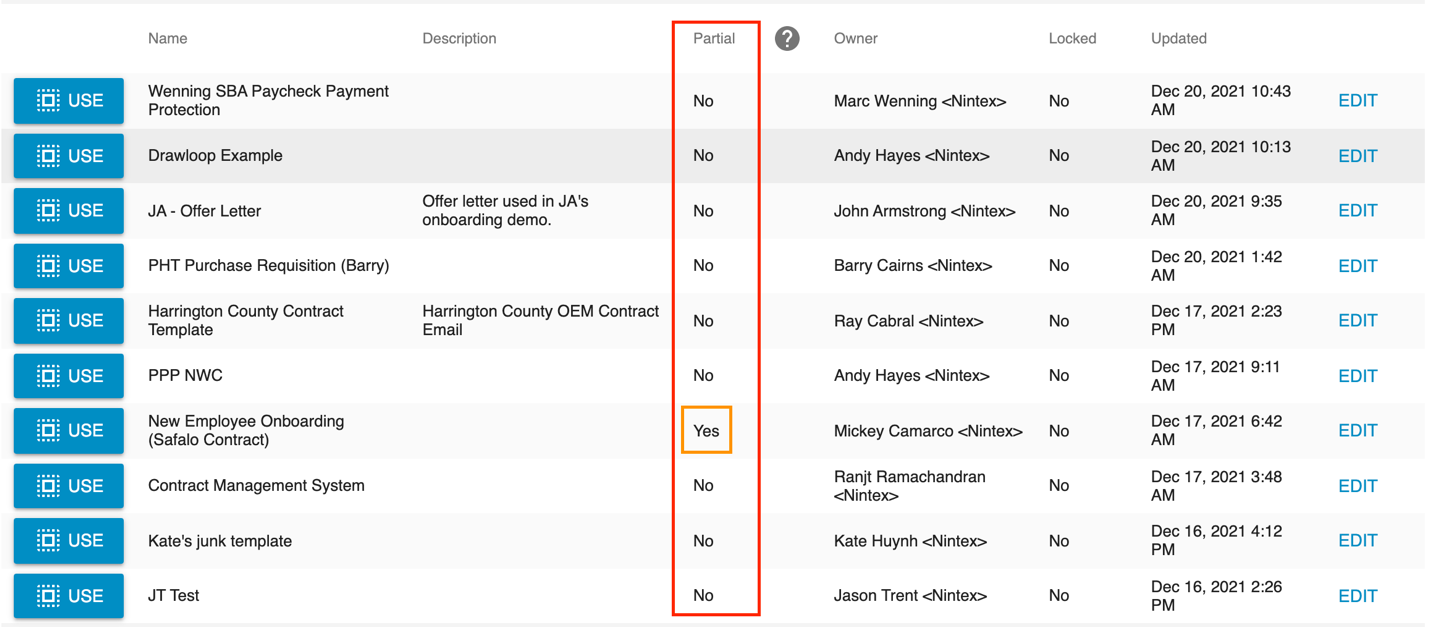
What is a partial template?
A partial template is any template in AssureSign that is missing a component that could put it into an “incompletable” state. For example, if you have Signer 1 and the sender input of [Signer 1 Email], no SMS support, and then make the [Signer 1 Email] input optional, the template will become partial as there could end up being a signer that doesn't have an email for delivery.
There are several basic requirements for a “non-partial” template that are outlined below. A template must have:
- One signer
- At least one required Sender Input for Email or Phone
- One document
- One non-fixed JotBlock (input JotBlock) per document
- This does not mean that every signer has to have a JotBlock on every document
Additionally, if you are using a validation Regular Expression in the Advanced section of a Sender Input, it must be a valid Regular Expression pattern. For example, if checking for a phone number: /^(?(d{3}))?[- ]?(d{3})[- ]?(d{4})$/



