Given the current global climate, Microsoft said in March that Teams usage had grown to 44 million daily active users. It’s now jumped another 70 percent - during one of their latest investor calls, Microsoft CEO Satya Nadella revealed that Teams usage has increased to more than 75 million daily active users.
Its evident Teams has become the enterprise collaboration hub for teamwork, with organisations seeing the benefits of Teams, some of which includes:
- Chat-based communication instead of email
- Channels instead of folders
- Workspaces allowing you to securely edit files at the same time.
- The liking of content, @mentions and replies.
But with all good things, comes a great level of risk – with Teams, it’s the management and governance controls which become the biggest hurdle. There are various ways for a user to create a team, and as such, these are some of the pitfalls:
- Teams and Site sprawl
- Potential Data loss
- Permission issues
Organisations should think of ways to manage their Teams governance before teams go live in their organisation, some of these governance controls include:
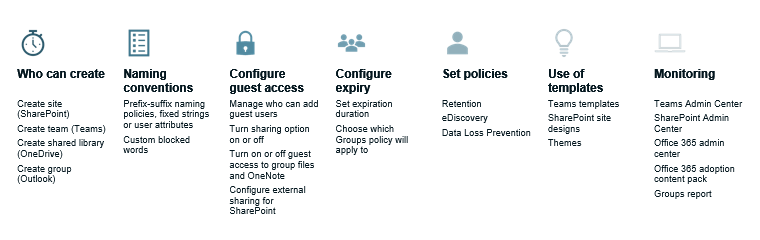
Now you may ask, “Ok, understood… But where does Nintex come into this?” Nintex Workflow offers actions to manage and govern the lifecycle of Teams.
Historically, for an end-user to utilise a Nintex Form within O365, they would need to access a specific SharePoint List and create a new list item, know the Nintex form URL to go straight to an item creation form or use a Nintex Workflow Cloud Form. The only issue with this approach, it’s completely isolated from the Teams Web App/ Desktop App.
Which then leads to the question asked by many regarding Nintex Forms and Teams:
“Nintex Forms... They’re great, but, how do I use them in a more meaningful way within Microsoft Teams?”
This comes up all too often when speaking to clients about how Nintex can help in the day to day management and governance of their team’s workload.
Late last year, Nintex released a series of actions and configurations within Microsoft Teams. These integrations provided several connectors to help with the lifecycle of a Team, including the ability to create a new Team or archive a Team, as well as being able to remove members throughout the life of a Team.
Example: A user goes to a Nintex Form to request a new Team, the request goes to the IT Manager, they (the IT manager) approve the request and the Nintex Workflow provisions the Team in alignment with the organisational governance requirements inclusive of naming conventions, permissions management, channels and tabs as well as the applicable end of life archival policy.
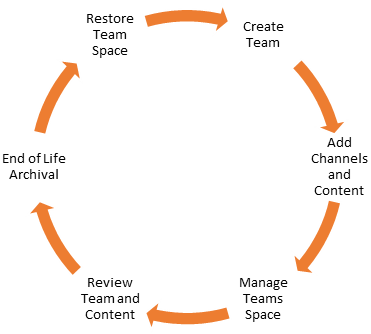
More details can be found here about the workflow actions.
One of the Nintex Workflow actions included the capability for organisations to create additional Channels Tabs within a Team. This means you can configure the Channel Tab action to point to a URL. In theory, this could be a way organisations can lead end users to a Nintex Form within Teams.
The only catch here was, a Team needed to exist, the Team needed to have that Channel Tab AND the Channel Tab needed to be pointing to one of the Nintex Forms which was tailored to teams.
This was the first step from an end-user perspective in being able to drive additional management and governance using Nintex.
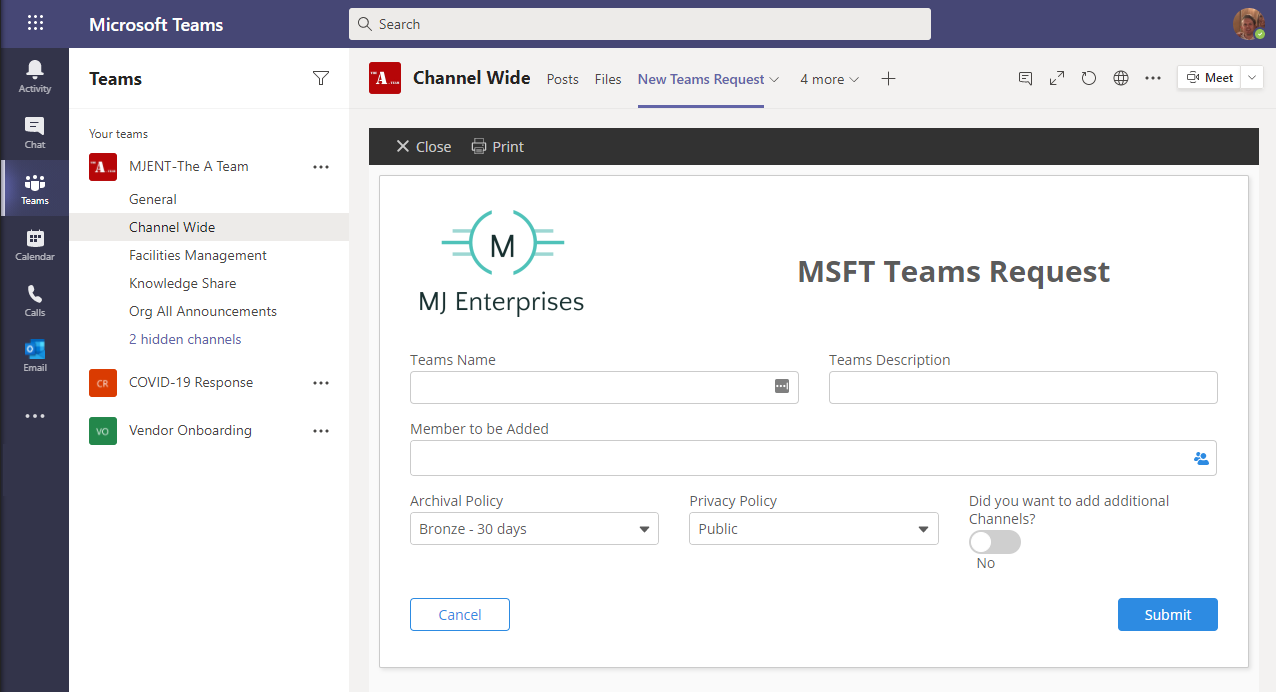
(The “New Teams Request” channel tab, within a provisioned Team – this allowed users to request a new Team using a preconfigured Nintex Form.)
Fast forward to July this year, Microsoft (in Preview) allowed embedding modern SharePoint pages in Microsoft Teams as personal apps – “You can use the Microsoft Teams personal app model to pin any modern SharePoint page to the left navigation of Microsoft Teams. This provides a great opportunity to expose intranet landing pages to serve corporate communication needs, directly accessible by Microsoft Teams users.” - https://docs.microsoft.com/en-us/sharepoint/dev/features/embed-pages-to-teams
With this news, it meant organisations can use personal apps to point end-users to Nintex specific apps which can be configured to expose Nintex Forms (the maximum limit is 16 tabs or 16 Nintex forms.)
Using these personal apps, and Nintex Forms I’ve been able to configure tabs which handle the Teams Lifecycle:
- New Teams Request, which covers:
- Teams naming conventions
- Teams Ownership
- Members to be added
- Archival Policies
- Additional channels and tabs
- Update Teams Request, which is a singular form with different hide/ show logic which covers:
- Cloning Teams
- Archiving Teams
- Restoring an Archived Team
- Creating Channels in a Team
- Add a member to a team
- Remove a member from a Team
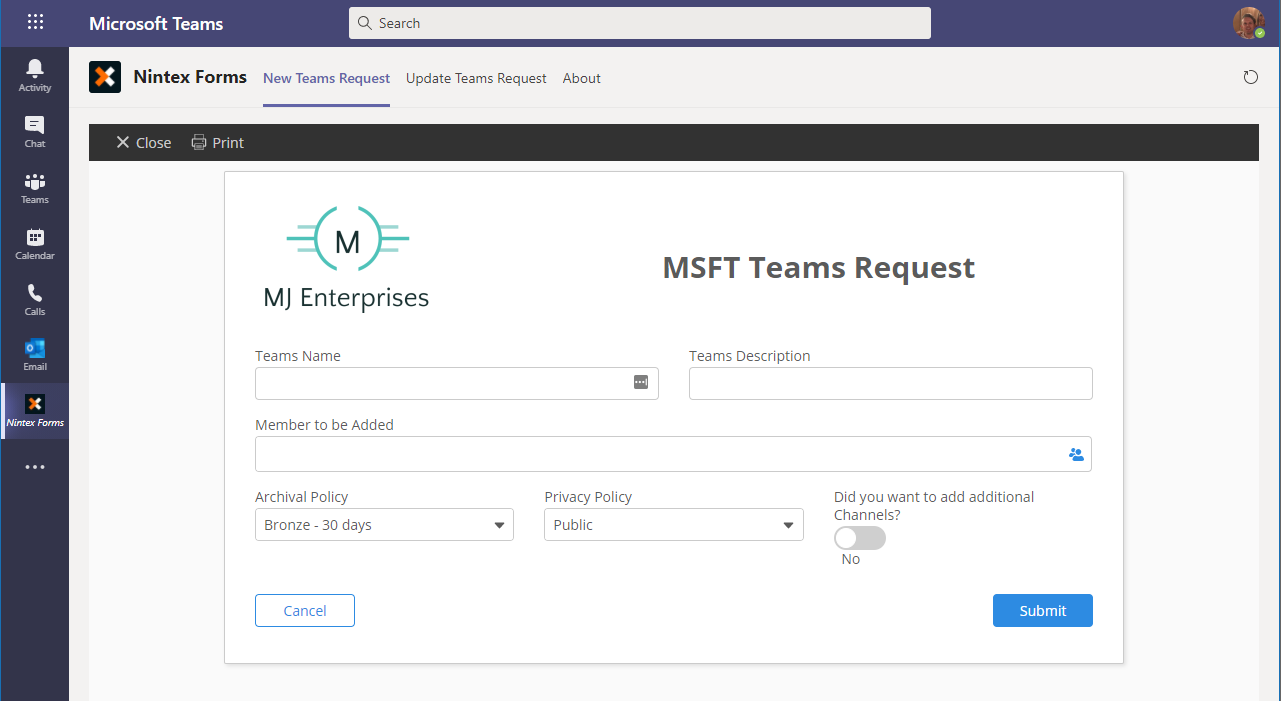
Using this approach, organisations can stop end-user self-provisioning Teams and its artefacts. But more importantly start pushing end-users to a governed request catalogue tailored to their Team's needs, regardless of where that Team was in the lifecycle.
In summary, these new personal apps allow the organisation to have a centralised Nintex Forms request repository, no longer are users expected to go to a SharePoint list, a channel tab within a specific team or URL outside of Teams. This ensures your users no longer have to leave their team’s hub to get the most out of the Nintex and Teams investment.
This ensures your end-users can scale their use of teams whilst abiding by your organisation's Teams governance policies.
TIll next blog post.
Mj.



