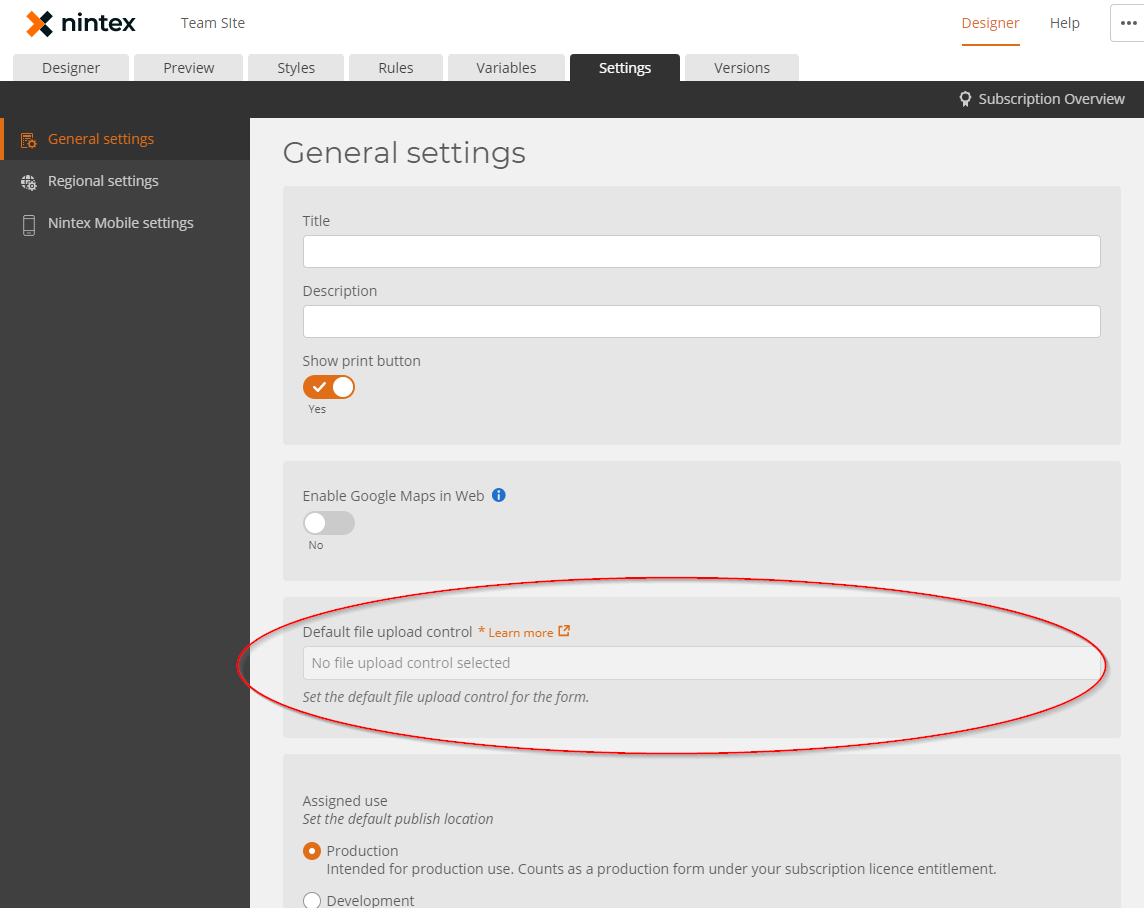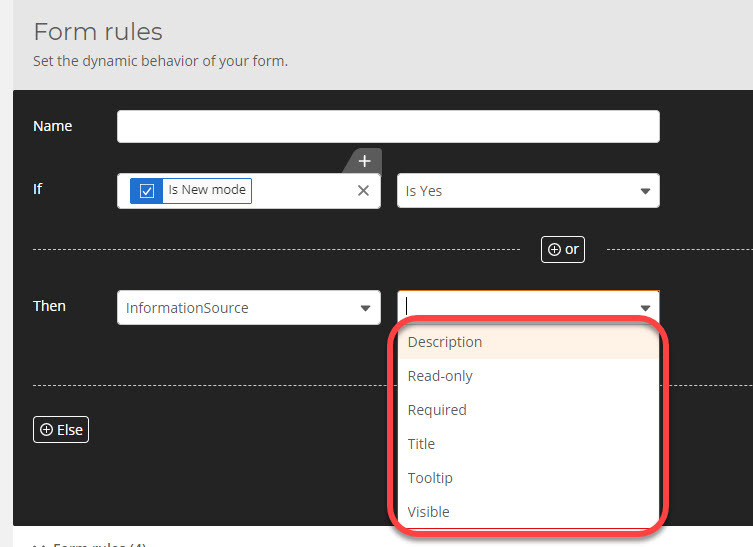We’re excited to announce the release of a new forms designer within the Nintex Process Platform. Now users across Office 365 and Nintex Workflow Cloud can design forms using the same easy-to-use yet powerful and flexible designer to create forms. This is a completely new forms designer – built from the ground up and focused on performance, usability, and flexibility. This will be our new engine going forward for Nintex Workflow Cloud, Office365, and SharePoint.
So, what’s new:
- Clean modern UI
- Improved geolocation control that supports Google Maps API on the web
- Native signature control that works across web and mobile and stores an image of the signature
- Barcode scanner is now available in the toolbox for use in Nintex Mobile
- Rules improvements
- Set the property of any control on the form (Including value)
- Set the properties of multiple controls in one rule
- Easily build AND/OR logic with clicks, not code
- ELSE conditions in the rule builder
- Formula builder
- Type-ahead when building a formula
- Inline help for functions
- Formula validation to ensure the formula is correct
- GetQueryString function is now included
- Multipage support
- Text masks on a text field
- Date/time can restrict past dates within the configuration of the control
- Separate currency control
- File upload allows dragging files onto the form for upload
- List Lookup can filter out duplicate items
- Instant preview
- Group (Panel) control now has heading and border options
- Separate email control
- The exported form is now constructed in JSON format
- The same form engine is used in Office365 and Nintex Mobile. Your forms share the same UI.
Videos about some of the changes:
-
Comparison of the old and new rules in Nintex Forms for Office365
-
Comparison of the old and new rules in Nintex Forms for Office365 (Pt 2)
-
Performance benefits in new Nintex responsive designer for Office365
So where can I learn about the new platform?
Interesting links: