Hello world and welcome to my first blog of 2020!
My oh my, this year I am so thrilled to share some great technical content that will showcase features, updates and new releases to the Nintex platform.
Now before I dive in, I wanted to take moment to give a BIG shout out to my fellow colleagues that make up the Presales team here at Nintex: burked, DocFather_Ray, MMachado, DavidStephen, JohnHernandez, john_armstrong, katie_chu, ryan_oleary, MattHSpears, simpson and vadim_tabakman. Our team had a combined 27,544 views on blog post for 2019…way to go team!!!!!!!!!!!!!!
To kick off this year with a bang, our product team will be releasing something new in Nintex Promapp, known as the "Checklist"
Who: This will be beneficial to the organizations who are worried about process compliance and auditing, but have no way to capture that tasks have been completed in a timely fashion and currently have no process automation initiatives within their organizations.
What: The checklist will operate as silo automation component within Nintex Promapp. The creator will assign a task to the assignee within each step of the process, to include a due date of when the task must be completed by.
When: The checklist will automatically assign a task to the assignee via email, once you have published the process map.
Where: The checklist will only be available in Nintex Promapp
Why: For many organizations that might not be fully ready for Process Automation, have no fear, for the checklist is "almost" here:) Come and experience a version of automation within Nintex Promapp, that will encapsulate task assigned and completed per each step within the process.
So now that I have your attention, let's do a deep dive on how the checklist will work :)
Use case: Every company uses suppliers to efficiently conduct business, purchase of goods and services and or payment transactions. In order to successfully conduct business accordingly, these vendors must go through a thorough vetting Vendor Onboarding process beforehand.
Within Promapp, I created a Vendor Onboarding process, that consist of 9 steps, with many tasks assigned to a role for each step. For all of you amazing customers and partners who are new to using Nintex Promapp and need some assistance getting started, I have you covered! Check out my blog post from March 2019 "Promapp is your BEST friend" https://community.nintex.com/t5/Community-Blogs/Promapp-is-your-BEST-friend/ba-p/91497
and wala, just like that, here is my completed Vendor Onboarding process map:
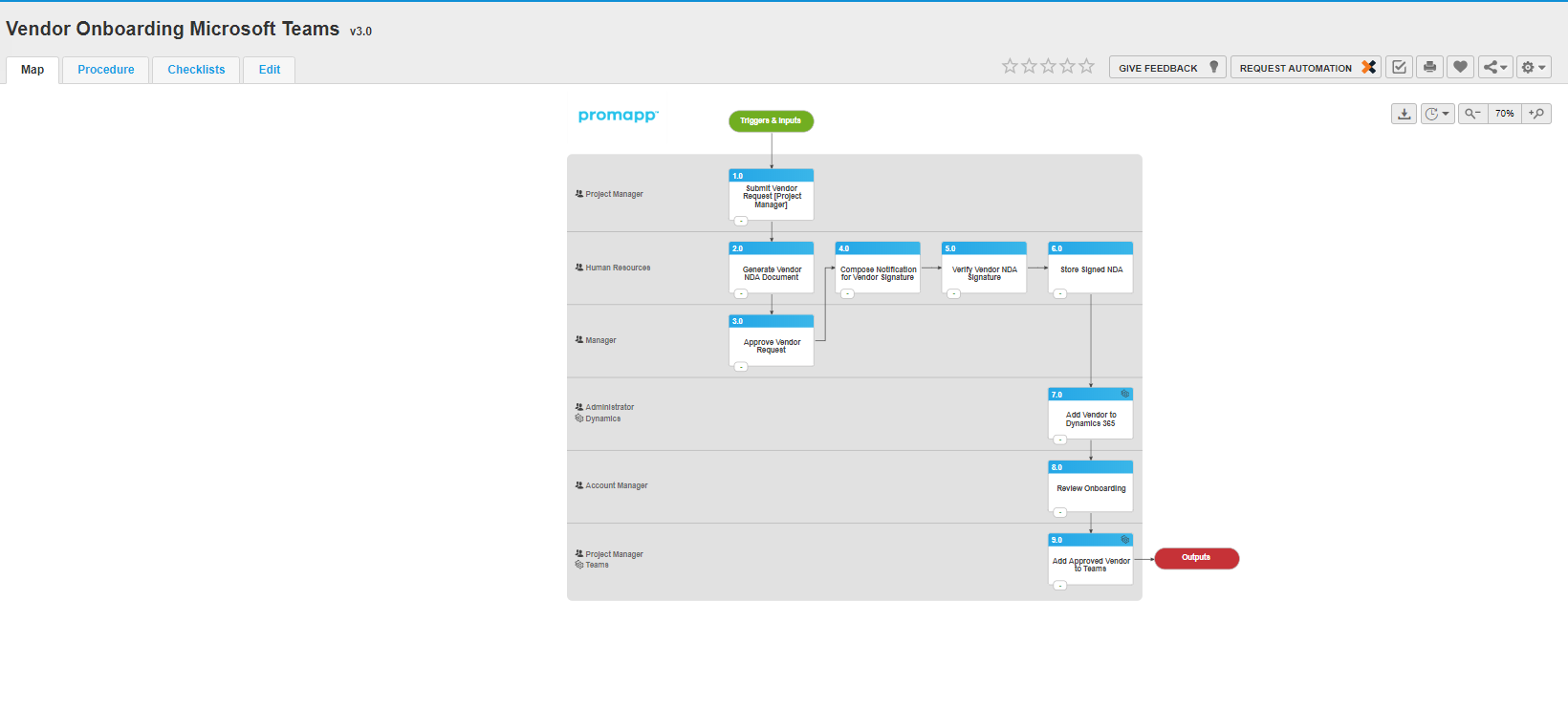
Important Note***
Once you have published your process map, there will be a radio button called "Checklist" available. The caveat is that you MUST publish your process map first!
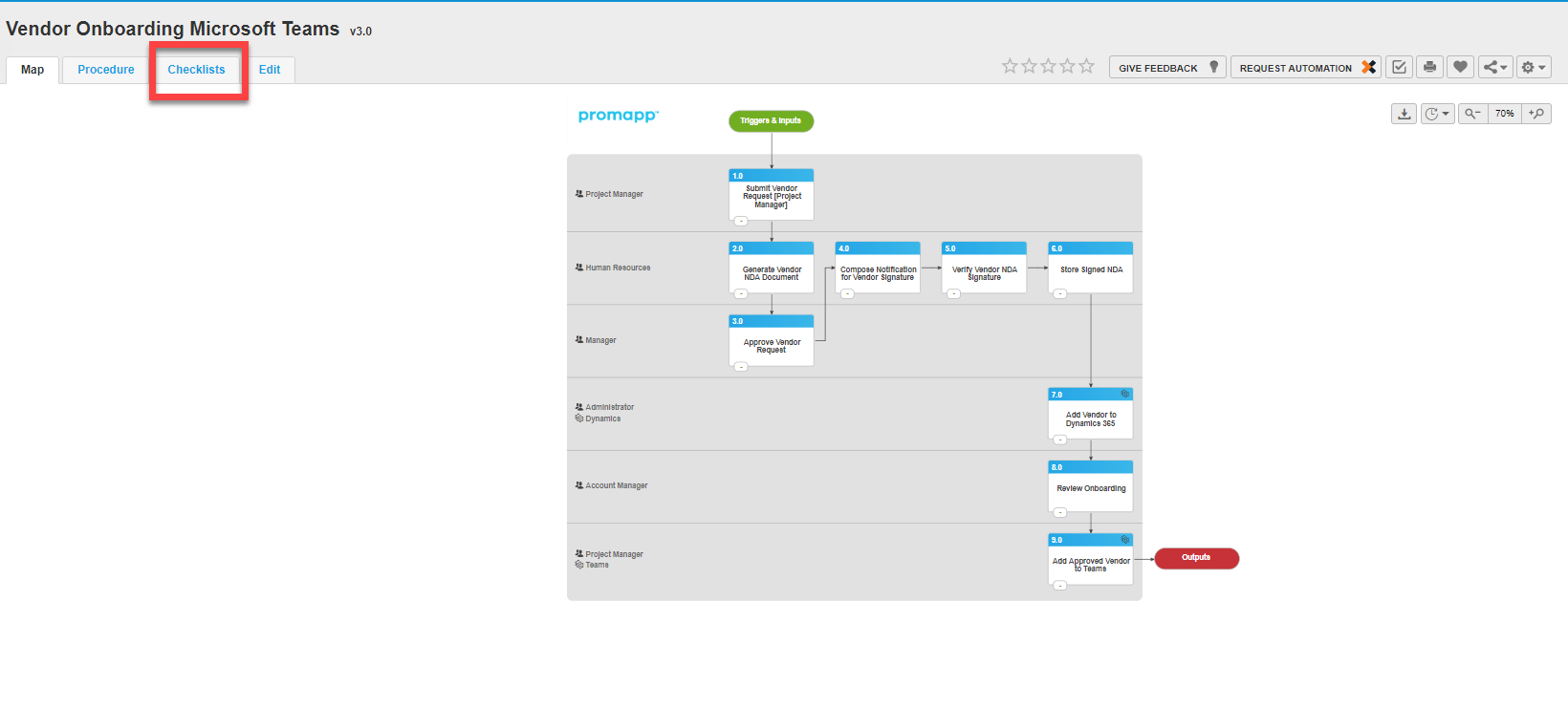
Next, click on the Checklist radio button. Once clicked, you will be able to access the following:
1. List of all the checklists that you have created
2. Create a checklist
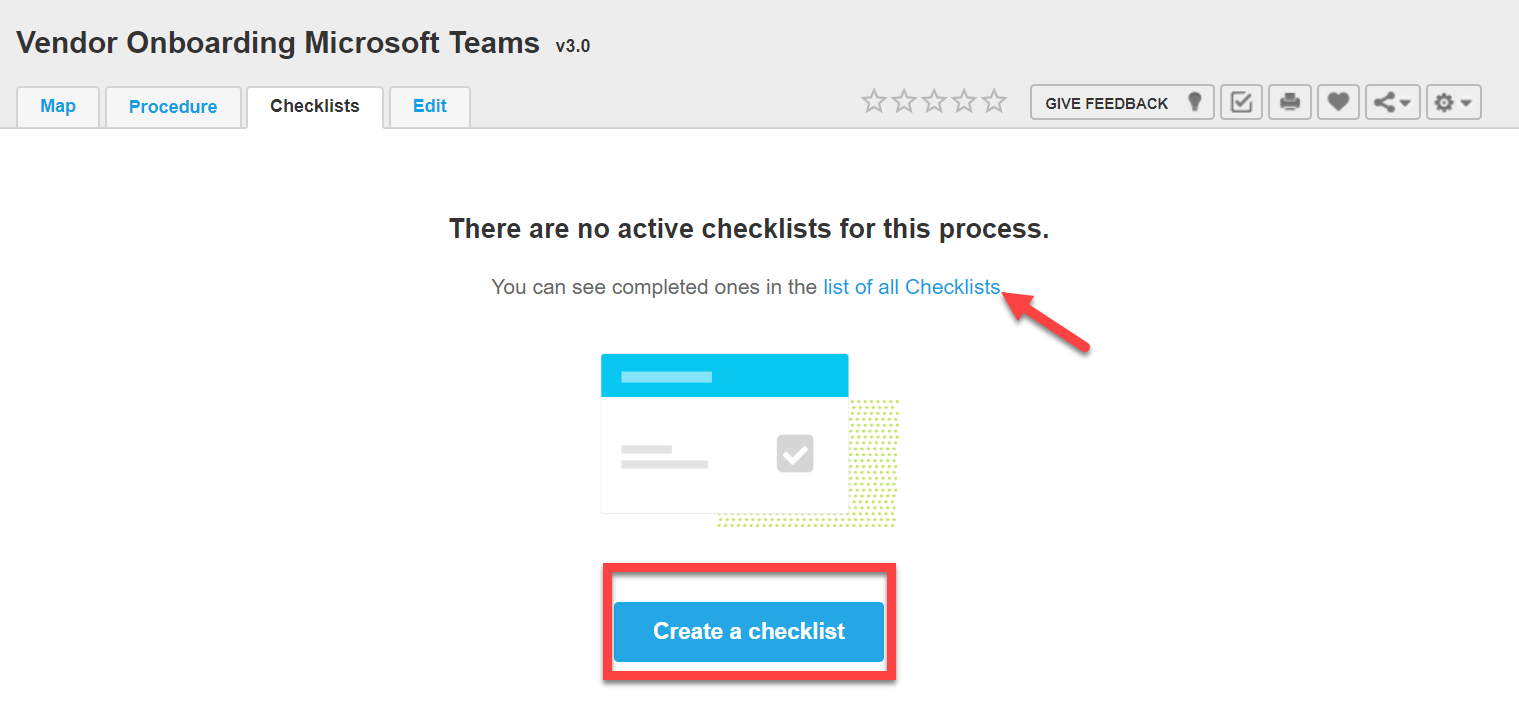 Click on Create a checklist. Once clicked, you will be able to view all the steps for the Vendor Onboard process map, to include the assignee role. Click on the person icon to begin assigning the task to a person within your organization and also a due date:
Click on Create a checklist. Once clicked, you will be able to view all the steps for the Vendor Onboard process map, to include the assignee role. Click on the person icon to begin assigning the task to a person within your organization and also a due date:
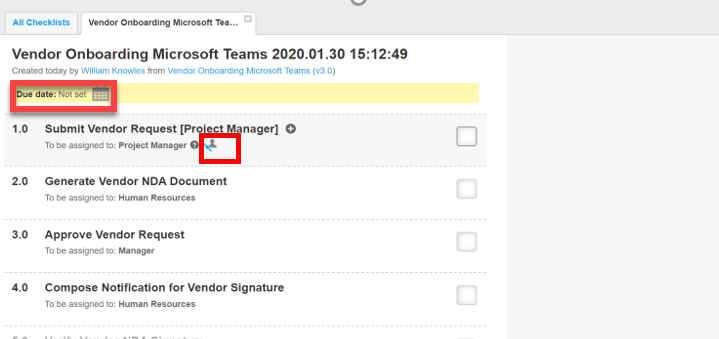
Next, as the creator of the checklist, select an assignee for each step/ task:
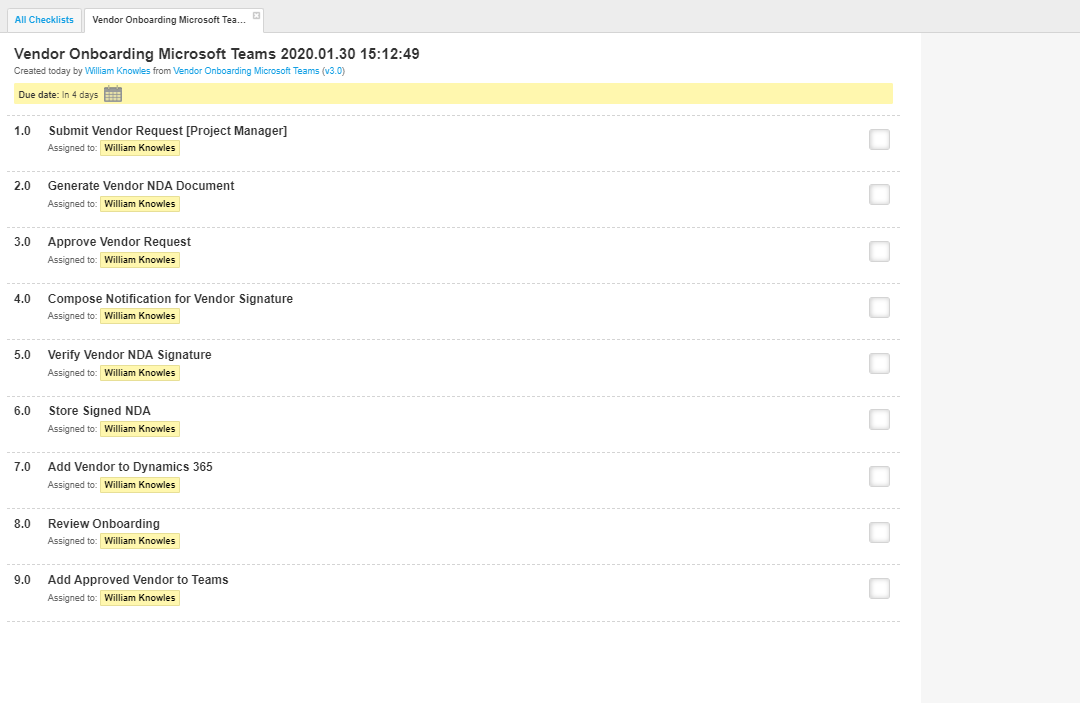
Next, the checklist will kick off in sequential order as designed.
The first assignee will receive an email notification stating that there is a task assigned to him/her from the checklist creator. The assignee can select from 2 options:
- Yes, done- Think of this as an equivalent to lazy approval in Nintex Workflow. Once clicked, window will appear in a new browser stating that the task has been completed.
- View Checklist- Think of this as viewing workflow task within SharePoint. You as an assignee, can view the task assigned within the checklist itself.
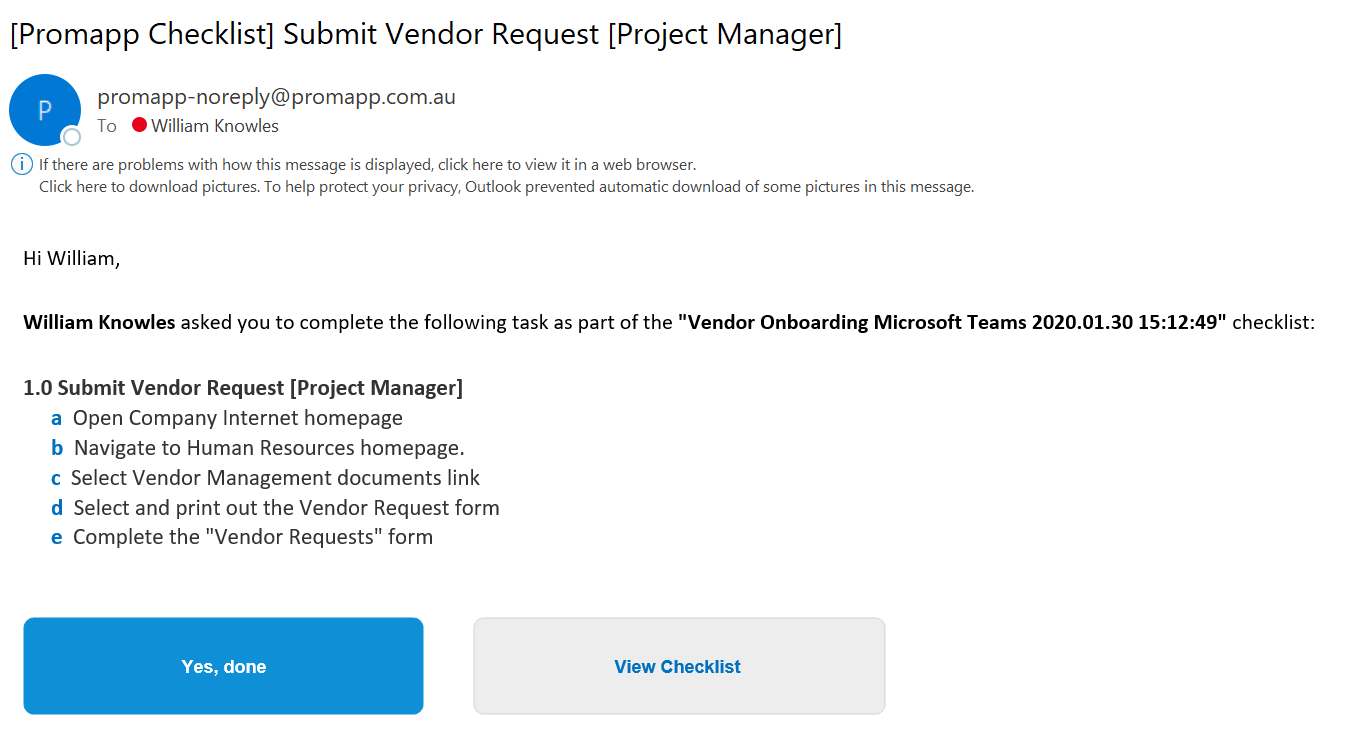
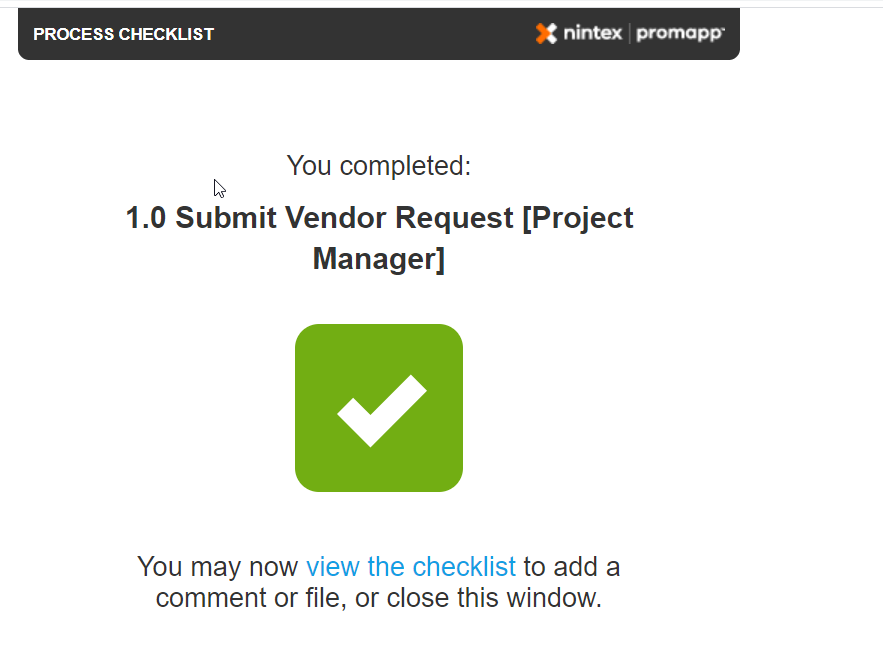
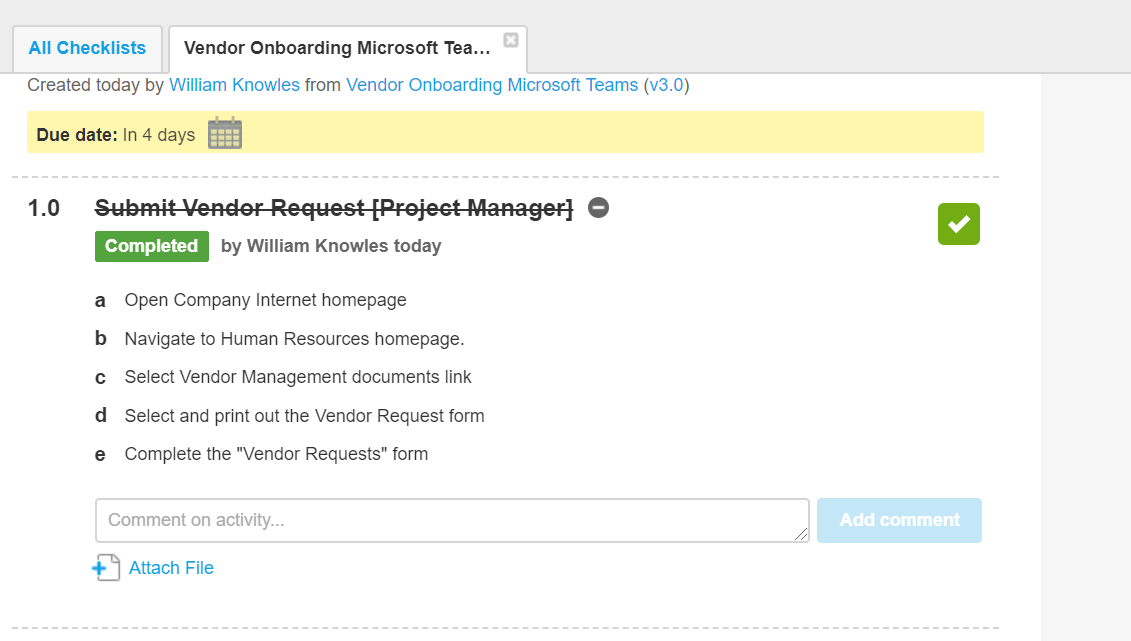
Extra Perks:
- You can add comments and attachments to completed task.
- Incomplete decisions will have a message saying you can assign the rest of the checklist after the decision is made.
- The checklist creator gets an email when the checklist is complete.
- The checklist info (name/due date/creator) is pinned to the top when you scroll down.
- Decision completed dates can now be changed
Now that you have seen the checklist before it hits the market (Coming very soon), whose ready to start checking the boxes????? :)
If you have any questions, or want to learn more, please feel free to connect with me via:
Twitter: Wknowles22
LinkedIn: https://www.linkedin.com/in/willknow/
Email: william.knowles@nintex.com
See you in February :)


