
The Process Manager team has listened closely to your feedback about the current filter experience. Many of you shared that the existing pattern involves too many steps, so we’ve made some changes to simplify things.
Currently, filtering in Process Manager takes multiple steps:
- Click to open the filter panel
- Select your filter
- Click again to apply
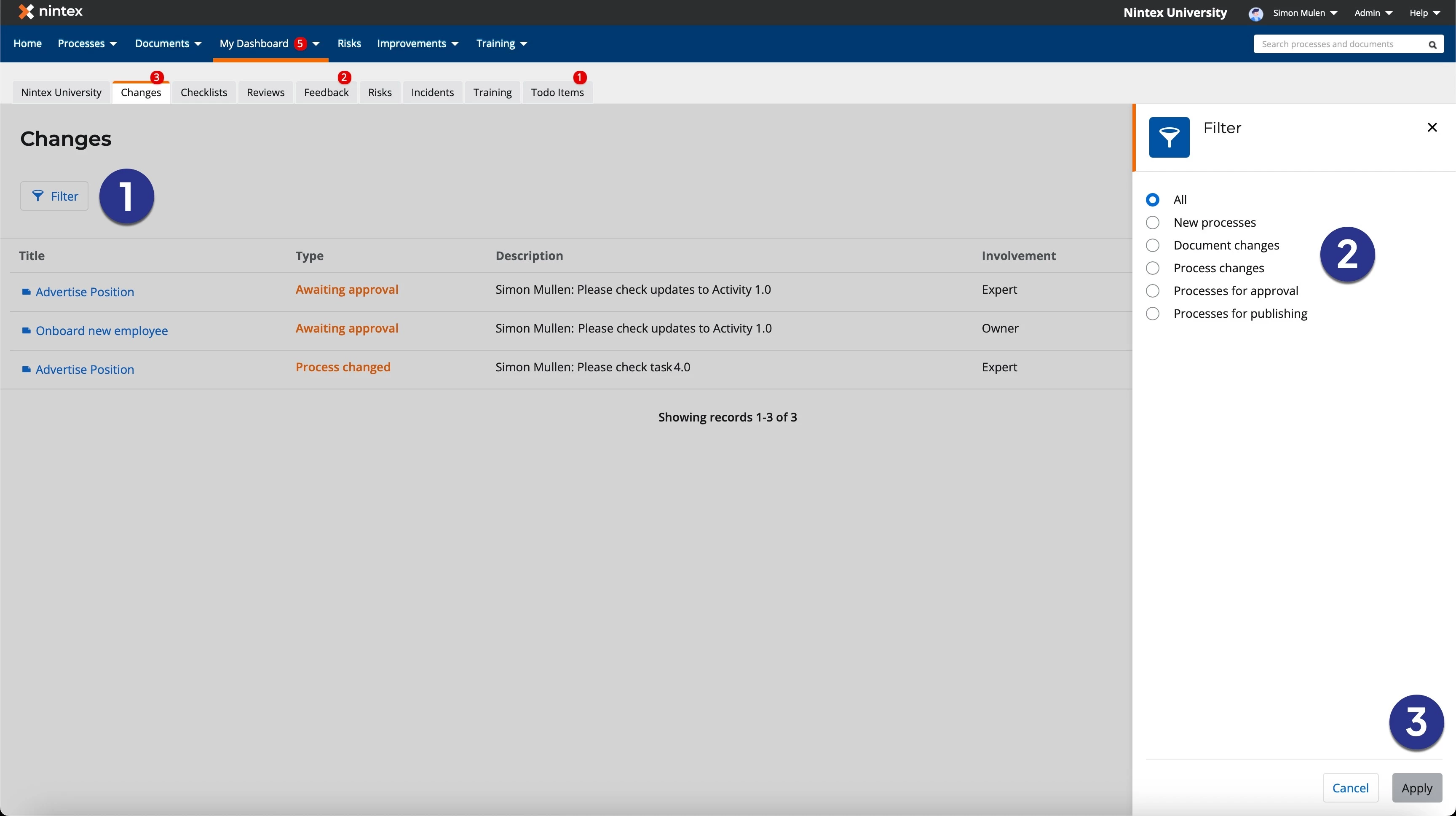
What’s new:
We’re rolling out a new filter pattern that uses a dropdown menu. With this change, selecting a filter option will immediately update your dashboard, so no need to click “apply.” It’s faster, cleaner, and gets you to the data you need with fewer clicks.
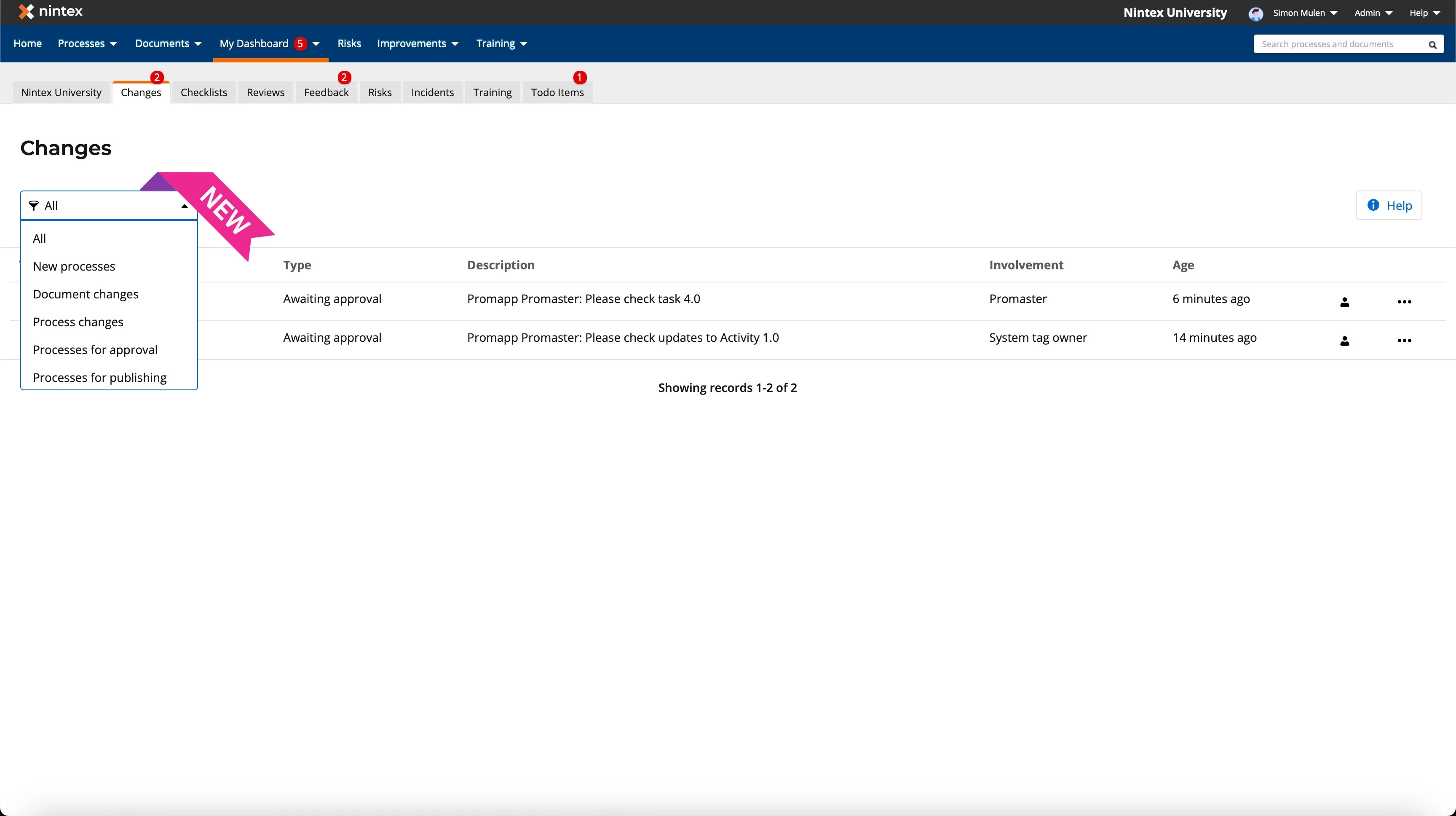
🔒 Bonus: This update also lays the groundwork for more flexible filtering in the future, like advanced filter types and more flexible selections.
Have you spotted a gap or have an excellent idea? Your feedback matters to us, and we’d love to hear it. Click here to leave feedback, as your input helps us continuously improve Nintex University, Nintex Help, Nintex Community, and the Nintex How-To Center.



