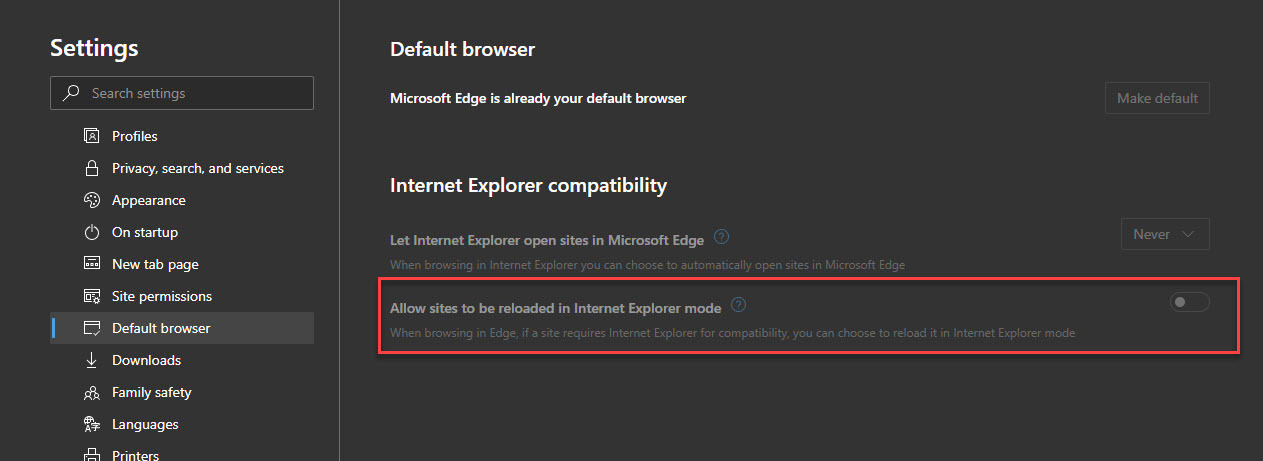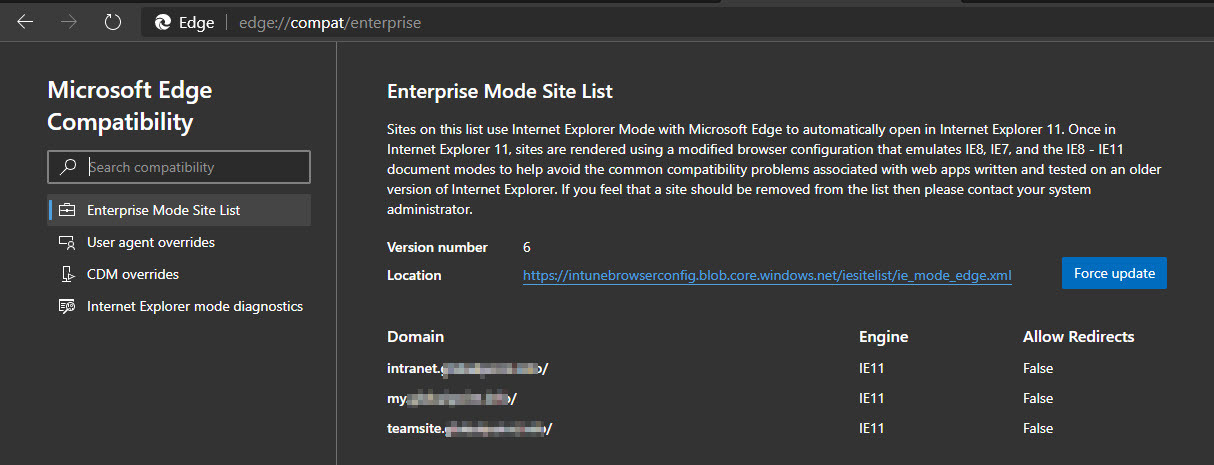Deprecate support for Internet Explorer 11 and support the new Microsoft Edge
Microsoft has recently announced that their Microsoft 365 apps and services will no longer support Internet Explorer 11 (IE11). In addition, with the release of the new Microsoft Edge (Chromium) and high user adoption of it since January, Microsoft will be ending support for the Microsoft Edge Legacy desktop app. The following are the key dates from Microsoft with regards to browser support:
- Beginning November 30, 2020, the Microsoft Teams web app will no longer support IE 11.
- After March 9, 2021, the Microsoft Edge Legacy desktop app will not receive new security updates.
- Beginning August 17, 2021, the remaining Microsoft 365 apps and services will no longer support IE 11.
As the Nintex (Forms and Workflow) for Office 365 offering integrates and leverages Microsoft 365, Nintex will follow suit and phase out support for Internet Explorer 11 and look to support the new Microsoft Edge.
For Nintex (Forms and Workflow) for Office 365
- Beginning February 1, 2021, no longer support Microsoft Edge Legacy and instead support the new Microsoft Edge (Chromium).
- Beginning February 1, 2021, Nintex Forms – New Responsive will no longer support IE11.
- Beginning August 17, 2021, the Nintex apps on Microsoft 365 will no longer support IE11.
Provide best in class user experience in Nintex Workflow Cloud
Modern browsers such as the new Microsoft Edge (Chromium), Google Chrome, Mozilla Firefox and the likes enable faster and better online experiences. The Nintex Workflow Cloud platform will look to take full advantage of what modern browsers have to offer and ensure the best user experiences can be served as we further the platform with new capabilities and features.
For Nintex Workflow Cloud
- Beginning November 1, 2020, support the New Microsoft Edge (Chromium).
- Beginning November 1, 2020, no longer support IE11.
Consolidate browser experience for on-premises offerings
We have also taken the opportunity to consolidate our browser support for our SharePoint On Premises offerings. For Internet Explorer support, we will only support IE11* as it is the last major version of Internet Explorer and continues to receive security updates and technical support. In addition, we will also look to deprecate support for Microsoft Edge Legacy in favour of the new Microsoft Edge.
For Nintex Workflow / Forms for SharePoint 2013, 2016 and 2019
- Beginning January 1, 2021, no longer support Internet Explorer 8, 9 and 10 and only support Internet Explorer 11.
- Beginning March 9, 2021, no longer support Microsoft Edge Legacy and instead support the new Microsoft Edge (Chromium).
* As Microsoft have not plan to stop support of Internet Explorer 11 for SharePoint On Premises, Nintex will continue to support it too for our on-premises offerings.