Nintex RPA enables companies to harness the power of their network of bots to orchestrate processing a large dataset file for faster results and turnaround time. As an example, a file with 10,000 records and 20 columns can take up to 5-7 days to process using a single bot. This can be reduced to 1 day using the Nintex RPA Central Orchestration through simultaneous utilization of multiple bots.
In RPA Central v2.1, we have drastically improved the setup and configuration of this capability, to improve time to deploy for Admins. In the new version of RPA Central, users would only set their file definition and variables in the botflow one time, then login to RPA Central and provide the file destination. Once the botflow is running the file definition set at the time of botflow design are used to process the file. Dataset within the new RPA Central can also now process a dynamic file, where the file can grow or shrink in size without any impact to the process. A Botflow with a Dataset configuration can run manually, or it can be scheduled. In addition, there is a new Instances Details page that provides a better experience to view and obtain information on the status of the Dataset at the record level.
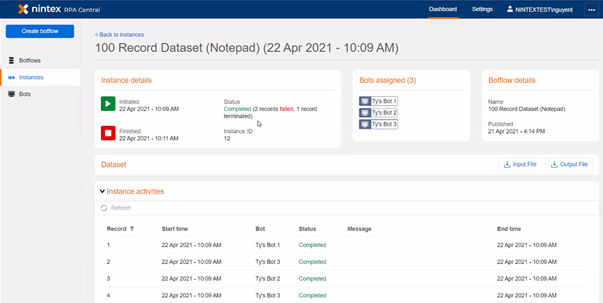
The benefits of the new Nintex RPA Central Orchestration for Datasets are:
- Easier and faster dataset configuration
- Detailed status on dataset records
- Support for a dynamic dataset file
- Intuitive and unified experience within the Nintex platform
- Improved error notifications at configuration and run time
For additional details, please refer to the Nintex RPA online University and help documentation:
Other Notes
This feature is available to Enterprise edition subscriptions.



