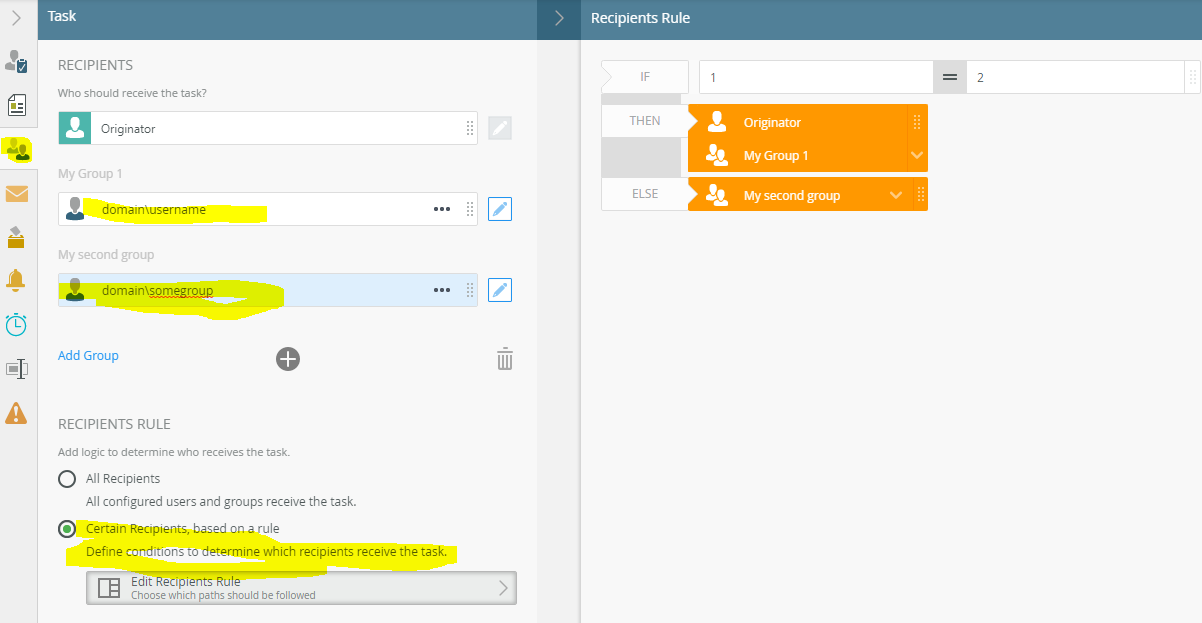Is it possible to assign a Task to dynamic number of Role groups (determined during workflow) ? For example, querying smartobjects may determine Task need to be assigned to Role A group and Role B group for process instance 1.
While Role groups A, B, C need to be assigned to the same Task for process instance 2...