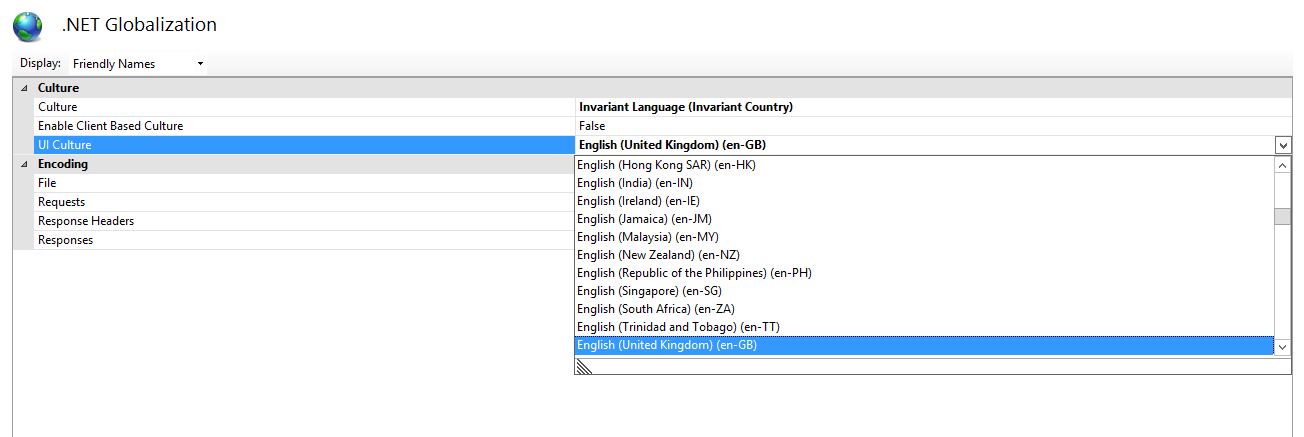The date control doesn't appear to respect the format specified by user settings
kbt130694
PRODUCTK2 blackpearl
This article was created in response to a support issue logged with K2. The content may include typographical errors and may be revised at any time without notice. This article is not considered official documentation for K2 software and is provided "as is" with no warranties.
Issue
The date control doesn't appear to respect the format specified by user settings.Symptoms
Displaying a smart form date control, the date format is showing in American style MM/DD/YYYY instead of the format specified by user settings DD/MM/YYYY.Resolution
This can be corrected on the environment by going to
IIS > .NET Globalization and changing the UI culture to en.GB (Great Britain) or the needed UI Culture.