Package deployment fails with error "System.IO.IOException: I/O error occurred" on workflow
kbt134165
PRODUCTIssue
When deploying a package created on 4.6.11 to a 4.7 environment, the workflow fails to deploy and the following error appears:
System.IO.IOException: I/O error occurred.
at SourceCode.ComponentModel.PackageManagerService.ServicePackage.GetStream(Uri itemUri, FileMode mode)
at SourceCode.ComponentModel.FileItem.OpenRead()
at SourceCode.Runtime.Services.Workflow.WorkflowDeploymentService.Deploy(IDeploymentContext context)
at SourceCode.Deployment.Runtime.ServerSession.AsyncDeploy()
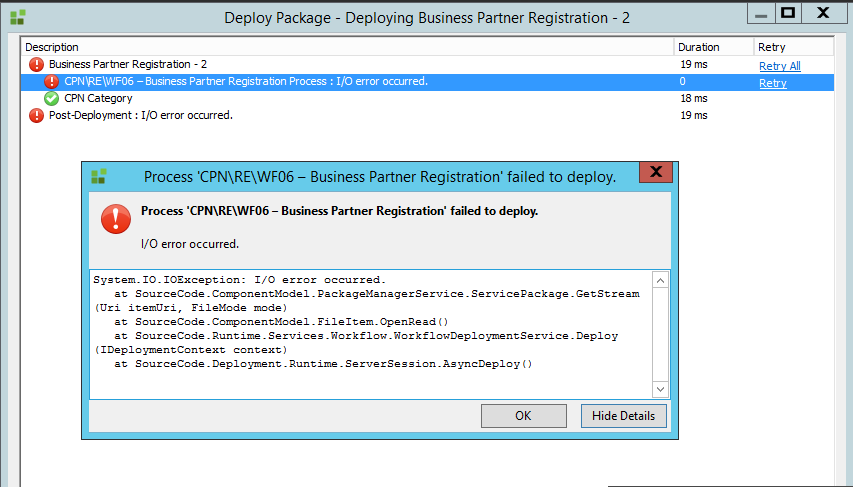
Symptoms
The error occurs when your workflow name contains special characters like "â" and "€". This is a known issue on 4.6.11 and 4.7.
Here is an example of a workflow with special characters that is downloaded from Workspace:
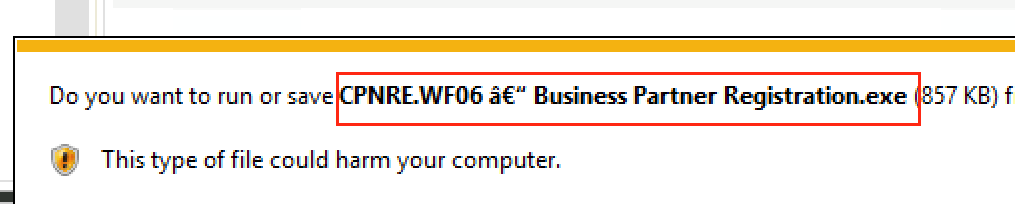
Resolution
To resolve the issue, kindly log a K2 Support Ticket and request the following coldfixes:
1. 4.7 May Cumulative Update Fix Pack 11
2. 4.6.11 [Can't deploy objects with special characters]
Please quote the internal reference ID #753223 for this fix.
Once you have received both coldfixes, kindly follow these steps to apply them:
1. On 4.6.11 (source environment), apply the 4.6.11 coldfix.
2. Re-create your P&D package with the affected workflow (with special characters).
3. On 4.7 (target environment), apply the 4.7 May Cumulative Update and Fix Pack 11.
4. Deploy the newly created package from Step 2 on your 4.7 environment.


