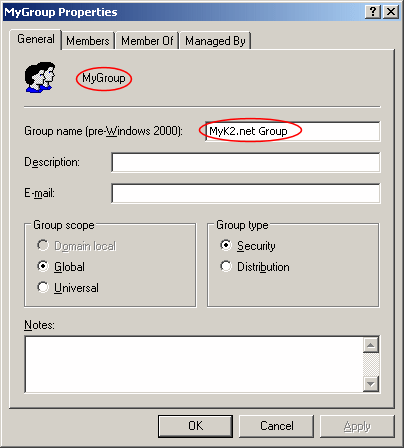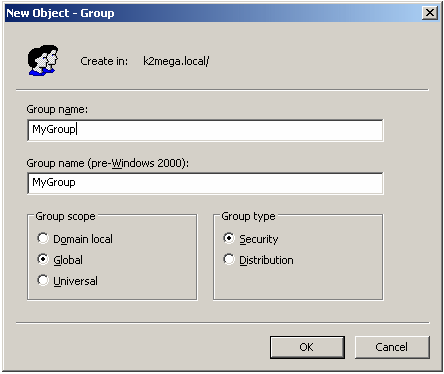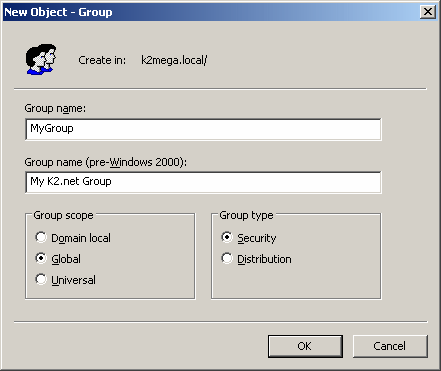K2.net 2003 with SP3 Upgrade: Allocating Permissions to groups using the “Group name (pre-Windows 2000)”
KB000157
PRODUCTAfter upgrading an existing K2.net 2003 Installation to K2.net 2003 with SP3, some users and / or users in groups may be unable to start or view processes.
| Once the K2.net 2003 environment has been updated to K2.net 2003 with SP3, some users may be unable to start and or view processes. The new version of K2.net 2003 includes an optimization for Microsoft Active Directory integration when resolving groups. The loss of rights to start and view processes will only occur if the "Group Name" and the "Group Name (pre-Windows 2000)" in Microsoft Active Directory are not the same. To correct this, first check that the two names are not the same. If they are not the same then the K2.net Service Manager is used to restore to the users that have lost their permissions their appropriate access rights to start and view processes. | ||||
| The image below illustrates the difference between the two names. | ||||
| | ||||
| When the group was created, Microsoft Active Directory populates the "Group name (pre-Windows 2000)" field with the same name from the Group Name field. Once the Group Name was entered, the Administrator is able to edit the "Group name (pre-Windows 2000)" field without affecting the "Group name" value. | ||||
| | ||||
| Shown in the image below, the Group Name (pre-Windows 2000) has been edited | ||||
| | ||||
| Adding Permissions | ||||
| To re allocate the permissions to the group all that is required is to open K2.net 2003 Service Manager, identify the group using the "Group name (pre-Windows 2000)" and then provide the group with the appropriate permissions. To accomplish this, do the following from the machine where the K2.net 2003 Service Manager is installed: | ||||
| ||||
| ||||
| ||||
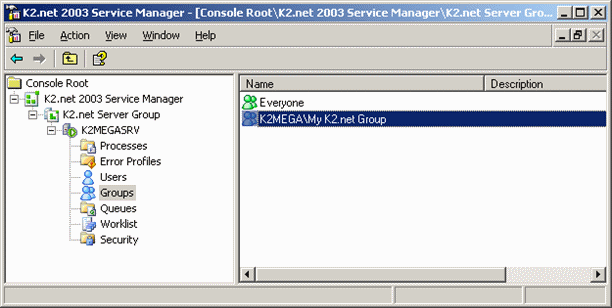 | ||||